filmov
tv
SQL Server Management Studio Move Database Files

Показать описание
This video is about how to move the database file from a location to another location. Example, my C drive running out of space and I would like to move the database to D drive.
1) Find the database files location
2) Detach the database
3) Move the files to other location
4) Attach the database
Thanks for watching :)
1) Find the database files location
2) Detach the database
3) Move the files to other location
4) Attach the database
Thanks for watching :)
Move Local SQL server Database
How To Move SQL Server Database Files To A Different Location
SQL server tutorial how to move SQL database files MDF and LDF to another location
How to restore .bak file in SQL Server Management Studio 2019
SSMS (Microsoft SQL Server Management Studio): Reset windows layout
Moving SQL Server Logins
Install SQL Server Management Studio in 2 minutes
Move User Database (.mdf and .ldf files) to another drive in SQL Server || Ms SQL
SQL Server 2016 Part 2 - Using SQL Server Configuration Manager and SQL Server Management Studio
SQL Server 2019 | SSMS 2018 | Backup and Restore Databases From One Server To Another server
Move database from one PC to another PC in Sql Server
Detach and attach database in Microsoft SQL Server Management Studio
MS SQL Server - Management Studio - Import Access database tables into SQL Server database
How To Import Data From Access Database to SQL Server Database Using SQL Server Management Studio
11 How do I move TempDB to another drive in SQL Server?
Move Master Database from one drive to another in SQL server || Ms SQL
Do you copy to excel? #sql #excel #datascience #copy #dataengineering #dataanalytics #sqlserver
Moving SQL Server tempdb Files to a Different Location | Schneider Electric Support
Create Database and table in Microsoft SQL Server Management Studio #sql #sqlserver #sqlqueries
How to move TempDB from one drive to another drive || Ms SQL
Move master database to another drive in SQL Server
How to Transfer Data from one server to another server (ETL Process) in SQL
07.Copy Database From One Server to Another Server in SQL
Move user Database (.mdf and .ldf files) to another drive in SQL Server (DBA stuff)
Комментарии
 0:00:16
0:00:16
 0:06:34
0:06:34
 0:01:43
0:01:43
 0:01:40
0:01:40
 0:00:25
0:00:25
 0:04:50
0:04:50
 0:02:43
0:02:43
 0:11:49
0:11:49
 0:18:57
0:18:57
 0:01:43
0:01:43
 0:05:12
0:05:12
 0:02:32
0:02:32
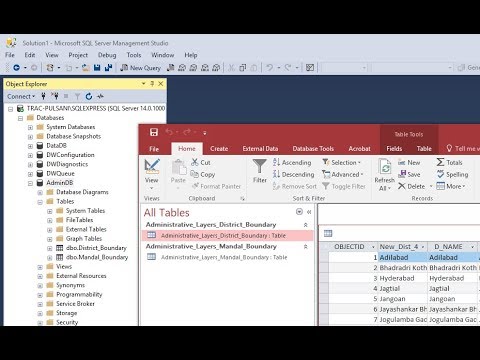 0:03:28
0:03:28
 0:02:42
0:02:42
 0:03:08
0:03:08
 0:06:03
0:06:03
 0:00:15
0:00:15
 0:04:11
0:04:11
 0:00:45
0:00:45
 0:04:20
0:04:20
 0:05:35
0:05:35
 0:07:22
0:07:22
 0:02:38
0:02:38
 0:06:36
0:06:36