filmov
tv
EASY Step by Step Tutorial: How to Use Motion Graphics Templates (MOGRT Files) in Premiere Pro

Показать описание
0:00-0:43 // Introduction
0:43-1:08 // What are MOGRT Files?
1:08-1:38 // What Editing Software Do You Need?
1:38-7:47 // Where to Find and How to Download MOGRT Files
7:47-8:30 // How to Install MOGRT Files on Your Computer
8:30-10:35 // How to Import MOGRT Files Into Premiere Pro
10:35 -15:54 // How to Customize & Use MOGRT Files in a Project
15:55-17:07 // How to Import a Premiere Pro Project Template
17:08-24:20 // How to Customize a Pre-made Premiere Pro Template or Slideshow
Ever wondered how so many youtube creators and filmmakers are able to create such stunning text and graphic animations in their videos? Well, the secret's out. It's actually pretty easy to create motion graphics text and logo animations using MOGRT files. These graphic templates are perfect for so many video projects including logo animation, text animation, slideshows in Premiere Pro, lower thirds, and youtube video graphics like subscribe buttons, etc.
In this video I'm walking you through step by step the best place to find MOGRT files and motion graphics templates, how to download and install them into to Premiere Pro, and how to edit MOGRT files in your Premiere Pro Project.
🎥A FEW OF MY FAVORITE THINGS:
🎥 WHAT I FILM WITH:
🎥 CONNECT WITH ME ONLINE:
✨Thanks so much for watching! ✨
DISCLAIMER: Links included in this description are often affiliate links. If you purchase a product or service with the links that I provide I receive a small commission (at no additional cost to you), but I only recommend products that I truly use and trust. Thanks as always for your support!
Комментарии
 1:17:08
1:17:08
 0:22:42
0:22:42
 0:02:21
0:02:21
 0:03:09
0:03:09
 0:05:11
0:05:11
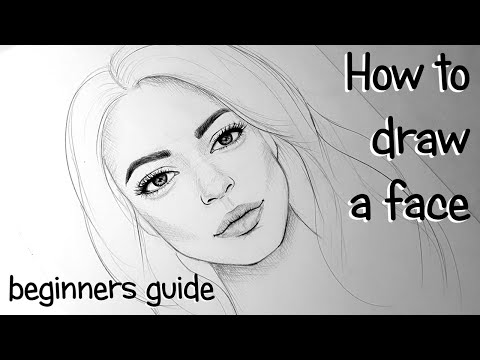 0:17:51
0:17:51
 0:05:15
0:05:15
 0:18:35
0:18:35
 0:00:31
0:00:31
 0:09:12
0:09:12
 0:04:57
0:04:57
 0:12:22
0:12:22
 0:16:04
0:16:04
 0:09:44
0:09:44
 0:17:46
0:17:46
 0:08:13
0:08:13
 0:17:44
0:17:44
 0:11:32
0:11:32
 0:15:52
0:15:52
 0:00:16
0:00:16
 0:30:09
0:30:09
 0:10:31
0:10:31
 0:02:34
0:02:34
 0:06:46
0:06:46