filmov
tv
Web Design Wizardry: Divi's Before-After Image Toggle with Button Click!

Показать описание
Welcome to the world of web design wizardry! In this video, we're diving deep into Divi's enchanting capabilities, unveiling the secrets behind creating a captivating before-after image toggle with the simple click of a button. If you're a web design enthusiast or a professional looking to enhance your website's user experience, this tutorial is your gateway to magic in web design. We'll guide you step by step through the process, demonstrating how to transform your website with a before-after image toggle, all powered by Divi's extraordinary features.
🌟 Prepare to be amazed as we unlock the potential of Divi, making it easy for you to showcase the transformative power of your services or products. No plugins are needed; it's all about harnessing Divi's magic to captivate your audience. Join us on this web design journey, and let's create websites that leave a lasting impression with Divi's before-after image toggle. Get ready to take your web design skills to the next level, and watch your website come alive with the click of a button! 🚀
THEMES AND PLUGINS USED IN THESE VIDEOS:
MY YOUTUBE PLAYLISTS:
v=ZAO2MH0dQtk&list=PLqabIl8dx2wo8rcs-fkk5tnBDyHthjiLw
v=rNhjGUsnC3E&list=PLqabIl8dx2wq6ySkW_gPjiPrufojD4la9
Don't forget to drop any questions below, I will do my best to answer or make a video demo for you!
MY BLOG
CODE USED TODAY
RECOMMENDED PLAYLISTS
Disclaimer: Some of these links are affiliate links where I'll earn a small commission if you make a purchase at no additional cost to you.
#WebDesignWizardry #DiviBeforeAfter #ImageToggle #ButtonActivated #WebDesignTutorial #UserEngagement #DiviMagic #ImageComparison #WebDevelopment #InteractiveDesign
🌟 Prepare to be amazed as we unlock the potential of Divi, making it easy for you to showcase the transformative power of your services or products. No plugins are needed; it's all about harnessing Divi's magic to captivate your audience. Join us on this web design journey, and let's create websites that leave a lasting impression with Divi's before-after image toggle. Get ready to take your web design skills to the next level, and watch your website come alive with the click of a button! 🚀
THEMES AND PLUGINS USED IN THESE VIDEOS:
MY YOUTUBE PLAYLISTS:
v=ZAO2MH0dQtk&list=PLqabIl8dx2wo8rcs-fkk5tnBDyHthjiLw
v=rNhjGUsnC3E&list=PLqabIl8dx2wq6ySkW_gPjiPrufojD4la9
Don't forget to drop any questions below, I will do my best to answer or make a video demo for you!
MY BLOG
CODE USED TODAY
RECOMMENDED PLAYLISTS
Disclaimer: Some of these links are affiliate links where I'll earn a small commission if you make a purchase at no additional cost to you.
#WebDesignWizardry #DiviBeforeAfter #ImageToggle #ButtonActivated #WebDesignTutorial #UserEngagement #DiviMagic #ImageComparison #WebDevelopment #InteractiveDesign
Комментарии
 0:09:41
0:09:41
 0:00:15
0:00:15
 0:00:17
0:00:17
 0:15:11
0:15:11
 1:02:37
1:02:37
 0:00:06
0:00:06
 0:14:52
0:14:52
 0:00:11
0:00:11
 0:00:15
0:00:15
 0:00:06
0:00:06
 0:14:36
0:14:36
 0:09:48
0:09:48
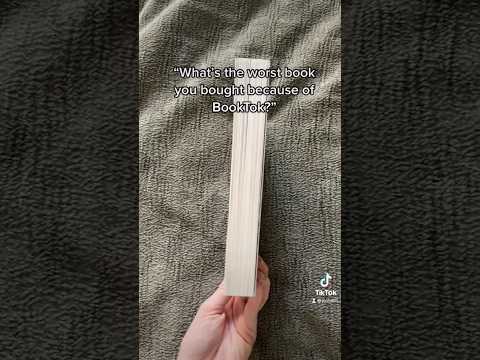 0:00:15
0:00:15
 0:01:15
0:01:15
 2:50:46
2:50:46
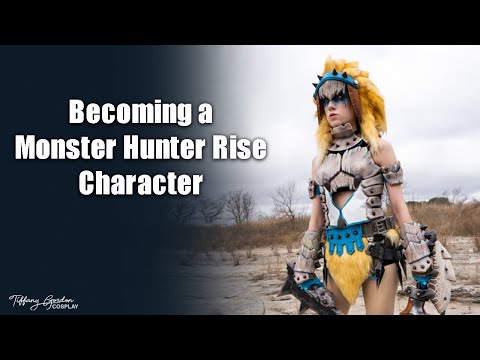 0:01:00
0:01:00
 0:00:11
0:00:11
 0:00:37
0:00:37
 0:10:24
0:10:24
 0:25:12
0:25:12
 1:43:04
1:43:04
 0:14:49
0:14:49
 0:00:16
0:00:16
 0:12:27
0:12:27