filmov
tv
#5 How to customize options and views in Excel | MO-200 MOS Excel Associate 2019

Показать описание
This video is part of my free online certification training for the exam:
Microsoft Office Specialist
MO-200 Microsoft Excel (Excel and Excel 2019)
Objectives covered:
Customize options and views
Customize the Quick Access toolbar
Display and modify workbook content in different views
Freeze worksheet rows and columns
Change window views
Modify basic workbook properties
Display formulas
Link to official MO-200 exam objectives:
Chapters:
0:00 Intro
0:25 Customize the Quick Access toolbar
2:10 Change workbook views
3:20 Freeze worksheet rows and columns
4:20 Modify workbook properties
5:00 Display formulas
5:35 Outro
Microsoft Office Specialist
MO-200 Microsoft Excel (Excel and Excel 2019)
Objectives covered:
Customize options and views
Customize the Quick Access toolbar
Display and modify workbook content in different views
Freeze worksheet rows and columns
Change window views
Modify basic workbook properties
Display formulas
Link to official MO-200 exam objectives:
Chapters:
0:00 Intro
0:25 Customize the Quick Access toolbar
2:10 Change workbook views
3:20 Freeze worksheet rows and columns
4:20 Modify workbook properties
5:00 Display formulas
5:35 Outro
Easy Way To Customize Your PS5
How to Customize Your Samsung Phone in 5 Minutes
How to customize Control Center on iPhone or iPad | Apple Support
How to Fully Customize Your Android Phone — 2024 Update!
Customize Any Android Phone like a PRO in 2023!
Most Powerful Apps to Customize at the System-Level in 2023!
How to Customize the PS5 Control Center (Quick Menu)
Customize Your iPhone's Control Center with the iOS 18 Public Beta
How to Change your Nameplate and Title in Marvel Rivals (Easy Tutorial)
How To Customize MIUI Like a PRO!
How To Customize your iPhone Home Screen!
Customize Home Screen and Icons on iOS 18! - iPhone Tips & Tricks!
Customize XIAOMI Phone Like A PRO in 2023
How to Customize OneUI Like a PRO!
🤯 Customize iOS 18 Control Center - Add Wi-Fi, Bluetooth, AirDrop, Cellular Toggle in 1 Minutes
22 Ways to Customize Your Mac in 6 Minutes
How to Customize Your Android Phone for Free
Customize your DualSense Edge controller on PC with the PlayStation Accessories app 🎮
How To Customize Linux Bootloaders ...
How to CUSTOMIZE your S24 Ultra!!
How to customize the settings for your AirPods or AirPods Pro | Apple Support
iOS 18.2 - 18 Settings You NEED to Change Immediately !
Customize Your iPhone Icons WITHOUT Annoying Shortcuts!
How to Customize the thinkorswim Options Chain Layout Set by Step
Комментарии
 0:00:28
0:00:28
 0:06:00
0:06:00
 0:01:57
0:01:57
 0:03:24
0:03:24
 0:16:39
0:16:39
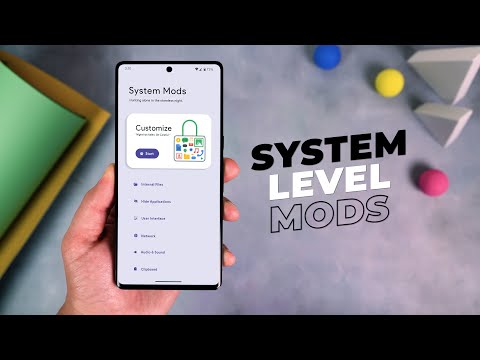 0:13:03
0:13:03
 0:01:36
0:01:36
 0:01:00
0:01:00
 0:01:06
0:01:06
 0:11:28
0:11:28
 0:08:42
0:08:42
 0:00:52
0:00:52
 0:00:47
0:00:47
 0:17:20
0:17:20
 0:05:19
0:05:19
 0:06:00
0:06:00
 0:09:08
0:09:08
 0:00:23
0:00:23
 0:06:52
0:06:52
 0:09:40
0:09:40
 0:02:47
0:02:47
 0:11:28
0:11:28
 0:05:29
0:05:29
 0:15:21
0:15:21