filmov
tv
How to set up Facetime on Mac
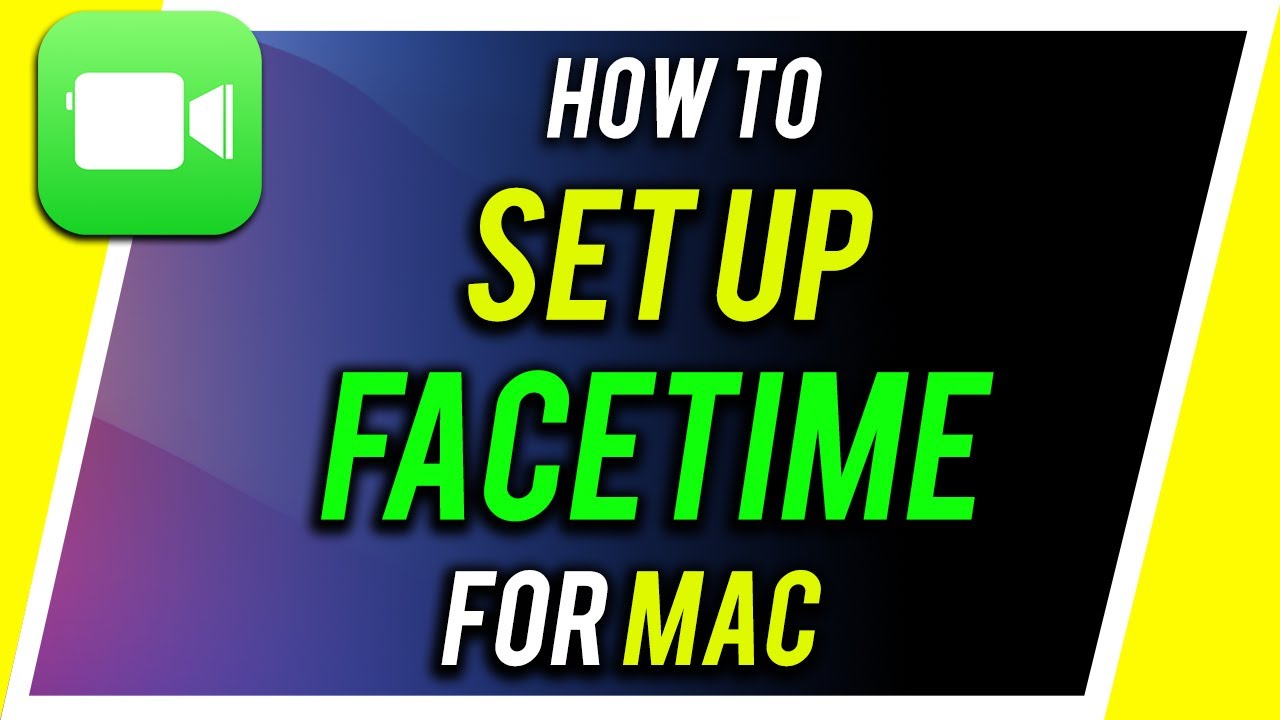
Показать описание
How to set up Facetime on Mac
Facetime is available on just about any Mac, Macbook, Macbook Pro, and iMac.
With Facetime, you can start video calls with anyone using an Apple device such as another Mac computer, iPhone, or iPad.
All you need is an internet connection to connect to wifi and an Apple ID login.
Here is the step by step guide of setting up Facetime on Mac:
1: Launch the Facetime app or search for it in the application folder of your Mac.
2: login with your Apple ID
3: click on Facetime on the top menu and go to preferences
4: select which phone number or email you want to use for Facetime from your Apple ID.
5: To start a call, type in someone's name, email, or phone number.
6: Select video or audio to start a call.
Thank you for watching this video! Please share and subscribe for more, easy to follow social media and tech videos.
======================================
======================================
See more simple and easy to follow how-to videos.
Watch easy to follow how-to videos on social media and tech on our website.
Facetime is available on just about any Mac, Macbook, Macbook Pro, and iMac.
With Facetime, you can start video calls with anyone using an Apple device such as another Mac computer, iPhone, or iPad.
All you need is an internet connection to connect to wifi and an Apple ID login.
Here is the step by step guide of setting up Facetime on Mac:
1: Launch the Facetime app or search for it in the application folder of your Mac.
2: login with your Apple ID
3: click on Facetime on the top menu and go to preferences
4: select which phone number or email you want to use for Facetime from your Apple ID.
5: To start a call, type in someone's name, email, or phone number.
6: Select video or audio to start a call.
Thank you for watching this video! Please share and subscribe for more, easy to follow social media and tech videos.
======================================
======================================
See more simple and easy to follow how-to videos.
Watch easy to follow how-to videos on social media and tech on our website.
Комментарии
 0:03:17
0:03:17
 0:00:42
0:00:42
 0:03:39
0:03:39
 0:01:44
0:01:44
 0:00:49
0:00:49
 0:01:15
0:01:15
 0:03:08
0:03:08
 0:00:31
0:00:31
 0:05:08
0:05:08
 0:01:24
0:01:24
 0:03:33
0:03:33
 0:02:05
0:02:05
 0:01:17
0:01:17
 0:02:13
0:02:13
 0:00:36
0:00:36
 0:01:47
0:01:47
 0:01:53
0:01:53
 0:02:14
0:02:14
 0:02:10
0:02:10
 0:00:48
0:00:48
 0:01:11
0:01:11
 0:00:37
0:00:37
 0:01:23
0:01:23
 0:01:45
0:01:45