filmov
tv
C# WPF UI Tutorials: 38 - Replacing NInject with .Net Core DI

Показать описание
Part of a series of tutorials on creating WPF applications in C#
It's time to move on to better things. In this video we ditch NInject for the newer, lighter, better (opinionated) DI system built into .Net Core, thought the use of Dna Framework which makes the process super easy.
We have some fun with some unexpected debugging near the end of the video too, for extra fun.
C# WPF UI Tutorials 39 Edit User Settings UI
C# WPF Tutorial #8 - Data Bindings using INotifyPropertyChanged
C# WPF UI Tutorials: 35 - Log In to Web Server
Animation - WPF TUTORIAL
WPF C#/VB - Text-to-Speech Desktop App
C# WPF UI Tutorials: 37 - Register A User
C# WPF UI Tutorials 41 - Updating User Profile
C# WPF UI Tutorials: 17 - Chat Message Input Box Control
Check For No Internet | C# WPF UI Tutorials: 45
C# WPF UI Tutorials: 12 - MVVM View Model Binding to Animations
Grafische Benutzeroberflächen in C#: WinForm und WPF⭐Der C# Developer Guide Folge 20 [DEU/GER]
Master CONTROL BUTTONS and EVENTS in WPF with this simple video!
Hamburger Menu/Navigation Drawer - WPF UI COMPONENT WORKSHOP
C# WPF UI Tutorials: 30 - Sending a Picture Message
Increase awareness, animate the background of a Windows WPF desktop application's TextBox contr...
[Trending] WPF C# | File Explorer Redesign Coming Soon... | UI Design in Wpf C# (Jd's Code Lab)
C# Tutorial - Create Media Player in WPF
CODE BEHIND to display Text instead of XAML? Let´s try this!
INTRODUCTION TO WPF
WPF C#/VB - Shapes: Part 2 (Lines, Outlines & Exporting Shapes)
OSS Power-Ups: Snoop
Data Binding Concepts (Part 1) - XAML/WPF Concepts (Blackboard Session)
Advanced Debugging | C# WPF UI Tutorials: 44
Displaying Text using LABELS in WPF? Don´t just use TEXTBLOCKS!
Комментарии
 0:41:21
0:41:21
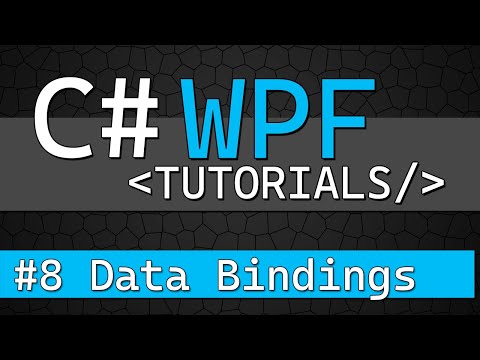 0:11:22
0:11:22
 0:47:05
0:47:05
 0:16:47
0:16:47
 0:08:23
0:08:23
 1:00:43
1:00:43
 0:56:29
0:56:29
 0:38:11
0:38:11
 0:25:08
0:25:08
 0:52:02
0:52:02
 0:48:18
0:48:18
 0:12:21
0:12:21
 0:23:01
0:23:01
 0:49:28
0:49:28
 0:05:14
0:05:14
![[Trending] WPF C#](https://i.ytimg.com/vi/yZA0drlwCTQ/hqdefault.jpg) 0:02:38
0:02:38
 0:19:15
0:19:15
 0:14:11
0:14:11
 0:08:13
0:08:13
 0:12:25
0:12:25
 1:11:45
1:11:45
 0:26:45
0:26:45
 0:15:20
0:15:20
 0:09:41
0:09:41