filmov
tv
How To Enable & Customize Keyboard Shortcuts On Gmail

Показать описание
Learn How To Turn ON & Customize Keyboard Shortcuts On Gmail.
Keyboard shortcuts can make navigating Gmail faster and more efficient. Here’s how to enable and customize them to suit your needs.
How To Enable Keyboard Shortcuts On Gmail (Turn ON Keyboard Shortcuts)
Open Gmail
Select Settings icon
Click on See All Settings
Select Advanced tab
Find Custom Keyboard Shortcuts
Click On Enable
How To Customize Keyboard Shortcuts On Gmail (Access Keyboard Shortcuts Gmail)
Open Gmail
Select Settings icon
Click on See All Settings
Select Keyboard tab
Find the shortcuts you'd like
Make the desired changes
SAMSUNG Galaxy Z Fold 6
Apple iPad Pro 13-Inch (M4):
Apple iPad Pro 11-Inch (M4):
-----My Gear for Youtube videos-----
As a full disclosure, I use affiliate links on this channel, and purchasing through these links earns me a small commission. The price you pay will be the same!
Keyboard shortcuts can make navigating Gmail faster and more efficient. Here’s how to enable and customize them to suit your needs.
How To Enable Keyboard Shortcuts On Gmail (Turn ON Keyboard Shortcuts)
Open Gmail
Select Settings icon
Click on See All Settings
Select Advanced tab
Find Custom Keyboard Shortcuts
Click On Enable
How To Customize Keyboard Shortcuts On Gmail (Access Keyboard Shortcuts Gmail)
Open Gmail
Select Settings icon
Click on See All Settings
Select Keyboard tab
Find the shortcuts you'd like
Make the desired changes
SAMSUNG Galaxy Z Fold 6
Apple iPad Pro 13-Inch (M4):
Apple iPad Pro 11-Inch (M4):
-----My Gear for Youtube videos-----
As a full disclosure, I use affiliate links on this channel, and purchasing through these links earns me a small commission. The price you pay will be the same!
How To Customize Your Mouse Cursor on Your PC!!
Customize Awakening Outfit Setting! (TSB)
How to Customize Your Call Screen on the Samsung Galaxy S24 Ultra
How to Customize Your Android Phone
Customize Your iPhone Icons WITHOUT Annoying Shortcuts!
Enable/Customize Nvidia Performance Overlay | 2024 Guide
How to customize Control Center on iPhone or iPad | Apple Support
Customize Your iPhone's Control Center with the iOS 18 Public Beta
How to Build a Custom Filter Component with shadcn/ui along side Eyal Cohen, Founder of Hooks
22 Ways to Customize Your Mac in 6 Minutes
How to use AssistiveTouch on your iPhone or iPad — Apple Support
How to customize your iPad! 🏠 | NEW iPadOS 18 features, fave widgets, icons + more!
Most Powerful Apps to Customize at the System-Level in 2023!
Galaxy S23's: How to Turn On/Off Customize Modes & Routines
How to Customize your iPhone Charging Sound#shorts
How to CUSTOMIZE your S24 Ultra!!
IOS 16 How To Customize Your LOCK SCREEN!
How to Customize OneUI Like a PRO!
Samsung Galaxy S23 Ultra Tip: Customize Your Call Screen Design
How to customize ChatGPT & install new plugins
Customize XIAOMI Phone Like A PRO in 2023
How to get Pixel UI on Windows 11 | Customize Windows 11 Desktop
How to add Wi-Fi to iOS 18 Control Center?! Customize Control Center on iPhone #short #ios18
Enable Customize Case Light Nothing Ear (1) | Easter Egg
Комментарии
 0:00:24
0:00:24
 0:00:25
0:00:25
 0:00:40
0:00:40
 0:05:23
0:05:23
 0:05:29
0:05:29
 0:03:38
0:03:38
 0:01:57
0:01:57
 0:01:00
0:01:00
 0:27:41
0:27:41
 0:06:00
0:06:00
 0:03:23
0:03:23
 0:12:34
0:12:34
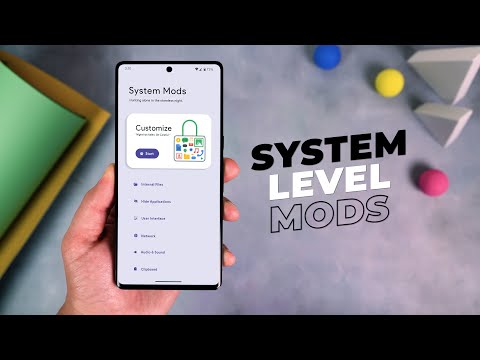 0:13:03
0:13:03
 0:01:17
0:01:17
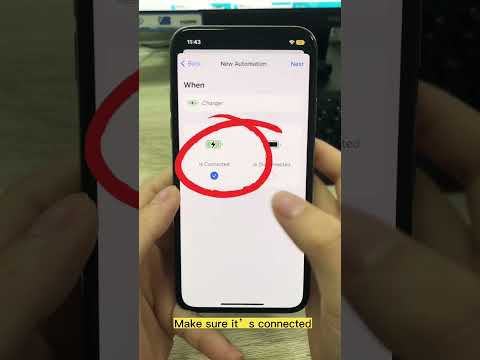 0:00:39
0:00:39
 0:09:40
0:09:40
 0:00:16
0:00:16
 0:17:20
0:17:20
 0:00:46
0:00:46
 0:00:39
0:00:39
 0:00:47
0:00:47
 0:11:16
0:11:16
 0:00:34
0:00:34
 0:00:15
0:00:15