filmov
tv
How to fix no internet connection issue on Mi Box S & Mi TV Stick

Показать описание
How to fix no internet connection issue on Mi Box S & Mi TV Stick
To fix this issue, all we have to do is update the system version of your device.
But the problem is, we can't update the system version because there is no internet connection, even if connected to the WiFi.
Follow this step on how to update your device to fix the issue.
(1) Go to "settings", then "device preferences", then "date and time". Set the "automatic date and time" to "off", then manually set the date.
(2) Connect your device to the WiFi and check if there is an internet connection.
*** NOTE: If there is still no internet connection, try to factory reset your device. Then setup and connect your device to the WiFi, then follow the next step.
(3) Go to "settings", then "device preferences", then "about", then "system update" (download the latest system update to fix the bug issue).
(4) After you update your device. Go to "settings", then "device preferences", then "date and time". Set the "automatic date and time" to "use network-provided time".
To fix this issue, all we have to do is update the system version of your device.
But the problem is, we can't update the system version because there is no internet connection, even if connected to the WiFi.
Follow this step on how to update your device to fix the issue.
(1) Go to "settings", then "device preferences", then "date and time". Set the "automatic date and time" to "off", then manually set the date.
(2) Connect your device to the WiFi and check if there is an internet connection.
*** NOTE: If there is still no internet connection, try to factory reset your device. Then setup and connect your device to the WiFi, then follow the next step.
(3) Go to "settings", then "device preferences", then "about", then "system update" (download the latest system update to fix the bug issue).
(4) After you update your device. Go to "settings", then "device preferences", then "date and time". Set the "automatic date and time" to "use network-provided time".
No data connection problem solved | no internet connect | no internet connect problem #short #shorts
No data connection problem solved | no internet connect | no internet connect problem #short #shorts
How To Fix WiFi Connected But No Internet Access On Windows 10 - 5 Ways
How to Fix Internet Connection Problem (or) no Internet In Windows 10/11 (fixed) | 2023
How to solve no internet problems in iPhone WiFi network?
WiFi Connected BUT No Internet
How to Fix Wifi Connected but No Internet Connection on iPhone after iSO 17 Update
Ethernet Cable Connected but no Internet Access FIX ( 2025 )
'Fix CapCut No Internet Connection | Effects, Templates Not Loading? WiFi/Data Problem Solved!&...
WiFi Connected But No Internet Access on Windows 11/10? Here's How to Fix It!
How To Fix No Internet Connection On iPhone
Fix Your Internet With This Simple TRICK!! | #pc #internet #computers
How To Fix WiFi Connected But No Internet Connection on iPhone iOS 17
wifi connected but no internet access How to fix internet connection problem in oppo f17 pro #shorts...
No data connection problem solved | no internet connect | no internet connect problem
How to Fix Wifi Connected But No Internet Secured in Windows 11/10
Connected to Wi-Fi, but no Internet? Simple Hack to Fix This 🛜 #tutorial #wifi
iPhone Connected to WiFi But No Internet - Solutions
Fix Wi-Fi Connected but No Internet Connection on iPhone Running iOS 16
How To Solve Connected Without Internet Problem | 2025 | Plog | #youtubeshorts #short
WiFi Connected but no Internet Access Fix | Android | 2024
How to fix wifi connected but no internet access ( 2025 )
wifi connected but no internet access How to fix internet connection problem #settings #shorts
How to fix WIFI Connected but No Internet Access Problems on Windows 10 Laptop [SOLVED]
Комментарии
 0:00:41
0:00:41
 0:00:43
0:00:43
 0:08:44
0:08:44
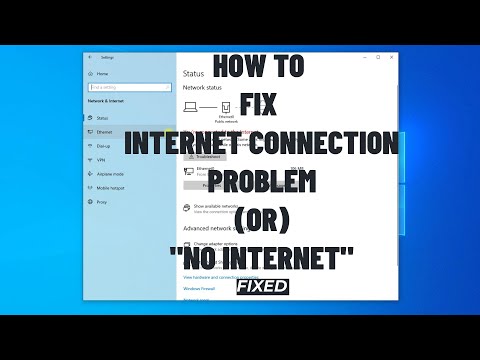 0:04:23
0:04:23
 0:00:29
0:00:29
 0:00:45
0:00:45
 0:02:11
0:02:11
 0:00:16
0:00:16
 0:04:16
0:04:16
 0:02:17
0:02:17
 0:03:14
0:03:14
 0:00:51
0:00:51
 0:02:17
0:02:17
 0:00:16
0:00:16
 0:01:14
0:01:14
 0:03:27
0:03:27
 0:00:40
0:00:40
 0:02:37
0:02:37
 0:01:49
0:01:49
 0:00:30
0:00:30
 0:03:09
0:03:09
 0:00:17
0:00:17
 0:00:24
0:00:24
 0:05:46
0:05:46