filmov
tv
How To Add CSS Classes To WordPress Menu Items 🔥 - (FAST & Easy!)
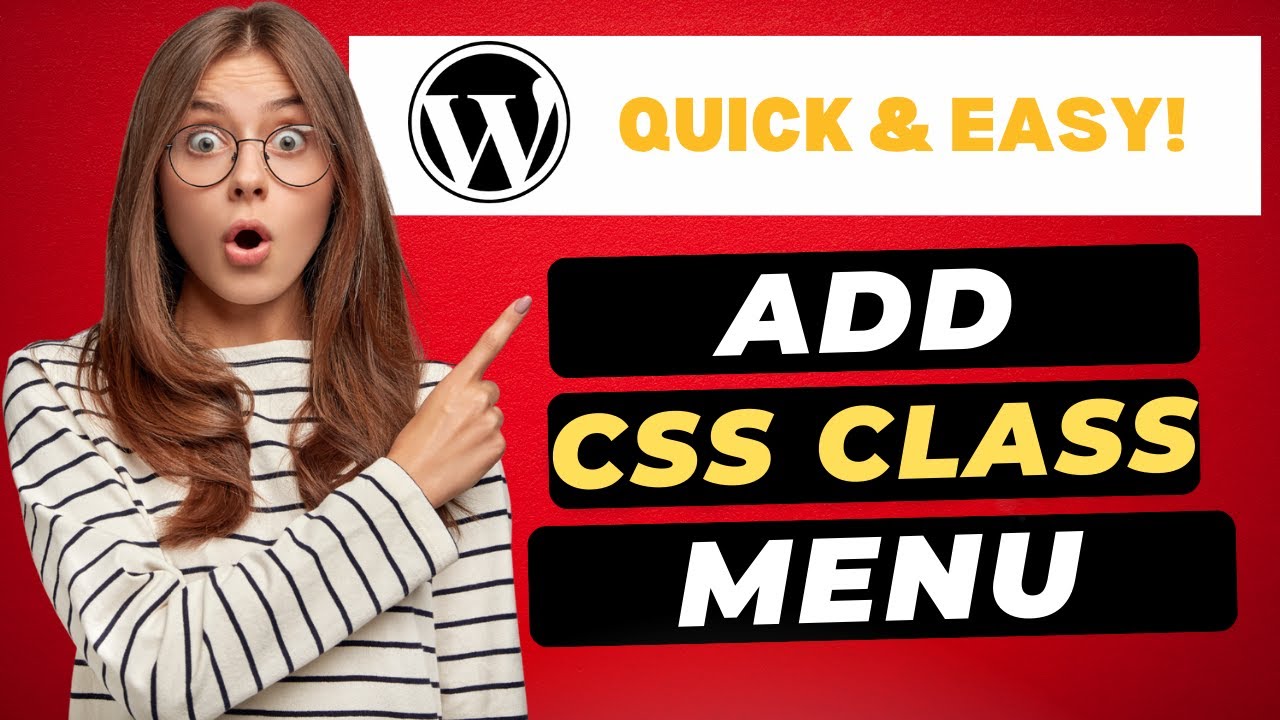
Показать описание
How To Add CSS Classes To WordPress Menu Items - (FAST & Easy!)
Learn how to add CSS Class In WordPress Menu step by step. Adding custom CSS Classes To Wordpress Menu Items is a quick and easy process.
To start, I’m in the WordPress dashboard. Hover over the Appearance tab in the left-side menu. Click Menus. From the Menus page, you’ll see Screen Options found at the top of the page. Click Screen Options. From here, select CSS Classes.
Click the tiny arrow next to a menu item you want to add the CSS class for. You’ll see CSS classes showing. You can now input the CSS class you’d like.
If you want to add a custom CSS class to a custom menu link just click Custom Links. Add the URL and the name. Add it to the menu. Click the tiny arrow next to the custom link and you can add the CSS class for the custom menu link.
That is how to add CSS classes to WordPress menu items.
Disclosure: We receive a commission from the companies below if you purchase through our links. Purchasing through our links adds no extra cost to you and can only save you money.
Web Hosting:
Bluehost:
Hostgator:
Hostinger:
SiteGround:
DreamHost:
A2 Hosting:
WordPress Page Builders:
Elementor: (Favorite!)
Divi:
Help With WordPress:
Fiverr:
Premium WordPress Themes:
Themeforest:
Here's the complete WordPress tutorials playlist:
Music Used In Video:
Creative Commons — Attribution 3.0 Unported — CC BY 3.0
Check out our website for more web hosting tutorials:
Learn how to add CSS Class In WordPress Menu step by step. Adding custom CSS Classes To Wordpress Menu Items is a quick and easy process.
To start, I’m in the WordPress dashboard. Hover over the Appearance tab in the left-side menu. Click Menus. From the Menus page, you’ll see Screen Options found at the top of the page. Click Screen Options. From here, select CSS Classes.
Click the tiny arrow next to a menu item you want to add the CSS class for. You’ll see CSS classes showing. You can now input the CSS class you’d like.
If you want to add a custom CSS class to a custom menu link just click Custom Links. Add the URL and the name. Add it to the menu. Click the tiny arrow next to the custom link and you can add the CSS class for the custom menu link.
That is how to add CSS classes to WordPress menu items.
Disclosure: We receive a commission from the companies below if you purchase through our links. Purchasing through our links adds no extra cost to you and can only save you money.
Web Hosting:
Bluehost:
Hostgator:
Hostinger:
SiteGround:
DreamHost:
A2 Hosting:
WordPress Page Builders:
Elementor: (Favorite!)
Divi:
Help With WordPress:
Fiverr:
Premium WordPress Themes:
Themeforest:
Here's the complete WordPress tutorials playlist:
Music Used In Video:
Creative Commons — Attribution 3.0 Unported — CC BY 3.0
Check out our website for more web hosting tutorials:
Комментарии
 0:09:09
0:09:09
 0:04:08
0:04:08
 0:06:35
0:06:35
 0:10:17
0:10:17
 0:23:44
0:23:44
 0:00:52
0:00:52
 0:00:55
0:00:55
 0:06:44
0:06:44
 0:08:51
0:08:51
 0:03:41
0:03:41
 0:01:01
0:01:01
 1:00:00
1:00:00
 0:04:35
0:04:35
 0:00:46
0:00:46
 0:14:57
0:14:57
 0:00:48
0:00:48
 0:09:39
0:09:39
 0:08:16
0:08:16
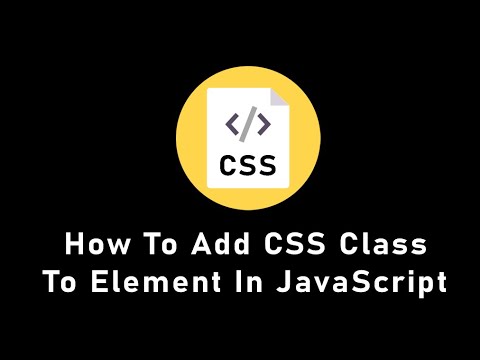 0:02:55
0:02:55
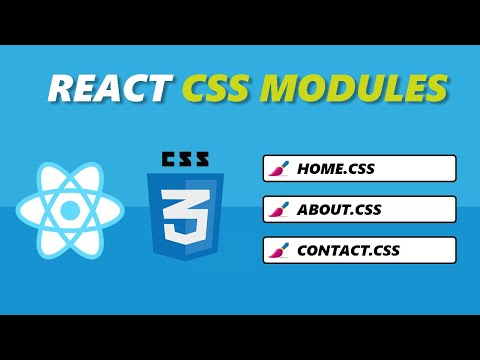 0:10:25
0:10:25
 0:05:12
0:05:12
 0:02:04
0:02:04
 0:02:00
0:02:00
 0:19:42
0:19:42