filmov
tv
How to install MTK USB VCOM drivers (Win 10)

Показать описание
How to install MTK USB VCOM drivers on Win 10
Many people ask me how to connect their favorite smartwatches to the computer with window 10 installed. I do not have such an operating system, so I specifically created a virtual machine with installed window 10 on it, to show you how to do it. For this reason, there may be a small difference from the original one.
"Windows encountered a problem installing the driver software for your device."
"Windows found driver software for your device but encoutered an error while attempting to install it."
"The hash for the file is not present in the specified catalog file."
"The file is likely corrupt or the victim of tampering."
To solve this problem, you had to disable Device Driver Signature. Here’s how it’s done in Windows 10.
There are two options to make.
Option 1
1) Boot to Advanced Startup Options
a) Open the "Start" Menu
Open Settings and click on the "Update & security" icon
Click on "Recovery" on the left side and
click on "Restart now" under Advanced startup on the right side
OR….
b) Open the "Start" Menu
click on the "Power" button
press and hold the "Shift" key and click on "Restart"
OR….
c) Type command "cmd"
Type the command below and press "Enter"
shutdown /r /o /f /t 00
2) Select "Troubleshoot"
3) Select "Advanced Options"
4) Select "Startup Options"
5) Select "Restart"
6) A menu will appear where you can press “F7” on your keyboard to choose “Disable driver signing enforcement“
Option 2
1) Type command "cmd"
2) Right-click on “Command Prompt”
3) select “Run As Administrator“.
4) type BCDEDIT /set nointegritychecks ON and press "Enter"
Now Device Driver Signature should be disabled, allowing you to install any driver you like in Windows 10 until you reboot. If you get an error like: "An error has occurred setting the element data."
"The value is protected by Secure Boot policy and cannot be modified or deleted." You need to boot into your BOIS and disable "Secure Boot".
To install Windows 10 MTK VCOM USB Drivers :
2) Open folder, right click on InstallDriver and run as administrator
3) Install drivers
4) Right-click on Start Menu
5) Select Device Manager
6) Mark your computer and click Action
7) Select Add Legacy Hardware
8) Select Manually Install
9) Click on Show All Device,then Have disk…
10) Find MTK USB Driver for your OS (64 or 86) and click OK
11) Select MTK USB Port and click Next to install
12) Right click on USB Port and Uninstall
Connect your watch.
1) Right click on device and Select Update Driver Software
2) Select Browse my computer for drivers
3) Select a list of installed device drivers
4) Install driver software
To enable device driver signature :
1) Type command cmd
2) Right-click on “Command Prompt”
3) select “Run As Administrator“
4) type “BCDEDIT /set nointegritychecks OFF
5) press “Enter
Hope I've been helpful.
Thanks for Watching.
If you like it and you want me to do more
Many people ask me how to connect their favorite smartwatches to the computer with window 10 installed. I do not have such an operating system, so I specifically created a virtual machine with installed window 10 on it, to show you how to do it. For this reason, there may be a small difference from the original one.
"Windows encountered a problem installing the driver software for your device."
"Windows found driver software for your device but encoutered an error while attempting to install it."
"The hash for the file is not present in the specified catalog file."
"The file is likely corrupt or the victim of tampering."
To solve this problem, you had to disable Device Driver Signature. Here’s how it’s done in Windows 10.
There are two options to make.
Option 1
1) Boot to Advanced Startup Options
a) Open the "Start" Menu
Open Settings and click on the "Update & security" icon
Click on "Recovery" on the left side and
click on "Restart now" under Advanced startup on the right side
OR….
b) Open the "Start" Menu
click on the "Power" button
press and hold the "Shift" key and click on "Restart"
OR….
c) Type command "cmd"
Type the command below and press "Enter"
shutdown /r /o /f /t 00
2) Select "Troubleshoot"
3) Select "Advanced Options"
4) Select "Startup Options"
5) Select "Restart"
6) A menu will appear where you can press “F7” on your keyboard to choose “Disable driver signing enforcement“
Option 2
1) Type command "cmd"
2) Right-click on “Command Prompt”
3) select “Run As Administrator“.
4) type BCDEDIT /set nointegritychecks ON and press "Enter"
Now Device Driver Signature should be disabled, allowing you to install any driver you like in Windows 10 until you reboot. If you get an error like: "An error has occurred setting the element data."
"The value is protected by Secure Boot policy and cannot be modified or deleted." You need to boot into your BOIS and disable "Secure Boot".
To install Windows 10 MTK VCOM USB Drivers :
2) Open folder, right click on InstallDriver and run as administrator
3) Install drivers
4) Right-click on Start Menu
5) Select Device Manager
6) Mark your computer and click Action
7) Select Add Legacy Hardware
8) Select Manually Install
9) Click on Show All Device,then Have disk…
10) Find MTK USB Driver for your OS (64 or 86) and click OK
11) Select MTK USB Port and click Next to install
12) Right click on USB Port and Uninstall
Connect your watch.
1) Right click on device and Select Update Driver Software
2) Select Browse my computer for drivers
3) Select a list of installed device drivers
4) Install driver software
To enable device driver signature :
1) Type command cmd
2) Right-click on “Command Prompt”
3) select “Run As Administrator“
4) type “BCDEDIT /set nointegritychecks OFF
5) press “Enter
Hope I've been helpful.
Thanks for Watching.
If you like it and you want me to do more
Комментарии
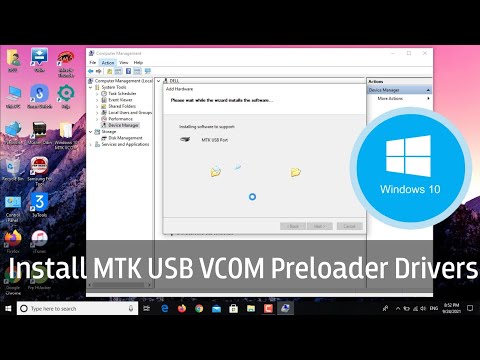 0:05:21
0:05:21
 0:03:59
0:03:59
 0:02:44
0:02:44
 0:06:58
0:06:58
 0:10:21
0:10:21
 0:04:42
0:04:42
 0:05:44
0:05:44
 0:01:55
0:01:55
 0:01:29
0:01:29
 0:07:22
0:07:22
 0:07:00
0:07:00
 0:01:41
0:01:41
 0:03:41
0:03:41
 0:01:06
0:01:06
 0:03:03
0:03:03
 0:07:10
0:07:10
 0:02:30
0:02:30
 0:05:14
0:05:14
 0:05:30
0:05:30
 0:02:53
0:02:53
 0:01:41
0:01:41
 0:05:28
0:05:28
 0:03:06
0:03:06
 0:01:03
0:01:03