filmov
tv
Installing Selenium WebDriver with Python and PyCharm From Scratch (Windows)

Показать описание
Setup of Selenium WedDriver with Python on Windows 7/8/8.1/10. Also installing PyCharm, the very useful Integrated Development Environment which greatly saves time and effort of writing code by offering syntax highlighting (and error highlighting), auto-complete, easy code navigation, and much more.
Please update Chrome and Firefox to latest versions so Selenium drivers function correctly.
Text version of instructions:
P.S. Steps to find out if your Windows is 32 or 64-bit:
[Windows 11]
It's 64-bit
[Windows 10/8.x:]
1. Open the Start Menu
2. Click "Settings"
3. Click "System"
4. Click "About"
[Windows 7:]
1. Open the Start Menu
2. Right click "Computer"
3. Click "Properties"
See "System Type" section.
Please update Chrome and Firefox to latest versions so Selenium drivers function correctly.
Text version of instructions:
P.S. Steps to find out if your Windows is 32 or 64-bit:
[Windows 11]
It's 64-bit
[Windows 10/8.x:]
1. Open the Start Menu
2. Click "Settings"
3. Click "System"
4. Click "About"
[Windows 7:]
1. Open the Start Menu
2. Right click "Computer"
3. Click "Properties"
See "System Type" section.
Selenium Webdriver Installation [Python]
Selenium Python #4 | Installing Selenium WebDriver
Install & configure Chromedriver with Python Selenium | 2024
Installing Selenium for Python (Selenium Python)
Install Selenium WebDriver with Python
How to Install Selenium Python into a Virtual Environment (venv) and setup VSCode / ChromeDriver
How to Install Selenium in Python and Create First Project - Windows Tutorial (2023)
#3 How to Install Selenium Webdriver with python and pycharm
Deploying a Bot for Automating Naukri Resume Upload with Python + Email Alert | @cloud_devops_videos
How to install Selenium for Python
Python Selenium Tutorial - Automate Websites and Create Bots
How to Install Selenium In Python 3.11.5 [2023] | Selenium in Python
Selenium Webdriver Python Tutorial - Installation and Quickstart
How to Install Selenium Web Driver in Python [Python Selenium Tutorial]
Selenium WebDriver With Python - Installation & First Code - Part 1
Python Selenium Introduction & Installation For Chrome & FireFox
4. Selenium Webdriver with Python Tutorial - Installing Selenium and Navigating to a web page
Install & Setup Selenium Python For Chrome (For Beginners)
How to install Selenium module in Python programming language
How to Install Selenium on Python 3.12.2 on Windows 10/11 [ 2024 Update ] Complete Guide
LinkedIn Automation with Python Selenium #trending #python
Install & Setup Selenium Python For Edge Browser (For Beginners)
Selenium WebDriver with Python Tutorial - Setup Python with Intellij Idea
Install Chrome Webdriver for Selenium | Python Selenium Tutorial [Part 1]
Комментарии
 0:05:56
0:05:56
 0:07:15
0:07:15
 0:09:45
0:09:45
 0:08:14
0:08:14
 0:00:43
0:00:43
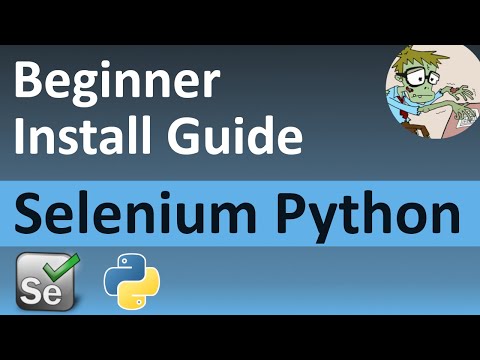 0:03:44
0:03:44
 0:02:26
0:02:26
 0:04:52
0:04:52
 0:28:56
0:28:56
 0:02:03
0:02:03
 0:36:42
0:36:42
 0:01:56
0:01:56
 0:05:51
0:05:51
 0:12:00
0:12:00
 0:31:47
0:31:47
 0:13:45
0:13:45
 0:02:00
0:02:00
 0:11:59
0:11:59
 0:01:34
0:01:34
 0:04:09
0:04:09
 0:00:16
0:00:16
 0:07:22
0:07:22
 0:05:30
0:05:30
 0:08:03
0:08:03