filmov
tv
How to Fix RESOURCE DOWNLOAD FAILED in Honkai Star Rail [5 WORKING Methods]
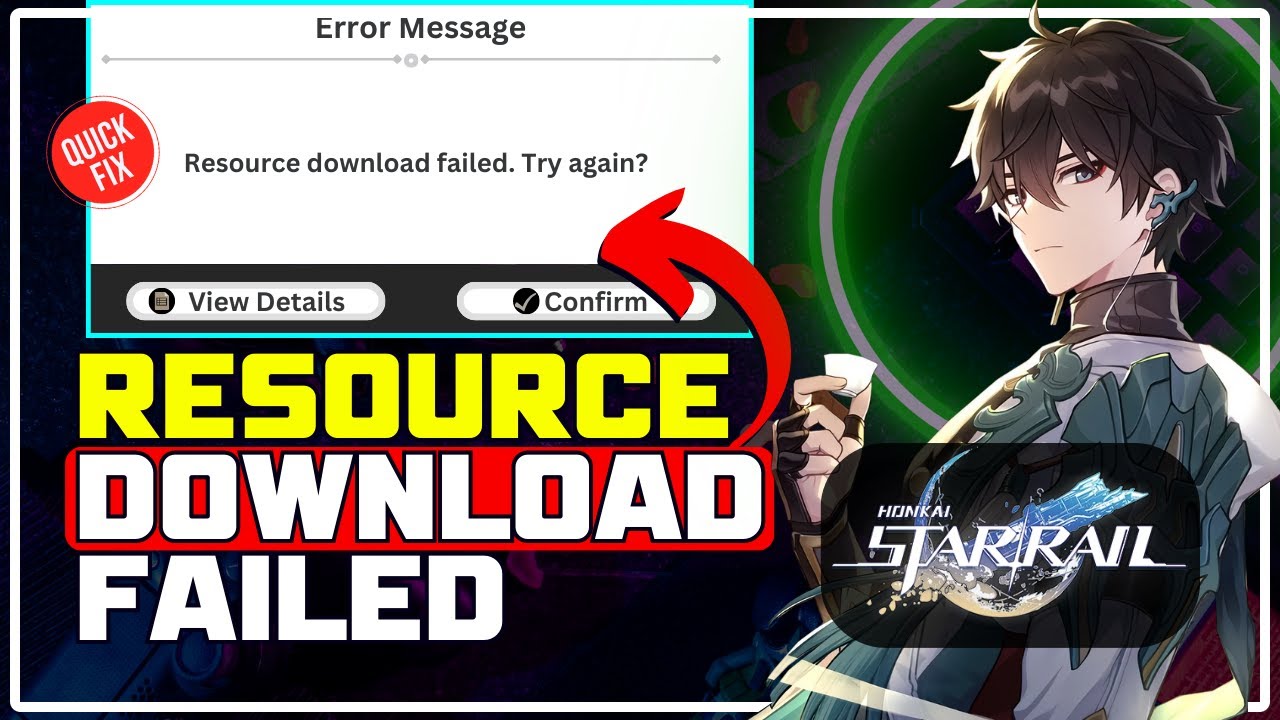
Показать описание
Getting the Resource Download failed error on Honkai Star Rail?
Here are 5 working methods to fix this issue.
Commands Used:
ipconfig /flushdns
ipconfig /release
ipconfig /renew
netsh int ip reset
netsh winsock reset
Check our blog related to this topic and if you have any sort of query, let us know in the comment section given below, and we will be helping you with your queries.
If you like the video please don't forget to subscribe and hit the bell icon!
Timestamps:
00:00 Intro
00:45 Change To Different Internet
01:23 Change DNS
02:32 Reset Network Settings
03:54 Clear App Cache
04:29 Reset Router
#honkaistarrail #ResourceDownloadFailed #windows11 #windows10 #silicophilic
Follow Silicophilic:
Here are 5 working methods to fix this issue.
Commands Used:
ipconfig /flushdns
ipconfig /release
ipconfig /renew
netsh int ip reset
netsh winsock reset
Check our blog related to this topic and if you have any sort of query, let us know in the comment section given below, and we will be helping you with your queries.
If you like the video please don't forget to subscribe and hit the bell icon!
Timestamps:
00:00 Intro
00:45 Change To Different Internet
01:23 Change DNS
02:32 Reset Network Settings
03:54 Clear App Cache
04:29 Reset Router
#honkaistarrail #ResourceDownloadFailed #windows11 #windows10 #silicophilic
Follow Silicophilic:
How To Fix 'Resource download error' on FIFA mobile | Resource File Download Issue [Solved...
How to fix or download ML resources fast 2023|subscribe na rin
Fix Genshin Impact Stuck at Downloading Resources | Genshin Impact Resources Files not Downloading
How to FIX Downloading Resources | Tips & Tricks MLBB
How to Fix “resource download failed” in Honkai Star Rail
How to Fix 'Resource download error' on FIFA mobile
HOW TO FIX STUCK ON CHECKING RESOURCES OR STOP IN DOWNLOADING RESOURCES ON MOBILE LEGENDS 2023
How to fix the problem of crashing in global resources
How to Fix 'Sorry Resource Download Error' in Madden NFL 25 Mobile Football
How To Fix Resources Pack Download Failed in Call of Duty Mobile
FIFA Mobile Fix Resource download error Please make sure you are connected to the internet problem
How to Fix Slow Download Resources Genshin Impact PC
how to fix Download failed because the resources could not be found fifa2022
How To Fix Car X Street Downloading Resources Error
How to Fix Download Failed because the resources could not be found | how to fix in PUBG mobile lite
How to fix Feature You Are Trying To Use Is On A Network Resource That Is Unavailable error | 2022
How To Fix STUCK RESOURCES AT 99% in Mobile Legends | Fix Stop Resources | WORKING IN ANY PATCH!
How to Fix - Smartgaga Free Fire Expansion Pack Download Failed, Please Try Again Later Problem
FIX: Genshin Impact Error Code 9203 on PC - Failed To Download Resource Files or Network Error
How To FIX Slow Loading On Genshin Impact! (2023)
how to Fix Free Fire Download failed because the resources could not be found for PC [ 100% ]
Genshin Impact – How To Fix Error Code 9203 – Failed To Download Resource Files
ML new patch 2021 : Fix missing download resources of mobile legends || No need any app
Fix genshin impact game files download error check your network settings and try again
Комментарии
 0:01:25
0:01:25
 0:01:18
0:01:18
 0:02:29
0:02:29
 0:08:43
0:08:43
 0:01:56
0:01:56
 0:02:34
0:02:34
 0:03:21
0:03:21
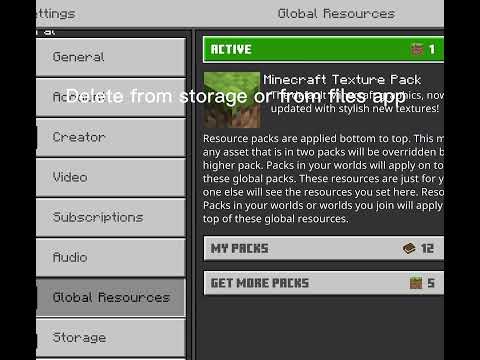 0:00:15
0:00:15
 0:04:55
0:04:55
 0:02:43
0:02:43
 0:02:22
0:02:22
 0:01:31
0:01:31
 0:04:56
0:04:56
 0:01:05
0:01:05
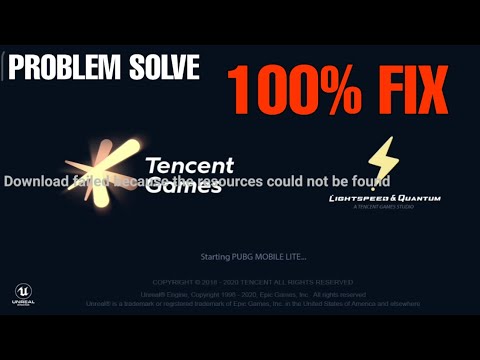 0:03:25
0:03:25
 0:04:12
0:04:12
 0:02:28
0:02:28
 0:04:08
0:04:08
 0:02:14
0:02:14
 0:02:29
0:02:29
 0:08:45
0:08:45
 0:01:22
0:01:22
 0:03:54
0:03:54
 0:02:54
0:02:54