filmov
tv
How to Create Area Solar Radiation Map in ArcGIS

Показать описание
In this video i will present how to create area solar radiation map in arcgis.
The solar radiation analysis tools calculate insolation across a landscape or for specific locations, based on methods from the hemispherical viewshed algorithm developed by Rich et al. (Rich 1990, Rich et al. 1994) and further developed by Fu and Rich (2000, 2002).
The total amount of radiation calculated for a particular location or area is given as global radiation. The calculation of direct, diffuse, and global insolation are repeated for each feature location or every location on the topographic surface, producing insolation maps for an entire geographic area.
Incoming solar radiation (insolation) originates from the sun; is modified as it travels through the atmosphere; is further modified by topography and surface features; and is intercepted at the earth's surface as direct, diffuse, and reflected components. Direct radiation is intercepted unimpeded in a direct line from the sun. Diffuse radiation is scattered by atmospheric constituents, such as clouds and dust. Reflected radiation is reflected from surface features. The sum of the direct, diffuse, and reflected radiation is called total or global solar radiation.
Generally, direct radiation is the largest component of total radiation, and diffuse radiation is the second largest component. Reflected radiation generally constitutes only a small proportion of total radiation, except for locations surrounded by highly reflective surfaces such as snow cover. The solar radiation tools in Spatial Analyst do not include reflected radiation in the calculation of total radiation. Therefore, the total radiation is calculated as the sum of the direct and diffuse radiation.
The solar radiation tools can perform calculations for point locations or for entire geographic areas. This involves four steps:
The calculation of an upward-looking hemispherical viewshed based on topography.
Overlay of the viewshed on a direct sun map to estimate direct radiation.
Overlay of the viewshed on a diffuse sky map to estimate diffuse radiation.
Repeating the process for every location of interest to produce an insolation map.
Since radiation can be greatly affected by topography and surface features, a key component of the calculation algorithm requires the generation of an upward-looking hemispherical viewshed for every location in the digital elevation model (DEM). The hemispherical viewsheds are similar to upward-looking hemispherical (fisheye) photographs, which view the entire sky from the ground up, similar to the view in a planetarium. The amount of visible sky plays an important role in the insolation at a location. For example, a sensor located in an open field has higher insolation than a sensor located in a deep canyon.
The following image depicts an upward-looking hemispherical photograph, which provides a view of the visible sky and the sky directions obstructed by the surrounding topography and surface features. This is similar to the view you would have from the ground looking up in all directions.
Sun map calculation
The direct solar radiation originating from each sky direction is calculated using a sun map in the same hemispherical projection as the viewshed. A sun map is a raster representation that displays the sun track, or apparent position of the sun as it varies through the hours of day and through the days of the year. This is similar to you looking up and watching as the sun's position moves across the sky over a period of time. The sun map consists of discrete sectors defined by the sun's position at particular intervals during the day (hours) and time of year (days or months). The sun track is calculated based on the latitude of the study area and the time configuration that defines sun map sectors. For each sun map sector, a unique identification value is specified, along with its centroid zenith and azimuth angle. The solar radiation originating from each sector is calculated separately, and the viewshed is overlaid on the sun map for calculation of direct radiation.
#gis #arcgistutorial #arcmap #arcgis #ARCGIS #remotesensing
How to Create Area Solar Radiation Map in ArcGIS
Area Solar Radiation in ArcMap - Mapping in GIS
How to prepare Solar radiation in arcmap
Solar Radiation Estimation: How to Use ArcGIS Software
How To Calculate Area Solar Radiation On ArcMap II
ArcGIS 10.4 Area Solar Radiation
The solar radiation analysis tools calculate insolation across a landscape or for specific locations, based on methods from the hemispherical viewshed algorithm developed by Rich et al. (Rich 1990, Rich et al. 1994) and further developed by Fu and Rich (2000, 2002).
The total amount of radiation calculated for a particular location or area is given as global radiation. The calculation of direct, diffuse, and global insolation are repeated for each feature location or every location on the topographic surface, producing insolation maps for an entire geographic area.
Incoming solar radiation (insolation) originates from the sun; is modified as it travels through the atmosphere; is further modified by topography and surface features; and is intercepted at the earth's surface as direct, diffuse, and reflected components. Direct radiation is intercepted unimpeded in a direct line from the sun. Diffuse radiation is scattered by atmospheric constituents, such as clouds and dust. Reflected radiation is reflected from surface features. The sum of the direct, diffuse, and reflected radiation is called total or global solar radiation.
Generally, direct radiation is the largest component of total radiation, and diffuse radiation is the second largest component. Reflected radiation generally constitutes only a small proportion of total radiation, except for locations surrounded by highly reflective surfaces such as snow cover. The solar radiation tools in Spatial Analyst do not include reflected radiation in the calculation of total radiation. Therefore, the total radiation is calculated as the sum of the direct and diffuse radiation.
The solar radiation tools can perform calculations for point locations or for entire geographic areas. This involves four steps:
The calculation of an upward-looking hemispherical viewshed based on topography.
Overlay of the viewshed on a direct sun map to estimate direct radiation.
Overlay of the viewshed on a diffuse sky map to estimate diffuse radiation.
Repeating the process for every location of interest to produce an insolation map.
Since radiation can be greatly affected by topography and surface features, a key component of the calculation algorithm requires the generation of an upward-looking hemispherical viewshed for every location in the digital elevation model (DEM). The hemispherical viewsheds are similar to upward-looking hemispherical (fisheye) photographs, which view the entire sky from the ground up, similar to the view in a planetarium. The amount of visible sky plays an important role in the insolation at a location. For example, a sensor located in an open field has higher insolation than a sensor located in a deep canyon.
The following image depicts an upward-looking hemispherical photograph, which provides a view of the visible sky and the sky directions obstructed by the surrounding topography and surface features. This is similar to the view you would have from the ground looking up in all directions.
Sun map calculation
The direct solar radiation originating from each sky direction is calculated using a sun map in the same hemispherical projection as the viewshed. A sun map is a raster representation that displays the sun track, or apparent position of the sun as it varies through the hours of day and through the days of the year. This is similar to you looking up and watching as the sun's position moves across the sky over a period of time. The sun map consists of discrete sectors defined by the sun's position at particular intervals during the day (hours) and time of year (days or months). The sun track is calculated based on the latitude of the study area and the time configuration that defines sun map sectors. For each sun map sector, a unique identification value is specified, along with its centroid zenith and azimuth angle. The solar radiation originating from each sector is calculated separately, and the viewshed is overlaid on the sun map for calculation of direct radiation.
#gis #arcgistutorial #arcmap #arcgis #ARCGIS #remotesensing
How to Create Area Solar Radiation Map in ArcGIS
Area Solar Radiation in ArcMap - Mapping in GIS
How to prepare Solar radiation in arcmap
Solar Radiation Estimation: How to Use ArcGIS Software
How To Calculate Area Solar Radiation On ArcMap II
ArcGIS 10.4 Area Solar Radiation
Комментарии
 0:01:24
0:01:24
 0:04:59
0:04:59
 0:00:34
0:00:34
 0:11:25
0:11:25
 0:06:13
0:06:13
 0:00:26
0:00:26
 0:00:17
0:00:17
 0:02:28
0:02:28
 0:00:14
0:00:14
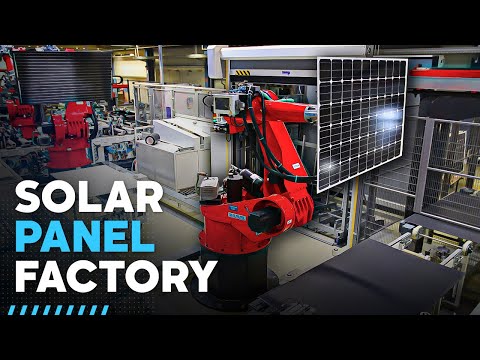 0:06:18
0:06:18
 0:03:21
0:03:21
 0:00:20
0:00:20
 0:00:16
0:00:16
 0:00:15
0:00:15
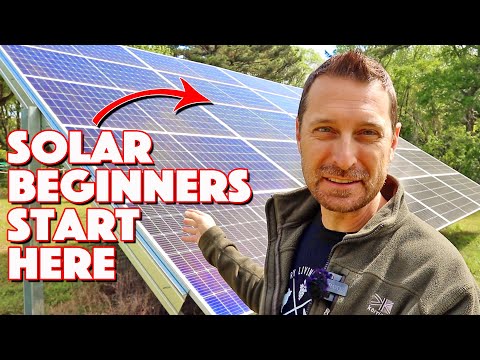 0:17:21
0:17:21
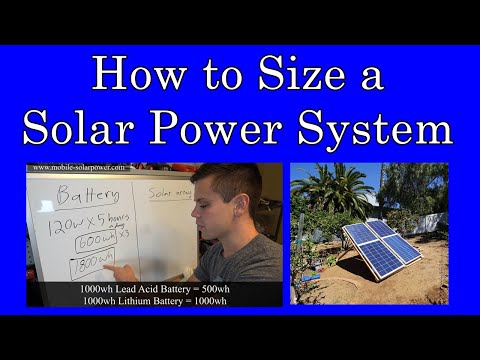 0:16:52
0:16:52
 0:09:05
0:09:05
 0:00:16
0:00:16
 0:15:57
0:15:57
 0:02:57
0:02:57
 0:10:36
0:10:36
 0:16:24
0:16:24
 0:16:06
0:16:06
 0:18:20
0:18:20