filmov
tv
How to setup Email Functions & Diagnosis with Easybuilder Pro EBPro Weintek

Показать описание
1. How to setup email function
2. How to use EBPro functions to send emails
3. Email diagnosis
Network When downloading project file to HMI via Ethernet, set the correct IP of the target HMI. You can obtain an IP address automatically or enter the IP address manually. To use Email and EasyAccess2.0, please set correct DNS address.
Error message: When an error occurs in email delivery, the error message sent from SMTP server can be shown in the designated.
Error Notification: notification
Turn OFF LB-12053 or LB-12054 before send an e-Mail When enabled, system registers LB-12053 or LB-12054 will be turned off before sending e-mail, otherwise, when an error occurs in email delivery, the register remains ON.
Test SMTP:
Verify SMTP settings in advance by sending a test email to the specified e-mail address.
How to Setup Any Email on Android 2019
How to organize your emails using Gmail labels
TOO MANY EMAILS? Use THESE Proven Techniques | Outlook tips included
How to set up your work email with Outlook
How to Setup Autoresponder (Out of Office) in Outlook? [Using Rule function]
How to set up Gmail delegation
How To Setup Outlook Automatic Reply In 2024 | Complete Tutorial Step by Step
Outlook - How to Setup AUTOMATIC FORWARDING (for Specific or All Emails)
How To Setup A Professional E-mail For Shopify
What Your Boss Can TRACK About YOU with Microsoft Teams
How To Add, Setup & Manage Gmail Accounts in Google Workspace (Formerly G Suite)
How to Setup Outlook 2016 Email account - Outlook 2016 /365 POP/ IMAP Configuration
How to Setup/Configure Windows Mail on Windows 11 | How To Add Email Accounts To Windows 11
How to Setup Email Account On Your Android Phone
How To Setup WordPress SMTP For Sending Emails - Must Watch For All Website Owners
How to setup an SMTP Relay in Office 365 | Email scanned documents directly from printer
How to Setup Windows 11 Without a Microsoft Account
Setup Email Relay To Automatically Route Email Through SMTP | Salesforce
How to Configuring Email Settings in Contact Form 7 | Setup Easy WP SMTP on Localhost
How to setup email hosting on AWS with WorkMail
32 Secret Combinations on Your Keyboard
How to Fix WordPress Not Sending Email Issue | SMTP Setup Tutorial
HOW TO SETUP KLAVIYO | Email Marketing Tutorial For Beginners
How To Setup DKIM in 3 Steps - Set Up DNS & EMail
Комментарии
 0:04:47
0:04:47
 0:02:42
0:02:42
 0:13:16
0:13:16
 0:01:17
0:01:17
 0:06:25
0:06:25
 0:02:35
0:02:35
 0:02:17
0:02:17
 0:02:48
0:02:48
 0:04:35
0:04:35
 0:06:23
0:06:23
 0:13:51
0:13:51
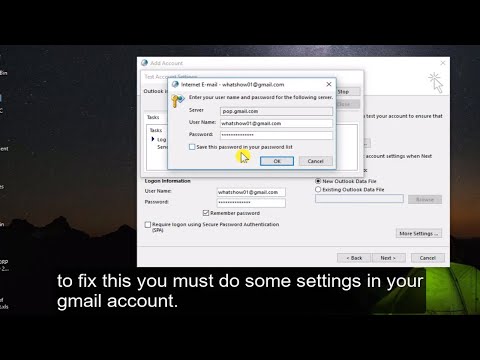 0:05:37
0:05:37
 0:01:29
0:01:29
 0:06:00
0:06:00
 0:13:42
0:13:42
 0:11:06
0:11:06
 0:00:31
0:00:31
 0:04:20
0:04:20
 0:10:01
0:10:01
 0:09:56
0:09:56
 0:08:17
0:08:17
 0:08:29
0:08:29
 0:14:15
0:14:15
 0:09:19
0:09:19