filmov
tv
Chapter-01: Project SetUp for Java Database Connectivity (JDBC)

Показать описание
Welcome to Part 1 of our JDBC series, where we dive into the world of Java Database Connectivity! In this video, we will lay the foundation by understanding the scenario and coding the initial framework for our application, "Petistaan - A Pet Owner's Community."
Throughout this series, we will explore the core concepts of JDBC and learn how to interact with databases using Java. This first video sets the stage by introducing Petistaan, a vibrant online community where pet owners connect, share experiences, and build lasting relationships.
We begin by explaining the five essential operations of CRUD (Create, Read, Update, and Delete) and demonstrate how they are implemented within the context of Petistaan. Watch as we guide you through the process of saving a new owner along with their pet, fetching owner details, updating pet information, deleting owner records, and retrieving all owner's details.
To help you grasp the big picture, we also provide an overview of the three-tier architecture that underlies our application. You'll gain insights into how each layer interacts with one another and understand how we will be coding this architecture.
Next, we move to the IDE and start a step-by-step explanation of the code. It's important to note that the code we present in this video does not directly interact with a real database. Instead, we use a dummy database implemented as a List to illustrate the functioning of the application.
To get the most out of this series, we highly encourage you to download the code and practice alongside us. By working through the examples and challenges, you'll solidify your understanding of JDBC and be ready for Part 2 of this series when it's released.
Whether you're a beginner looking to learn the basics or an experienced developer seeking to enhance your skills, this JDBC tutorial series is designed to cater to all skill levels. Join us on this exciting journey to become proficient in Java Database Connectivity and empower your applications with powerful data management capabilities.
Don't forget to like this video, subscribe to our channel, and hit the notification bell to stay updated on future releases. Get ready to embark on a rewarding learning experience with JDBC and Petistaan - Your Pet Owner's Community!
▬▬▬▬▬▬▬▬▬▬▬▬▬▬▬▬▬▬▬▬▬▬▬▬▬
00:00:00 Introduction
00:00:39 Introducing Petistaan
00:01:28 Operations in Petistaan
00:03:11 Architecture of Petistaan
00:09:30 Explaining Demo, InputUtil and DTO classes
00:23:33 Saving new Owner and Pet details
00:40:31 Fetching Owner details using Owner Id
00:43:38 Updating Pet name using Owner Id
00:49:01 Deleting Owner using Owner Id
00:52:44 Fetching all Owners
00:55:05 Explaining custom Exception classes
00:58:45 Executing the code
▬▬▬▬▬▬▬▬▬▬▬▬▬▬▬▬▬▬▬▬▬▬▬▬▬
Download the code from GitHub Repository:
▬▬▬▬▬▬▬▬▬▬▬▬▬▬▬▬▬▬▬▬▬▬▬▬▬
Download MySQL Community Server and Workbench:
▬▬▬▬▬▬▬▬▬▬▬▬▬▬▬▬▬▬▬▬▬▬▬▬▬
Subscribe to our channel and press the bell icon to get regular updates:
▬▬▬▬▬▬▬▬▬▬▬▬▬▬▬▬▬▬▬▬▬▬▬▬▬
📌 Social Media
▬▬▬▬▬▬▬▬▬▬▬▬▬▬▬▬▬▬▬▬▬▬▬▬▬
Copyright © 2023 ScaleUp India - All Rights Reserved
Throughout this series, we will explore the core concepts of JDBC and learn how to interact with databases using Java. This first video sets the stage by introducing Petistaan, a vibrant online community where pet owners connect, share experiences, and build lasting relationships.
We begin by explaining the five essential operations of CRUD (Create, Read, Update, and Delete) and demonstrate how they are implemented within the context of Petistaan. Watch as we guide you through the process of saving a new owner along with their pet, fetching owner details, updating pet information, deleting owner records, and retrieving all owner's details.
To help you grasp the big picture, we also provide an overview of the three-tier architecture that underlies our application. You'll gain insights into how each layer interacts with one another and understand how we will be coding this architecture.
Next, we move to the IDE and start a step-by-step explanation of the code. It's important to note that the code we present in this video does not directly interact with a real database. Instead, we use a dummy database implemented as a List to illustrate the functioning of the application.
To get the most out of this series, we highly encourage you to download the code and practice alongside us. By working through the examples and challenges, you'll solidify your understanding of JDBC and be ready for Part 2 of this series when it's released.
Whether you're a beginner looking to learn the basics or an experienced developer seeking to enhance your skills, this JDBC tutorial series is designed to cater to all skill levels. Join us on this exciting journey to become proficient in Java Database Connectivity and empower your applications with powerful data management capabilities.
Don't forget to like this video, subscribe to our channel, and hit the notification bell to stay updated on future releases. Get ready to embark on a rewarding learning experience with JDBC and Petistaan - Your Pet Owner's Community!
▬▬▬▬▬▬▬▬▬▬▬▬▬▬▬▬▬▬▬▬▬▬▬▬▬
00:00:00 Introduction
00:00:39 Introducing Petistaan
00:01:28 Operations in Petistaan
00:03:11 Architecture of Petistaan
00:09:30 Explaining Demo, InputUtil and DTO classes
00:23:33 Saving new Owner and Pet details
00:40:31 Fetching Owner details using Owner Id
00:43:38 Updating Pet name using Owner Id
00:49:01 Deleting Owner using Owner Id
00:52:44 Fetching all Owners
00:55:05 Explaining custom Exception classes
00:58:45 Executing the code
▬▬▬▬▬▬▬▬▬▬▬▬▬▬▬▬▬▬▬▬▬▬▬▬▬
Download the code from GitHub Repository:
▬▬▬▬▬▬▬▬▬▬▬▬▬▬▬▬▬▬▬▬▬▬▬▬▬
Download MySQL Community Server and Workbench:
▬▬▬▬▬▬▬▬▬▬▬▬▬▬▬▬▬▬▬▬▬▬▬▬▬
Subscribe to our channel and press the bell icon to get regular updates:
▬▬▬▬▬▬▬▬▬▬▬▬▬▬▬▬▬▬▬▬▬▬▬▬▬
📌 Social Media
▬▬▬▬▬▬▬▬▬▬▬▬▬▬▬▬▬▬▬▬▬▬▬▬▬
Copyright © 2023 ScaleUp India - All Rights Reserved
Комментарии
 0:11:31
0:11:31
 0:03:13
0:03:13
 0:14:00
0:14:00
 0:00:06
0:00:06
 0:00:13
0:00:13
 0:11:36
0:11:36
 0:12:44
0:12:44
 0:01:00
0:01:00
 2:30:48
2:30:48
 0:00:15
0:00:15
 0:14:54
0:14:54
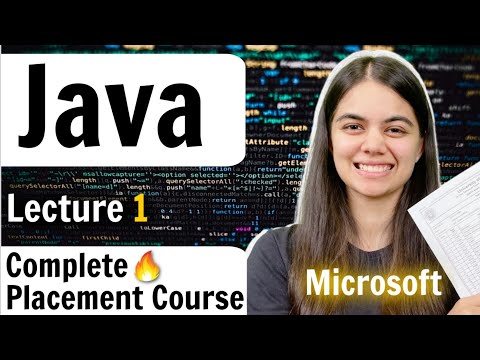 0:18:46
0:18:46
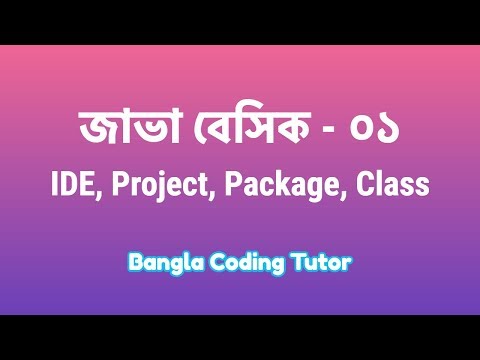 0:12:02
0:12:02
 0:00:22
0:00:22
 0:02:38
0:02:38
 0:40:38
0:40:38
 0:19:00
0:19:00
 0:14:38
0:14:38
 0:43:16
0:43:16
 12:00:00
12:00:00
 0:01:01
0:01:01
 0:00:51
0:00:51
 0:10:39
0:10:39
 0:11:26
0:11:26