filmov
tv
Understanding String Comparison in Java

Показать описание
Summary: This guide explains the intricacies of string comparison in Java, covering important concepts such as '==', equals() method, compareTo(), case sensitivity, and common pitfalls.
---
Understanding String Comparison in Java: A Comprehensive Guide
String comparison is a fundamental aspect of programming in Java. Whether you're validating user input or sorting strings, understanding the various ways to compare strings can ensure your applications behave as expected. This guide aims to provide a comprehensive review of different methods used for string comparison in Java.
Using '=='
One of the basic ways to compare two strings in Java is by using the '==' operator. However, this method compares the memory addresses (references) of the strings, not their actual content. As a result, it should be used cautiously.
[[See Video to Reveal this Text or Code Snippet]]
Keep in mind that using '==' works accurately for string literals due to the string pool. However, for strings created using the new keyword, it will return false even for identical content.
[[See Video to Reveal this Text or Code Snippet]]
Using the equals() Method
For content comparison, the standard method is to use equals(). This method compares the actual contents of the string and returns true if they match.
[[See Video to Reveal this Text or Code Snippet]]
The equals() method is case-sensitive, meaning "HELLO" and "hello" would be considered different.
Using the compareTo() Method
Java provides the compareTo() method to compare strings lexicographically. This method returns an integer:
0 if the strings are equal,
A positive value if the calling string is lexicographically greater,
A negative value if it is lexicographically smaller.
[[See Video to Reveal this Text or Code Snippet]]
Keep in mind that compareTo() also considers case, with uppercase characters being less than lowercase characters.
Case Sensitivity
Both equals() and compareTo() are case-sensitive. To perform case-insensitive comparisons, Java offers the equalsIgnoreCase() and compareToIgnoreCase() methods respectively.
[[See Video to Reveal this Text or Code Snippet]]
Common Pitfalls
Understanding common pitfalls can help avoid bugs in your code. Here are some:
NullPointerException: Always ensure strings are not null before calling methods like equals() or compareTo().
[[See Video to Reveal this Text or Code Snippet]]
Use the handling pattern:
[[See Video to Reveal this Text or Code Snippet]]
Unexpected Comparisons with '==': Relying on '==' for content comparison might lead to unexpected behavior.
[[See Video to Reveal this Text or Code Snippet]]
Conclusion
String comparison in Java can be straightforward if you use the appropriate methods based on what aspect of the strings you need to compare. Understanding the intricacies of methods like ==, equals(), compareTo(), and their case-insensitive counterparts is essential for effective Java programming.
Feel free to experiment with these methods in your code to gain a deeper understanding and avoid common pitfalls that can complicate string handling in Java.
---
Understanding String Comparison in Java: A Comprehensive Guide
String comparison is a fundamental aspect of programming in Java. Whether you're validating user input or sorting strings, understanding the various ways to compare strings can ensure your applications behave as expected. This guide aims to provide a comprehensive review of different methods used for string comparison in Java.
Using '=='
One of the basic ways to compare two strings in Java is by using the '==' operator. However, this method compares the memory addresses (references) of the strings, not their actual content. As a result, it should be used cautiously.
[[See Video to Reveal this Text or Code Snippet]]
Keep in mind that using '==' works accurately for string literals due to the string pool. However, for strings created using the new keyword, it will return false even for identical content.
[[See Video to Reveal this Text or Code Snippet]]
Using the equals() Method
For content comparison, the standard method is to use equals(). This method compares the actual contents of the string and returns true if they match.
[[See Video to Reveal this Text or Code Snippet]]
The equals() method is case-sensitive, meaning "HELLO" and "hello" would be considered different.
Using the compareTo() Method
Java provides the compareTo() method to compare strings lexicographically. This method returns an integer:
0 if the strings are equal,
A positive value if the calling string is lexicographically greater,
A negative value if it is lexicographically smaller.
[[See Video to Reveal this Text or Code Snippet]]
Keep in mind that compareTo() also considers case, with uppercase characters being less than lowercase characters.
Case Sensitivity
Both equals() and compareTo() are case-sensitive. To perform case-insensitive comparisons, Java offers the equalsIgnoreCase() and compareToIgnoreCase() methods respectively.
[[See Video to Reveal this Text or Code Snippet]]
Common Pitfalls
Understanding common pitfalls can help avoid bugs in your code. Here are some:
NullPointerException: Always ensure strings are not null before calling methods like equals() or compareTo().
[[See Video to Reveal this Text or Code Snippet]]
Use the handling pattern:
[[See Video to Reveal this Text or Code Snippet]]
Unexpected Comparisons with '==': Relying on '==' for content comparison might lead to unexpected behavior.
[[See Video to Reveal this Text or Code Snippet]]
Conclusion
String comparison in Java can be straightforward if you use the appropriate methods based on what aspect of the strings you need to compare. Understanding the intricacies of methods like ==, equals(), compareTo(), and their case-insensitive counterparts is essential for effective Java programming.
Feel free to experiment with these methods in your code to gain a deeper understanding and avoid common pitfalls that can complicate string handling in Java.
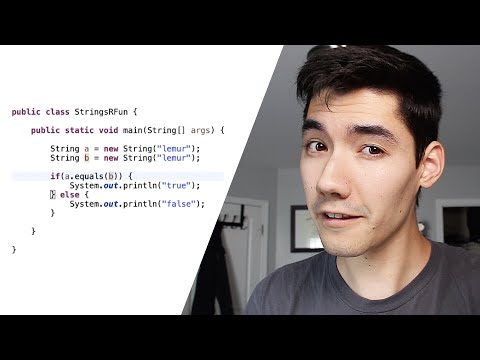 0:06:45
0:06:45
 0:08:48
0:08:48
 0:06:49
0:06:49
 0:07:06
0:07:06
 0:00:30
0:00:30
 0:07:51
0:07:51
 0:00:47
0:00:47
 0:08:37
0:08:37
 0:21:50
0:21:50
 0:06:23
0:06:23
 0:10:21
0:10:21
 0:01:38
0:01:38
 0:00:19
0:00:19
 0:06:18
0:06:18
 0:07:24
0:07:24
 0:05:23
0:05:23
 0:00:24
0:00:24
 0:00:34
0:00:34
 0:05:41
0:05:41
 0:16:45
0:16:45
 0:05:06
0:05:06
 0:04:36
0:04:36
 0:06:41
0:06:41
 0:00:48
0:00:48