filmov
tv
iPhone 6s Plus Battery Replacement

Показать описание
Step by step on how to replace iPhone 6s plus battery replacement.
This video is step by step from start to finish on iPhone 6s plus battery replacement.
Please visit my Amazon Shop:
We list the items, tools and promotional products on the website that we used in this video.
iPhone 6s plus Model: A1634, A1687, A1699
Where can I buy the parts and tools for this repair ?
** For US shopper **
Amazon: iPhone 6s plus battery
eBay: iPhone 6s plus battery
iPhone adhesive water seal
Screwdriver Kit
Pry Tool
** For UK shopper **
Amazon: iPhone 6s plus battery
eBay: iPhone 6s plus battery
iPhone adhesive water seal
Screwdriver Kit
Pry Tool
-----------------------------------------------------------------------------------------------
If this video is helpful or helped you, it will be nice to have a cup of coffee.
Appreciation support to UberGeeks via PayPal:
Subscribe to our channel for all our latest videos!
Follow us on Facebook:
Follow us on Instagram:
Links included in this description might be affiliate links. If you purchase a product or service with the links that I provide I may receive a small commission. There is no additional charge to you!
As an Amazon Associate I earn from qualifying purchases.
As an eBay Partner Network I earn from qualifying purchases.
Legal Disclosure:
UberGeeks video(s) or information provided on this website does not, and is not intended to, constitute legal advice, constitute IT professional advise, information technology expert, or tech related material; instead, all information and content available on this are for entertainment purposes only. No information contained in this video shall create any express or implied warranty or guarantee of any particular result.
UberGeeks shall not be held liable for any damages, losses, injuries, loss of data, or harm arising from the use of information or techniques presented in our video(s) or information provided on this website. By accessing and using our content, you agree to release us from any liability.
Participation in any activities or experiments presented in our video(s) is entirely voluntary. If you choose to replicate any actions or experiments, exercise caution, and prioritize your safety and the safety of your equipment.
Thank you for joining us on this IT journey. We hope you find our video(s) enjoyable. Remember, your participation in this channel is at your own discretion, and we encourage you to use the information responsibly and safely.
#iphone #iphone6splus #screenrepair #batteryreplacement
This video is step by step from start to finish on iPhone 6s plus battery replacement.
Please visit my Amazon Shop:
We list the items, tools and promotional products on the website that we used in this video.
iPhone 6s plus Model: A1634, A1687, A1699
Where can I buy the parts and tools for this repair ?
** For US shopper **
Amazon: iPhone 6s plus battery
eBay: iPhone 6s plus battery
iPhone adhesive water seal
Screwdriver Kit
Pry Tool
** For UK shopper **
Amazon: iPhone 6s plus battery
eBay: iPhone 6s plus battery
iPhone adhesive water seal
Screwdriver Kit
Pry Tool
-----------------------------------------------------------------------------------------------
If this video is helpful or helped you, it will be nice to have a cup of coffee.
Appreciation support to UberGeeks via PayPal:
Subscribe to our channel for all our latest videos!
Follow us on Facebook:
Follow us on Instagram:
Links included in this description might be affiliate links. If you purchase a product or service with the links that I provide I may receive a small commission. There is no additional charge to you!
As an Amazon Associate I earn from qualifying purchases.
As an eBay Partner Network I earn from qualifying purchases.
Legal Disclosure:
UberGeeks video(s) or information provided on this website does not, and is not intended to, constitute legal advice, constitute IT professional advise, information technology expert, or tech related material; instead, all information and content available on this are for entertainment purposes only. No information contained in this video shall create any express or implied warranty or guarantee of any particular result.
UberGeeks shall not be held liable for any damages, losses, injuries, loss of data, or harm arising from the use of information or techniques presented in our video(s) or information provided on this website. By accessing and using our content, you agree to release us from any liability.
Participation in any activities or experiments presented in our video(s) is entirely voluntary. If you choose to replicate any actions or experiments, exercise caution, and prioritize your safety and the safety of your equipment.
Thank you for joining us on this IT journey. We hope you find our video(s) enjoyable. Remember, your participation in this channel is at your own discretion, and we encourage you to use the information responsibly and safely.
#iphone #iphone6splus #screenrepair #batteryreplacement
Комментарии
 0:03:05
0:03:05
 0:04:59
0:04:59
 0:05:33
0:05:33
 0:05:06
0:05:06
 0:11:37
0:11:37
 0:04:09
0:04:09
 0:08:50
0:08:50
 0:03:20
0:03:20
 0:11:34
0:11:34
 0:16:55
0:16:55
 0:12:42
0:12:42
 0:10:59
0:10:59
 0:06:45
0:06:45
 0:07:12
0:07:12
 0:42:49
0:42:49
 0:23:02
0:23:02
 0:09:23
0:09:23
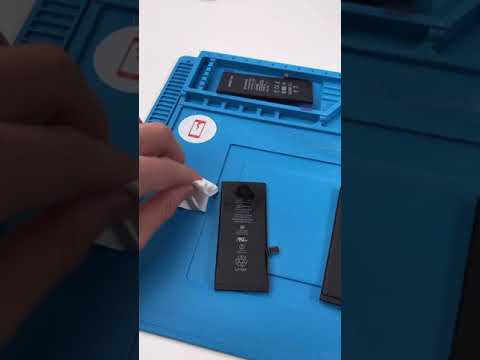 0:00:42
0:00:42
 0:13:20
0:13:20
 0:02:33
0:02:33
 0:03:09
0:03:09
 0:04:51
0:04:51
 0:00:57
0:00:57
 0:01:01
0:01:01