filmov
tv
[Juho's AutoHotkey Tutorial #4 Script Setup] Part 3 - Speeding Up AutoHotkey Scripts

Показать описание
AutoHotkey codes by default have delays in place. If you want to maximize script performance you can use the following commands to remove the delays.
SetKeyDelay, -1
SetDefaultMouseSpeed, 0
SetMouseDelay, -1
SetControlDelay, -1
SetWinDelay, -1
SetBatchLines, -1
Some other relevant videos to watch:
Other useful scripts:
To take a look at my AutoHotkey tutorial plan:
• select the dropdown list and click the item 'See Tutorial Plan Here'
AutoHotkey Playlists
#AutoHotkey #Automation #Programming #Coding #Course #Tutorial #AHK #Productivity #Efficiency #Office #Shortcut #Shortkey #Hotkey #Macro
SetKeyDelay, -1
SetDefaultMouseSpeed, 0
SetMouseDelay, -1
SetControlDelay, -1
SetWinDelay, -1
SetBatchLines, -1
Some other relevant videos to watch:
Other useful scripts:
To take a look at my AutoHotkey tutorial plan:
• select the dropdown list and click the item 'See Tutorial Plan Here'
AutoHotkey Playlists
#AutoHotkey #Automation #Programming #Coding #Course #Tutorial #AHK #Productivity #Efficiency #Office #Shortcut #Shortkey #Hotkey #Macro
[Juho's AutoHotkey Tutorial #4 Script Setup] Part 5 - #Include To Call Other Scripts Or Librari...
[Juho's AutoHotkey Tutorial #14 File Manipulation] Part 4 - FileSelectFile and FileSelectFolder
Snap Four Windows in to the Corners of the Screen [Script Demo #26]
WinSet Style and ExStyle [AutoHotkey Tutorial #15 Part 3-4]
[Juho's AutoHotkey Tutorial #2 Hotkeys] Part 12 - How To Run Scripts As Admin
[Juho's AutoHotkey Tutorial #10 Run & Command Prompt] Part 3 - Cmd to Schedule Tasks or Scr...
[Juho's AutoHotkey Tutorial #14 File Manipulation] Part 2 - FileExist, Get and Set File Attribu...
[Juho's AutoHotkey Tutorial #12 Text Manipulation] Part 4 - Loop Parse and StrSplit
[Juho's AutoHotkey Script Demo #12] Multi Line Tooltip To Launch Programs
[Juho's AutoHotkey Tutorial #10 Run & Command Prompt] Part 1 - Run and RunWait Commands
[Juho's AutoHotkey Script Demo #17] YouTube Video Bulk Downloader Script (youtube-dl)
[Juho's AutoHotkey Tutorial #10 Run & Command Prompt] Part 4 - youtube-dl to Download YouTu...
[Juho's AutoHotkey Tutorial #14 File Manipulation] Part 3 - Get and Set File and Folder Metadat...
[Juho's AutoHotkey Script Demo #7] Record Mouse Clicks and Auto Like Every Post On Instagram
AutoHotKey for beginners - Remap your keyboard like a pro!
[Juho's AutoHotkey Script Demo #21] Modern Window for FileSelectFolder
GroupAdd GroupActivate GroupDeactivate GroupClose [AutoHotkey Tutorial #15 Part 4]
[Juho's AutoHotkey Tutorial #14 File Manipulation] Part 1 - Create, Move, Rename, Copy and Dele...
[Juho's AutoHotkey Tutorial #12 Text Manipulation] Bonus Part - HTMLfile ComObj for Parsing HTM...
[Juho's AutoHotkey Tutorial #14 File Manipulation] Part 10 - Drive Commands & Environment V...
[Juho's AutoHotkey Tutorial #13 RegEx] RegEx Pattern Part 4 - Anchors and Escape Sequence
[Juho's AutoHotkey Tutorial #12 Text Manipulation] Part 1 - StringUpper, StringLower, Strlen, T...
[Juho's AutoHotkey Script Demo #19] Scripts to Perform Character Recognition with UWP API OCR
[Juho's AutoHotkey Tutorial #15 Window Manipulation] Part 2 WinGet and Other Get Commands
Комментарии
 0:15:10
0:15:10
 0:18:17
0:18:17
 0:04:48
0:04:48
 0:10:53
0:10:53
 0:03:40
0:03:40
 0:23:55
0:23:55
 0:07:14
0:07:14
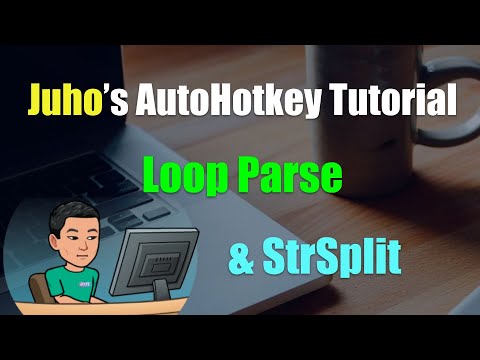 0:10:36
0:10:36
 0:19:46
0:19:46
 0:15:30
0:15:30
 0:11:36
0:11:36
 0:09:43
0:09:43
 0:13:13
0:13:13
 0:20:05
0:20:05
 0:06:01
0:06:01
 0:04:53
0:04:53
 0:10:28
0:10:28
 0:18:44
0:18:44
 0:16:18
0:16:18
 0:10:28
0:10:28
 0:15:23
0:15:23
 0:08:07
0:08:07
 0:16:05
0:16:05
 0:19:15
0:19:15