filmov
tv
How to build a nextjs blog with notion cms

Показать описание
🧑💻 NPM packages:
npm install @notionhq/client @notion-render/client @notion-render/hljs-plugin @notion-render/bookmark-plugin
Blogs in Nextjs are a pain or super expensive (interface, pricing...).
But there's an easy way to work with Notion. And it requires a few dozen lines of code!
We'll build a full blog allowing us to edit our content in Notion and get it updated live to our blog with caching enabled.
Tech Stack:
- React
- Tailwindcss
- NextJS
00:00 - Intro
00:25 - Demo
01:33 - Creating a Notion Database
05:13 - Creating a Notion integration
06:41 - Setting up the project
08:02 - Creating the notion functions
14:49 - Creating the blog post page
21:15- Adding formatting with tailwindcss typography
22:21 - Creating the blog homepage
npm install @notionhq/client @notion-render/client @notion-render/hljs-plugin @notion-render/bookmark-plugin
Blogs in Nextjs are a pain or super expensive (interface, pricing...).
But there's an easy way to work with Notion. And it requires a few dozen lines of code!
We'll build a full blog allowing us to edit our content in Notion and get it updated live to our blog with caching enabled.
Tech Stack:
- React
- Tailwindcss
- NextJS
00:00 - Intro
00:25 - Demo
01:33 - Creating a Notion Database
05:13 - Creating a Notion integration
06:41 - Setting up the project
08:02 - Creating the notion functions
14:49 - Creating the blog post page
21:15- Adding formatting with tailwindcss typography
22:21 - Creating the blog homepage
Next.js 13 - The Basics
Next.js in 100 Seconds // Plus Full Beginner's Tutorial
Next.js 14 Full Course 2024 | Build and Deploy a Full Stack App Using the Official React Framework
Next JS tutorial in Hindi #30 How to make Production Build in next.js 13.4
Build and Deploy a Realtime Next.js App with Permissions and Notifications | TypeScript, Tailwind
Next.js Tutorial - 21 - Running Static Generation Builds
Build and Deploy a Fully Responsive Modern UI/UX Website | React.js, Next.js 13, Tailwind CSS
Build and Deploy a Modern Next.js 14 Application | React, Next JS 14, TypeScript, Tailwind CSS
Build and Deploy an Amazing Developer Portfolio with Next JS and Gmail Functionality
Lets build this project in Nextjs
How I Build Clean UI On Nextjs
Build a Complete E-Commerce Shop with Next.js 14, Tailwind, React | Full Course 2024
Build a Canva Clone With Nextjs, React, Honojs, Next Auth v5 (Premium Course)
Build a full stack project with NextJS and AI integration
21 | How To Create A Build Of Next JS App | Deploying Next JS App | Next JS Tutorial (Hindi/Urdu)
How to build a NextJS + FastAPI application (step-by-step tutorial)
How to Build a REST API with Next.js 13
Build a Complete Digital Marketplace with Next.js 14, React, tRPC, Tailwind | Full Course 2023
Build your SaaS 10x faster with this NextJS boilerplate!
Build a Fullstack E-commerce using Next.js (react.js, mongo, tailwind, styled components)
Build and Deploy a Banking App with Finance Management Dashboard Using Next.js 14
Build a Complete SaaS Platform with Next.js 13, React, Prisma, tRPC, Tailwind | Full Course 2023
Next.js React Framework Course – Build and Deploy a Full Stack App From scratch
Curso Next.js: Analisando build - #16
Комментарии
 0:09:00
0:09:00
 0:11:52
0:11:52
 3:26:29
3:26:29
 0:07:25
0:07:25
 3:19:01
3:19:01
 0:09:49
0:09:49
 1:57:06
1:57:06
 3:26:10
3:26:10
 0:05:43
0:05:43
 0:40:36
0:40:36
 0:07:59
0:07:59
 12:00:00
12:00:00
 0:06:29
0:06:29
 8:29:18
8:29:18
 0:35:49
0:35:49
 1:21:44
1:21:44
 0:31:17
0:31:17
 12:00:00
12:00:00
 0:14:06
0:14:06
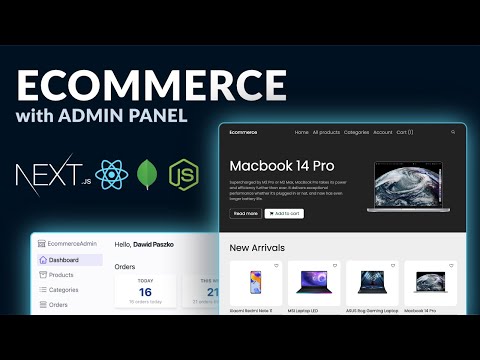 11:49:45
11:49:45
 6:29:44
6:29:44
 11:14:50
11:14:50
 4:47:37
4:47:37
 0:08:38
0:08:38