filmov
tv
How to copy and array objects in Chief Architect

Показать описание
🛑 𝐄𝐍𝐑𝐎𝐋𝐋 𝐈𝐍 𝐎𝐔𝐑 𝐕𝐀𝐋𝐔𝐀𝐁𝐋𝐄 𝐋𝐄𝐀𝐑𝐍𝐈𝐍𝐆𝐒 👇👇
~~~~~~~~~~~~~~~~~~~~~~~~~~~~~~~~~~~~~~~~~~~~~~~~~~
~~~~~~~~~~~~~~~~~~~~~~~~~~~~~~~~~~~~~~~~~~~~~~~~~~~
🛑𝐒𝐓𝐄𝐏𝐒 𝐓𝐎 𝐁𝐔𝐘 𝐎𝐔𝐑 𝐂𝐎𝐔𝐑𝐒𝐄𝐒 𝐈𝐅 𝐋𝐈𝐍𝐊 𝐀𝐑𝐄 𝐍𝐎𝐓 𝐖𝐎𝐑𝐊𝐈𝐍𝐆 👇
Step 3 : For Desktop Users; Click On New Courses (Top Centre Side), It Will Redirect You To Our Products Store
Step 3 : For Mobile Users; Click On Three Horizontal Lines (Top Right Side) Then Click On New Courses, It Will Redirect You To Our Product Store
Step 4 : Click On The Course Which You Want To Buy
Step 5 : Click On the Enroll Button
Step 6 : Fill in the Required Details And Proceed To Pay
:::::::::::::::::::::::::::::::::::::::::::::::::::::::::::::::::::::::::::::::::::::::::::::::::::::::::::::::::::::::::::::
Video Description :
How to copy and array objects in Chief Architect:
1. Open or Create a Project:-Open the Chief Architect project file where you want to copy and array objects or create a new project.
2. Select the Object:-Choose the object you want to copy by clicking on it.
3. Right-click for Multiple Copy:-Right-click on the selected object and choose the “Multiple Copy” option from the context menu.
4. Select the Interval Option:-At the bottom left of the status bar, you will see the Multiple Copy Interval option. Click on this to set the spacing.
5. The Adjust Parameters dialog box will open where you can adjust the intervals and the number of copies.
6. Confirm and Drag the Object:-After adjusting the parameters, press OK.
The objects will automatically be spaced and arranged according to your interval settings, allowing for an efficient way to replicate objects across your design.
@cad_by_simplified
🔰𝐃𝐢𝐬𝐜𝐨𝐯𝐞𝐫 𝐄𝐱𝐜𝐥𝐮𝐬𝐢𝐯𝐞 & 𝐕𝐚𝐥𝐮𝐚𝐛𝐥𝐞 𝐋𝐞𝐚𝐫𝐧𝐢𝐧𝐠 𝐚𝐭 𝐎𝐮𝐫 𝐒𝐭𝐨𝐫𝐞!🔰
Unlock a world of knowledge and growth with our specially curated learning experiences. Here’s why you should visit us:
⭕𝐀𝐮𝐭𝐨𝐂𝐀𝐃 🖥
⭕𝐆+𝟏 𝐒𝐭𝐫𝐮𝐜𝐭𝐮𝐫𝐞 𝐌𝐚𝐬𝐭𝐞𝐫𝐲 🏠
⭕𝐁.𝐁.𝐒. 𝐄𝐱𝐩𝐞𝐫𝐭𝐢𝐬𝐞 📊
⭕𝐒𝐤𝐞𝐭𝐜𝐡𝐔𝐩 ✏
⭕𝐒𝐢𝐭𝐞 𝐄𝐧𝐠𝐢𝐧𝐞𝐞𝐫𝐢𝐧𝐠 🧰
⭕𝐑𝐞𝐯𝐢𝐭 🏗
And Many More...
𝐌𝐚𝐬𝐭𝐞𝐫 𝐍𝐞𝐰 𝐒𝐤𝐢𝐥𝐥𝐬 𝐓𝐨𝐝𝐚𝐲! 🛠
Whether you’re a beginner or a pro, our store has exclusive learning modules just for you. Visit us to access courses that will sharpen your expertise and open new doors in your career!
🔗𝐋𝐢𝐧𝐤 𝐢𝐬 𝐆𝐢𝐯𝐞𝐧 𝐢𝐧 𝐁𝐢𝐨👆🏻
👇 Visit Our Courses 👇
#chiefarchitectpremierx12#2d#3d#model#autocad#3dmodeling#Buildingplans#CADSoftware#Interiordesign#Homedesign#Architecturaldesign#Architectlovers#ChiefArchitect
#photoshop #adobe #revit #3dsmax #sketchup #sketupextensions #3dmodeling #designtools #digitaldesign #architecturaldesign #interiordesign #buildingdesign #creativetools #sketchuptips #designsoftware #3ddesign #draftingtools #constructiondesign
~~~~~~~~~~~~~~~~~~~~~~~~~~~~~~~~~~~~~~~~~~~~~~~~~~~~~
Hope You Like 👍 The Video , Subscribe the channel if you are first time Viwer..Share this valuable Quality Content to your Friends & Familiy Members.😊
~~~~~~~~~~~~~~~~~~~~~~~~~~~~~~~~~~~~~~~~~~~~~~~~~~~~~
Keywords :
~~~~~~~~~~~~~~~~~~~~~~~~~~~~~~~~~~~~~~~~~~~~~~~~~~~~~
Video Tags :
~~~~~~~~~~~~~~~~~~~~~~~~~~~~~~~~~~~~~~~~~~~~~~~~~~
~~~~~~~~~~~~~~~~~~~~~~~~~~~~~~~~~~~~~~~~~~~~~~~~~~~
🛑𝐒𝐓𝐄𝐏𝐒 𝐓𝐎 𝐁𝐔𝐘 𝐎𝐔𝐑 𝐂𝐎𝐔𝐑𝐒𝐄𝐒 𝐈𝐅 𝐋𝐈𝐍𝐊 𝐀𝐑𝐄 𝐍𝐎𝐓 𝐖𝐎𝐑𝐊𝐈𝐍𝐆 👇
Step 3 : For Desktop Users; Click On New Courses (Top Centre Side), It Will Redirect You To Our Products Store
Step 3 : For Mobile Users; Click On Three Horizontal Lines (Top Right Side) Then Click On New Courses, It Will Redirect You To Our Product Store
Step 4 : Click On The Course Which You Want To Buy
Step 5 : Click On the Enroll Button
Step 6 : Fill in the Required Details And Proceed To Pay
:::::::::::::::::::::::::::::::::::::::::::::::::::::::::::::::::::::::::::::::::::::::::::::::::::::::::::::::::::::::::::::
Video Description :
How to copy and array objects in Chief Architect:
1. Open or Create a Project:-Open the Chief Architect project file where you want to copy and array objects or create a new project.
2. Select the Object:-Choose the object you want to copy by clicking on it.
3. Right-click for Multiple Copy:-Right-click on the selected object and choose the “Multiple Copy” option from the context menu.
4. Select the Interval Option:-At the bottom left of the status bar, you will see the Multiple Copy Interval option. Click on this to set the spacing.
5. The Adjust Parameters dialog box will open where you can adjust the intervals and the number of copies.
6. Confirm and Drag the Object:-After adjusting the parameters, press OK.
The objects will automatically be spaced and arranged according to your interval settings, allowing for an efficient way to replicate objects across your design.
@cad_by_simplified
🔰𝐃𝐢𝐬𝐜𝐨𝐯𝐞𝐫 𝐄𝐱𝐜𝐥𝐮𝐬𝐢𝐯𝐞 & 𝐕𝐚𝐥𝐮𝐚𝐛𝐥𝐞 𝐋𝐞𝐚𝐫𝐧𝐢𝐧𝐠 𝐚𝐭 𝐎𝐮𝐫 𝐒𝐭𝐨𝐫𝐞!🔰
Unlock a world of knowledge and growth with our specially curated learning experiences. Here’s why you should visit us:
⭕𝐀𝐮𝐭𝐨𝐂𝐀𝐃 🖥
⭕𝐆+𝟏 𝐒𝐭𝐫𝐮𝐜𝐭𝐮𝐫𝐞 𝐌𝐚𝐬𝐭𝐞𝐫𝐲 🏠
⭕𝐁.𝐁.𝐒. 𝐄𝐱𝐩𝐞𝐫𝐭𝐢𝐬𝐞 📊
⭕𝐒𝐤𝐞𝐭𝐜𝐡𝐔𝐩 ✏
⭕𝐒𝐢𝐭𝐞 𝐄𝐧𝐠𝐢𝐧𝐞𝐞𝐫𝐢𝐧𝐠 🧰
⭕𝐑𝐞𝐯𝐢𝐭 🏗
And Many More...
𝐌𝐚𝐬𝐭𝐞𝐫 𝐍𝐞𝐰 𝐒𝐤𝐢𝐥𝐥𝐬 𝐓𝐨𝐝𝐚𝐲! 🛠
Whether you’re a beginner or a pro, our store has exclusive learning modules just for you. Visit us to access courses that will sharpen your expertise and open new doors in your career!
🔗𝐋𝐢𝐧𝐤 𝐢𝐬 𝐆𝐢𝐯𝐞𝐧 𝐢𝐧 𝐁𝐢𝐨👆🏻
👇 Visit Our Courses 👇
#chiefarchitectpremierx12#2d#3d#model#autocad#3dmodeling#Buildingplans#CADSoftware#Interiordesign#Homedesign#Architecturaldesign#Architectlovers#ChiefArchitect
#photoshop #adobe #revit #3dsmax #sketchup #sketupextensions #3dmodeling #designtools #digitaldesign #architecturaldesign #interiordesign #buildingdesign #creativetools #sketchuptips #designsoftware #3ddesign #draftingtools #constructiondesign
~~~~~~~~~~~~~~~~~~~~~~~~~~~~~~~~~~~~~~~~~~~~~~~~~~~~~
Hope You Like 👍 The Video , Subscribe the channel if you are first time Viwer..Share this valuable Quality Content to your Friends & Familiy Members.😊
~~~~~~~~~~~~~~~~~~~~~~~~~~~~~~~~~~~~~~~~~~~~~~~~~~~~~
Keywords :
~~~~~~~~~~~~~~~~~~~~~~~~~~~~~~~~~~~~~~~~~~~~~~~~~~~~~
Video Tags :
 0:04:15
0:04:15
 0:04:46
0:04:46
 0:06:19
0:06:19
 0:11:33
0:11:33
 0:04:49
0:04:49
 0:03:46
0:03:46
 0:02:25
0:02:25
 0:15:39
0:15:39
 0:06:33
0:06:33
 0:03:40
0:03:40
 0:05:05
0:05:05
 0:06:03
0:06:03
 0:13:49
0:13:49
 0:08:39
0:08:39
 0:00:45
0:00:45
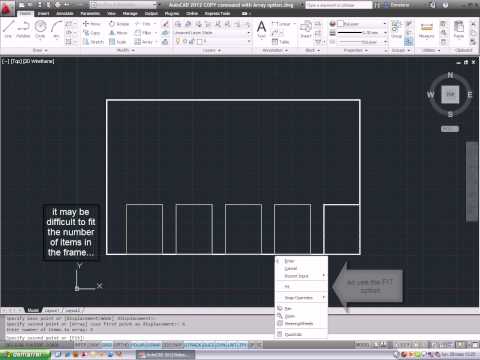 0:00:43
0:00:43
 0:10:20
0:10:20
 0:00:22
0:00:22
 0:08:02
0:08:02
 0:06:03
0:06:03
 0:01:01
0:01:01
 0:00:31
0:00:31
 0:01:49
0:01:49
 0:03:14
0:03:14