filmov
tv
Demystifying MuleSoft to Azure Migration - a Logic Apps Deep Dive (Part 2 of 3)

Показать описание
This is Episode 2 in our "MuleSoft to Azure Migration Demystified" series. In this episode of Integration Insider, we continue to break down Azure Integration Services, comparing them to MuleSoft, and showcasing the key features that give Azure an edge in the integration space.
Joining us is Kent Weare, Principal Product PM Manager for Microsoft Logic Apps, who guides us through a deep dive Logic Apps demo. The demo explores a common business use case—automating the flow of opportunity and contact data between Salesforce CRM and a company's ERP, using Microsoft Dynamics as the example.
Check out the video to see how easy it is to build no-code Workflows in Logic Apps, and discover how much more capable Logic Apps workflows are compared to MuleSoft integration flows.
Kent also showcases powerful features like stateful workflows, advanced connectors, and business process tracking.
If you're on MuleSoft and interested in understanding what's involved in a migration to Azure, contact us to learn more about our tool, MuleSHIFT, and how it can help with your specific scenario.
If you missed episode #1 in our series then click the link below.
Chapters:
00:00 – Introduction to Kent Weare and Overview of Episode 2 in the MuleSoft to Azure Series
02:00 – Overview: Demo Salesforce to Dynamics Integration Using Azure Logic Apps
06:18 – Azure Logic Apps subscribing to Salesforce Closed/Won Opportunities
07:00 – MuleSoft vs. Azure Logic Apps: operational execution and log files ("Follow the Breadcrumbs")
08:17 – Azure Logic Apps Workflow Demo: Automating Salesforce Opportunity and Contact Data Transfer to Dynamics ERP
08:23 -- Stateful workflows
11:40 – Comparing Azure Logic Apps Workflows to MuleSoft Flows: Key Differences
12:20 – Trigger History Logs in Azure Logic Apps
16:30 – Key Features of Azure Logic Apps: Logs, Stateful Workflows, and Monitoring
18:00 – Azure Logic Apps Connectors (1,000+)
20:30 – Business Process Tracking Built Into Azure Logic Apps
24:50 – Empowering Business Analysts: Tracking and Managing Business Processes
26:30 – Surfacing Integration Event Data
29:05 – Business Process Tracking Demo
30:15 – Benefits of Azure Integration Services Over MuleSoft
35:50 – Business Analysts Leveraging Integration Data
37:40 – AI and Logic Apps Integration: Future Roadmap and Innovation
40:35 – Future Roadmap for Logic Apps
45:30 – Added Capabilities of Azure Over MuleSoft
46:15 – Advantages of Azure Logic Apps in context to Security Concerns
50:00 – Conclusion and Call to Action
Joining us is Kent Weare, Principal Product PM Manager for Microsoft Logic Apps, who guides us through a deep dive Logic Apps demo. The demo explores a common business use case—automating the flow of opportunity and contact data between Salesforce CRM and a company's ERP, using Microsoft Dynamics as the example.
Check out the video to see how easy it is to build no-code Workflows in Logic Apps, and discover how much more capable Logic Apps workflows are compared to MuleSoft integration flows.
Kent also showcases powerful features like stateful workflows, advanced connectors, and business process tracking.
If you're on MuleSoft and interested in understanding what's involved in a migration to Azure, contact us to learn more about our tool, MuleSHIFT, and how it can help with your specific scenario.
If you missed episode #1 in our series then click the link below.
Chapters:
00:00 – Introduction to Kent Weare and Overview of Episode 2 in the MuleSoft to Azure Series
02:00 – Overview: Demo Salesforce to Dynamics Integration Using Azure Logic Apps
06:18 – Azure Logic Apps subscribing to Salesforce Closed/Won Opportunities
07:00 – MuleSoft vs. Azure Logic Apps: operational execution and log files ("Follow the Breadcrumbs")
08:17 – Azure Logic Apps Workflow Demo: Automating Salesforce Opportunity and Contact Data Transfer to Dynamics ERP
08:23 -- Stateful workflows
11:40 – Comparing Azure Logic Apps Workflows to MuleSoft Flows: Key Differences
12:20 – Trigger History Logs in Azure Logic Apps
16:30 – Key Features of Azure Logic Apps: Logs, Stateful Workflows, and Monitoring
18:00 – Azure Logic Apps Connectors (1,000+)
20:30 – Business Process Tracking Built Into Azure Logic Apps
24:50 – Empowering Business Analysts: Tracking and Managing Business Processes
26:30 – Surfacing Integration Event Data
29:05 – Business Process Tracking Demo
30:15 – Benefits of Azure Integration Services Over MuleSoft
35:50 – Business Analysts Leveraging Integration Data
37:40 – AI and Logic Apps Integration: Future Roadmap and Innovation
40:35 – Future Roadmap for Logic Apps
45:30 – Added Capabilities of Azure Over MuleSoft
46:15 – Advantages of Azure Logic Apps in context to Security Concerns
50:00 – Conclusion and Call to Action
 0:21:24
0:21:24
 0:51:35
0:51:35
 0:17:10
0:17:10
 0:16:47
0:16:47
 1:45:55
1:45:55
 0:56:39
0:56:39
 1:54:40
1:54:40
 1:07:38
1:07:38
 2:21:58
2:21:58
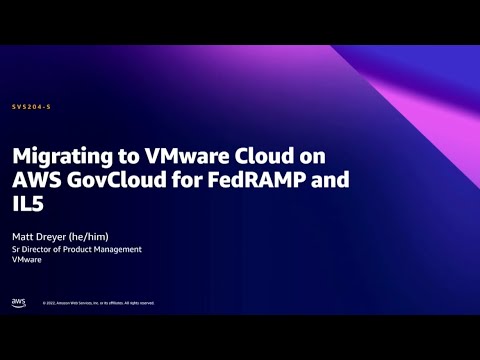 0:24:24
0:24:24
 1:22:54
1:22:54
 0:46:53
0:46:53
 2:04:46
2:04:46
 1:18:47
1:18:47
 1:58:04
1:58:04
 2:00:01
2:00:01
 0:04:14
0:04:14
 0:09:28
0:09:28
 0:04:32
0:04:32
 0:17:29
0:17:29
 0:11:54
0:11:54
 1:23:52
1:23:52
 1:09:06
1:09:06
 2:27:34
2:27:34