filmov
tv
How To Install PostgreSQL on Ubuntu 20.04

Показать описание
In this video we will see how to install PostgreSQL on Ubuntu 20.04
1. sudo apt update
2. sudo apt install postgresql postgresql-contrib
3. sudo -i -u postgres
4. psql
5. \q (to be run on postgres command line)
6. exit
7. sudo -u postgres psql
8. \q
9. createuser --interactive
10. sudo -u postgres createuser --interactive
11. createdb sammy
12. sudo -u postgres createdb sammy
13. sudo adduser sammy
14. sudo -i -u sammy
psql
15. sudo -u sammy psql
16. psql -d postgres
17. \conninfo
How to Install PostgreSQL 15 on Windows 10 [ 2023 Update ] Complete guide | pgAdmin 4
How to Install PostgreSQL 15 on Windows PC
How to Install PostgreSQL on Windows 11
How to Install PostgreSQL on Windows 10/11 [ 2024 Update ] pgAdmin 4
How to Install PostgreSQL 16 on Windows 11 [ 2023 Update ] Complete guide | pgAdmin 4
How to Install PostgreSQL on Windows | PostgreSQL Installation Tutorial
How to Download and Install PostgreSQL and PgAdmin 4 for Windows 10/11 2024
How To Install PostgreSQL on Ubuntu 22.04 LTS (Linux)
How to Install PostgreSQL 16 on EC2 with pgAdmin 4 | Complete 2024 Guide for Enhanced Security
How to Install PostgreSQL on Mac | Install PostgreSQL on macOS (2024)
How to Install and Setup PostgreSQL on Windows 10
PostgreSQL (1) Installation and Create Your First Database ( SQL shell / PgAdmin4 )
How To Install PostgreSQL on Windows | PostgreSQL Installation Tutorial | Intellipaat
how to install postgresql and pgadmin4
PostgreSQL (Postgres) - Installation & Overview |¦| SQL Tutorial |¦| SQL for Beginners
Windows installation | PostgreSQL | Brototype Tutorials Malayalam
Getting Started with PostgreSQL for Windows | 2021
Effortless postgreSQL installation instructions
How to Install PostgreSQL 16 on Windows 11 !! Complete guide | pgAdmin 4
101. PostgreSQL DBA: How to download and install PostgreSQL 16.1 on Windows 10/11
124.How to install and configure PostgreSQL 16.2 on Windows 11 |Install PostgreSQL on Windows | 2024
PostgreSQL: How to download & install PostgreSQL 14 on Windows: 2022
How to install PostgreSQL and PGAdmin on Ubuntu 22.04
How to install PostgreSQL on Mac OS | Install and Uninstall PostgreSQL Database
Комментарии
 0:09:26
0:09:26
 0:06:03
0:06:03
 0:09:31
0:09:31
 0:14:01
0:14:01
 0:15:49
0:15:49
 0:05:20
0:05:20
 0:05:26
0:05:26
 0:14:58
0:14:58
 0:31:21
0:31:21
 0:09:00
0:09:00
 0:07:11
0:07:11
 0:09:43
0:09:43
 0:23:10
0:23:10
 0:05:27
0:05:27
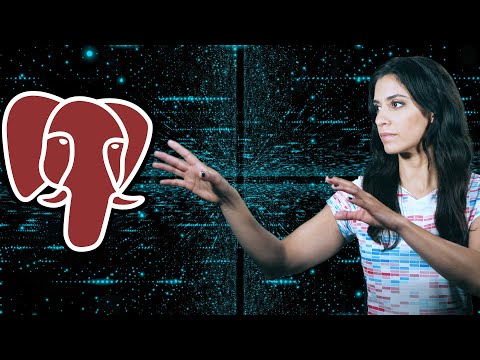 0:08:56
0:08:56
 0:05:02
0:05:02
 0:20:18
0:20:18
 0:12:31
0:12:31
 0:07:27
0:07:27
 0:12:55
0:12:55
 0:09:17
0:09:17
 0:07:43
0:07:43
 0:04:17
0:04:17
 0:20:51
0:20:51