filmov
tv
How to connect DocuSign | QuickBooks Online Advanced

Показать описание
In this video:
0:00 The DocuSign Connector by QuickBooks lets you connect DocuSign to QuickBooks Online Advanced so you can create an estimate in QuickBooks, send it to DocuSign, and track the status from either app at the same time without any extra work.
0:35 To start, select apps, and then search for the “DocuSign eSignature Connector by QuickBooks” app.
0:45 Select “Get app now” and then give permission for DocuSign and QuickBooks to share information with each other. If needed, you can disconnect at any time.
1:00 Sign in to DocuSign (or create an account if you don’t have one).
1:20 Once you’ve connected them, you can use QuickBooks and DocuSign together to send and manage estimates.
1:23 Select “New” and then “Estimate.”
1:26 Enter the customer’s name and other information.
1:35 Fill out the estimate like you normally would.
1:45 Once everything’s ready to go, select “Save and send with DocuSign.”
1:50 QuickBooks sends the estimate to DocuSign and from here you can approve it before sending it to your customer.
2:10 You can edit the email that gets sent to customers and you can also edit recipients to send it to more email addresses.
2:15 Once everything looks right, select “Send.”
2:21 Now you can see the status of your estimates in DocuSign.
2:26 Your customer receives an email with your estimate and can review and sign the estimate to approve it. Then its status is automatically updated in DocuSign.
2:44 In QuickBooks, you can monitor the progress from “Manage in DocuSign.”
2:55 Now you’re ready to send estimates through QuickBooks Online Advanced and Docusign.
We have over 100 step-by-step tutorials to help you master QuickBooks. Browse our entire library by topic:
#QuickBooksOnline #QBOA #QuickBooks #DocuSign
The world’s largest workforce works for themselves. We work for them by providing smarter business tools. QuickBooks #BackingYou.
Комментарии
 0:10:23
0:10:23
 0:01:23
0:01:23
 0:03:09
0:03:09
 0:01:08
0:01:08
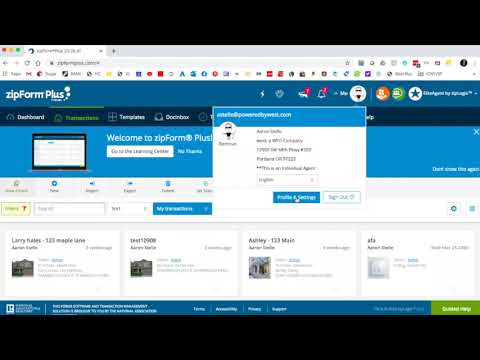 0:01:39
0:01:39
 0:03:39
0:03:39
 0:02:23
0:02:23
 0:01:03
0:01:03
 0:02:02
0:02:02
 0:13:31
0:13:31
 0:01:03
0:01:03
 0:04:08
0:04:08
 0:41:11
0:41:11
 0:06:39
0:06:39
 0:11:14
0:11:14
 0:01:03
0:01:03
 0:04:51
0:04:51
 0:01:07
0:01:07
 0:01:12
0:01:12
 0:04:20
0:04:20
 0:02:13
0:02:13
 0:00:26
0:00:26
 0:02:55
0:02:55
 1:02:36
1:02:36