filmov
tv
25. How to customize Cards - Azure DevOps
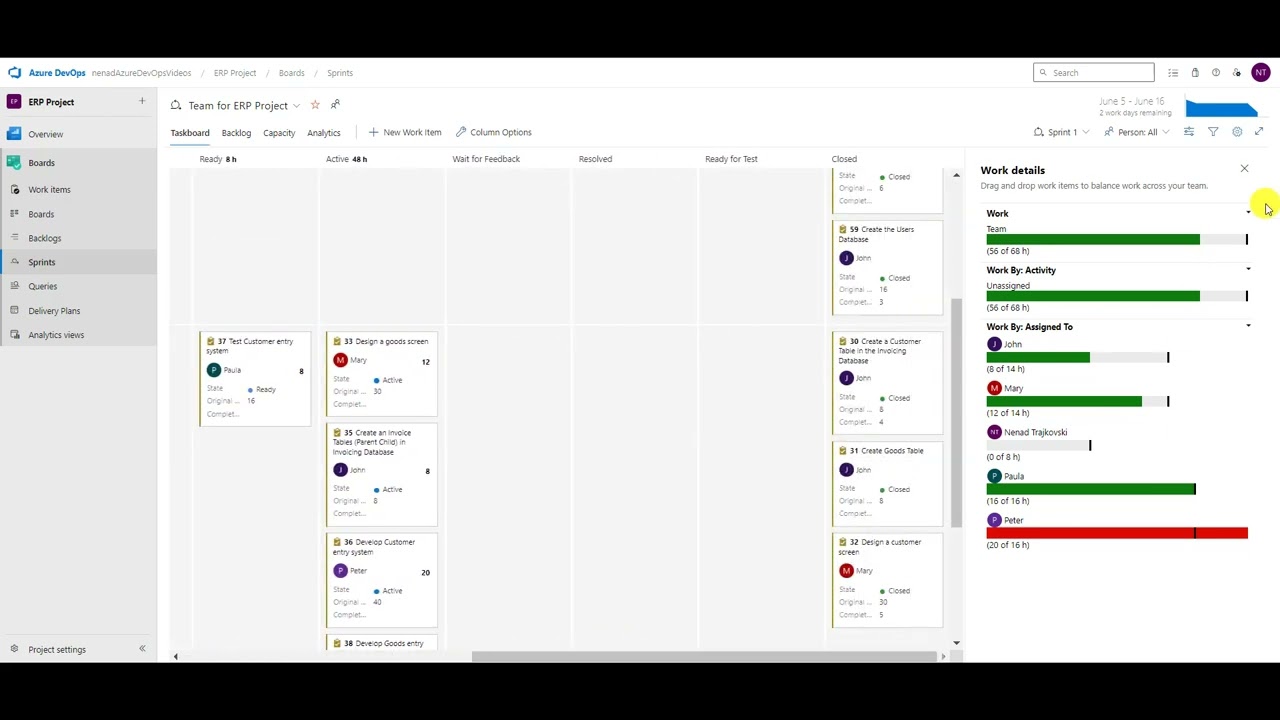
Показать описание
Ina Azure Boards you will usually have a lot of cards. Those cards are Items (Features, Bugs, Tasks,...). And by default some information are shown on those cards. And you can change those information to suit your needs. Also, sometimes you will want to have a different background color for the Cards based on specific criteria (for example: Closed Task should be green, but those who needs clarification should be red).
In this video I am explaining how to customize cards for specific Item type for specific Board, to best suit your needs
In this video I am explaining how to customize cards for specific Item type for specific Board, to best suit your needs
 0:05:08
0:05:08
 0:01:09
0:01:09
 0:25:24
0:25:24
 0:00:08
0:00:08
 0:02:41
0:02:41
 0:01:38
0:01:38
 0:00:47
0:00:47
 0:05:24
0:05:24
 0:02:27
0:02:27
 0:00:40
0:00:40
 0:03:20
0:03:20
 0:38:51
0:38:51
 0:09:38
0:09:38
 0:00:57
0:00:57
 0:00:25
0:00:25
 0:00:33
0:00:33
 0:00:22
0:00:22
 0:00:20
0:00:20
 0:00:36
0:00:36
 0:01:01
0:01:01
 0:00:38
0:00:38
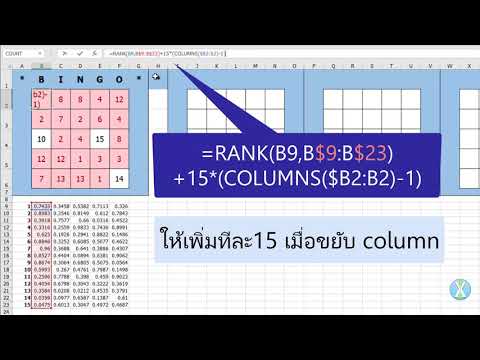 0:05:54
0:05:54
 0:04:10
0:04:10
 0:01:01
0:01:01