filmov
tv
How to RESIZE Images Adobe InDesign (2024)
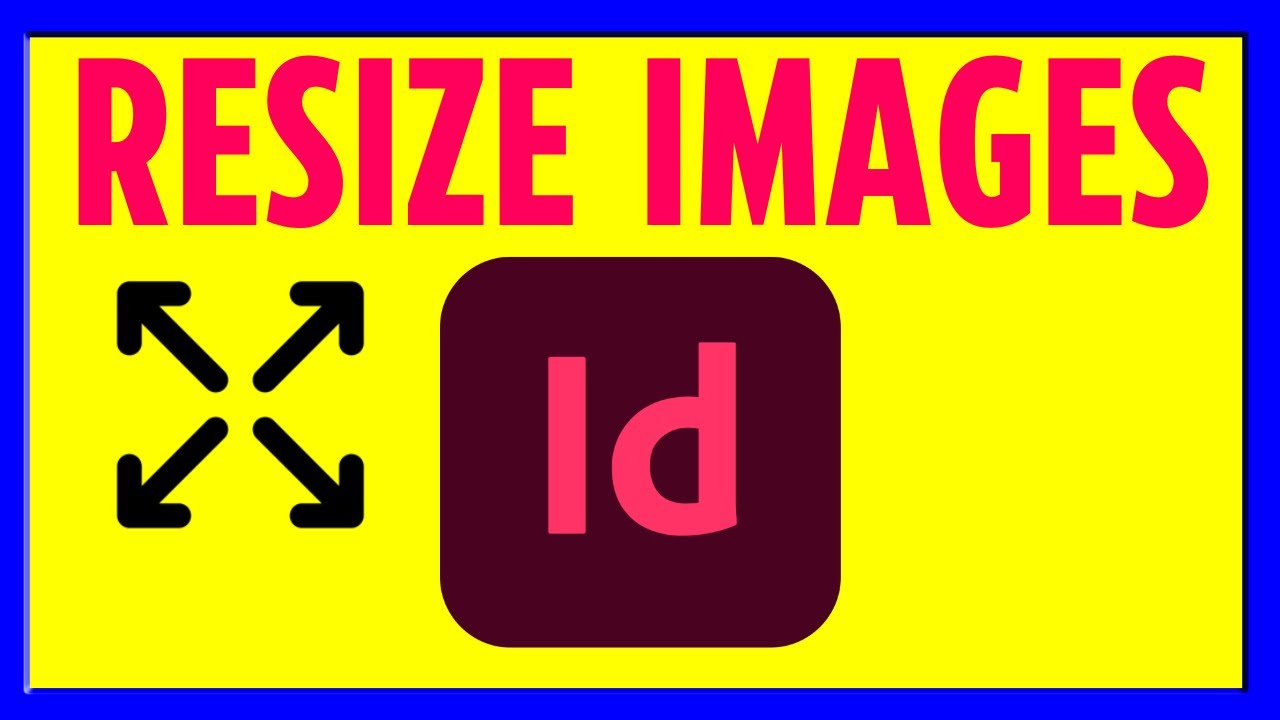
Показать описание
▬▬▬▬▬▬▬▬▬▬▬▬▬▬▬▬▬▬▬▬▬▬▬▬▬▬▬▬▬▬▬▬▬▬▬
▬▬▬▬▬▬▬▬▬▬▬▬▬▬▬▬▬▬▬▬▬▬▬▬▬▬▬▬▬▬▬▬▬▬▬
▬▬▬▬▬▬▬▬▬▬▬▬▬▬▬▬▬▬▬▬▬▬▬▬▬▬▬▬▬▬▬▬▬▬▬
1. **Placing an Image:**
- Press Command (Ctrl) + D to place an image.
- You can click to place it at 100% scale or click and drag to create a frame.
2. **Cropping an Image:**
- Images in InDesign are inside frames.
- Clicking on the blue frame allows you to resize the frame, potentially cropping the image.
- Clicking on the red circle inside the frame allows you to drag the image independently.
3. **Free Transform Tool:**
- Use the Free Transform Tool (Shortcut: E) to transform the entire frame and its content.
- Hold Shift while dragging a corner to scale proportionally.
- Hold Shift + Option (Alt) to scale from the center outward.
4. **Placing an Image into a Frame:**
- Use the Rectangle Frame Tool to create a frame.
- Copy an existing image (Command/Ctrl + C) and paste it into the frame (Right-click on the frame Paste Into).
- Right-click on the frame, go to Fitting, and choose options like "Fill Frame Proportionally" or "Fit Content Proportionally."
HOPE IT HELP YOU IF YOU HAVE ANY QUESTION ASK IN THE COMMENTS
I am affiliated with the websites mentioned in the description. By clicking on the provided links and making a purchase, I receive a small commission.
MAY INCLUDE
1. InDesign Resize Images Tutorial
2. How to Scale Pictures in Adobe InDesign
3. Adobe InDesign Image Resizing Guide
4. Adjusting Image Size in InDesign Tutorial
5. InDesign Image Scaling Tutorial
6. How to Resize Graphics in InDesign
7. Adobe InDesign Image Size Adjustment Tutorial
8. InDesign Image Scaling Techniques
9. Resizing Images in InDesign CC Tutorial
10. How to Change Picture Size in InDesign
 0:00:44
0:00:44
 0:01:13
0:01:13
 0:01:45
0:01:45
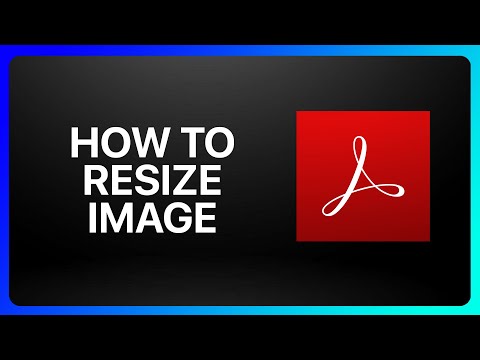 0:02:26
0:02:26
 0:02:36
0:02:36
 0:00:46
0:00:46
 0:08:57
0:08:57
 0:02:22
0:02:22
 0:04:37
0:04:37
 0:02:51
0:02:51
 0:00:41
0:00:41
 0:02:15
0:02:15
 0:03:12
0:03:12
 0:09:52
0:09:52
 0:00:35
0:00:35
 0:01:59
0:01:59
 0:00:32
0:00:32
 0:01:16
0:01:16
 0:04:53
0:04:53
 0:05:06
0:05:06
 0:02:41
0:02:41
 0:03:19
0:03:19
 0:02:01
0:02:01
 0:03:55
0:03:55