filmov
tv
Quickly Fix Git's 'fatal: The current branch has no upstream branch' error

Показать описание
When you crate a new Git branch and want to push that branch to GitHub or GitLab, you'll get an error that says: fatal: The current branch has no upstream branch. Fortunately, there's an easy fix.
Just set the upstream repo for your new branch:
$ git push --set-upstream origin new-branch
Once you've done that, you can perform Git push and pulls until your heart's content, and you'll never hit the "fatal: The current branch has no upstream branch" error again.
Just set the upstream repo for your new branch:
$ git push --set-upstream origin new-branch
Once you've done that, you can perform Git push and pulls until your heart's content, and you'll never hit the "fatal: The current branch has no upstream branch" error again.
How to solved fatal: not a git repository (or any of the parent directories): .git Github || Solved
How to resolve this git clone error: RPC failed while cloning project!
How to Fix Git Pull and Clone Error: Fatal Early EOF and Unpack-Objects Failed
Git error Fatal: remote origin already exists (Quick Fix)
git fatal detected dubious ownership in repository problem fixed in 2023 | Made New
Fix Git's SSH Permission Denied (PublicKey) Error on GitHub (git@github.com)
Solución (FIX): Git push: fatal: The current branch XXX has no upstream branch.
Git Error Fatal : remote origin already exists Quick Fix | Solve GitHub Remote origin already exists
git fatal: detected dubious ownership in repository
How To Fix fatal not a git repository in Git(Git bash)
How to Fix Fatal not a git repository
Git error! [ rejected ] error : failed to push some refs to | us this Cm ' git push -f origin m...
Fatal: could not read from remote repository \\ GitHub Error [SOLVED] 2021
How To Manually Fix Git Merge Conflicts
git fail 'fatal: the remote end hung up unexpectedly' (2 Solutions!!)
How To Fix 🛑Git Error: the remote end hung up unexpectedly | 2023
How to Fix the Git Error 'fatal: refusing to merge unrelated histories.'
ERROR COMMAND FAILED GIT STATUS S FATAL NOT A GIT REPOSITORY OR ANY OF THE PARENT DIRECTORIES GIT
Solución (FIX): GIT: fatal: The upstream branch of your current branch does not match the name of......
Fixing Fatal Error: Not a Git Repository
Git Error | GitHub Error: failed to push some refs to '[REPO URL]'
Git Push ERROR: Repository not found (FIX)
🔥Git Authentication Failed for Git Clone -- FIXED🔥 | Easy Steps |
faster git recloning* (intermediate) anthony explains #578
Комментарии
 0:00:48
0:00:48
 0:03:50
0:03:50
 0:02:59
0:02:59
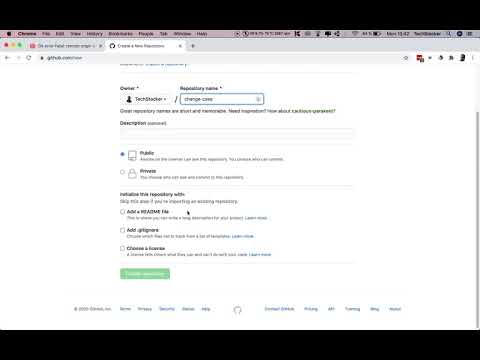 0:05:49
0:05:49
 0:01:06
0:01:06
 0:06:37
0:06:37
 0:04:09
0:04:09
 0:01:43
0:01:43
 0:00:55
0:00:55
 0:01:52
0:01:52
 0:02:41
0:02:41
 0:02:16
0:02:16
 0:04:19
0:04:19
 0:05:21
0:05:21
 0:01:41
0:01:41
 0:02:45
0:02:45
 0:17:52
0:17:52
 0:02:13
0:02:13
 0:05:07
0:05:07
 0:02:48
0:02:48
 0:03:59
0:03:59
 0:00:59
0:00:59
 0:02:40
0:02:40
 0:06:17
0:06:17