filmov
tv
How To Change Phone's Screen Size (Aspect Ratio)

Показать описание
There's no easy way to change your phone's resolution or aspect ratio in settings, so that's why I created this video, where I show you how to easily change your phone's screen size.
▬▬▬▬▬▬▬▬▬▬▬▬
★ Socials ★
▬▬▬▬▬▬▬▬▬▬▬▬
★ Important ★
‣ ADB Downloads:
‣ Long command:
‣ Command to use when something goes wrong:
adb shell wm size [Numbers]x[Numbers], eg.:
adb shell wm size 1080x2400
Alternatively:
adb shell wm size reset
adb shell wm density reset
▬▬▬▬▬▬▬▬▬▬▬▬
Also check out our channel page for even more content!
★ Check out our Network Creators for more good mobile gaming videos ★
You can also find them on our recommended channels page!
▬▬▬▬▬▬▬▬▬▬▬▬
★ Join our mobile gaming Networks ★
‣ Mobile Games Network:
Twitter: @MG__Network
‣ Angry Birds Network
Twitter: @AB__Network
‣ Bloons Network
Twitter: @Bloons__Network
★ Check out all other Networks at The Network Center ★
Twitter: @Network__Center
▬▬▬▬▬▬▬▬▬▬▬▬
★ About the Network ★
The Network is a growing group of incredible communities about anything, for anyone. We're present on Discord, Twitter, Instagram, YouTube and TikTok. Check out the Network from our main hub, The Network Center:
We also own the Network Creators Program, which aims to help content creators promote their content, grow their audience and improve their channel, taking it to the next level.
Read more and terms of service:
Apply from here:
▬▬▬▬▬▬▬▬▬▬▬▬
★ Original Guide ★
▬▬▬▬▬▬▬▬▬▬▬▬
Комментарии
 0:05:56
0:05:56
 0:00:46
0:00:46
 0:00:50
0:00:50
 0:00:47
0:00:47
 0:00:36
0:00:36
 0:03:23
0:03:23
 0:09:06
0:09:06
 0:01:00
0:01:00
 0:00:57
0:00:57
 0:12:02
0:12:02
 0:00:24
0:00:24
 0:00:16
0:00:16
 0:11:18
0:11:18
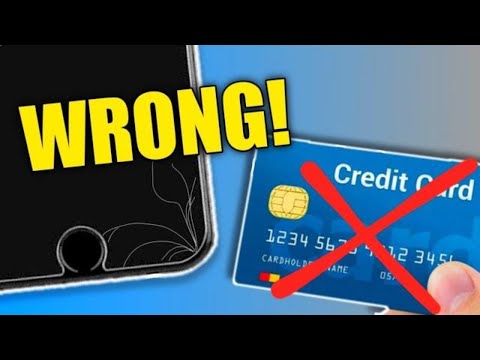 0:01:50
0:01:50
 0:02:51
0:02:51
 0:00:36
0:00:36
 0:01:15
0:01:15
 0:04:58
0:04:58
 0:03:21
0:03:21
 0:00:25
0:00:25
 0:01:21
0:01:21
 0:00:58
0:00:58
 0:01:25
0:01:25
 0:05:23
0:05:23