filmov
tv
How To Create Stopwatch Using HTML, CSS, and JavaScript |Inspect Institute

Показать описание
Hello everyone,
In this tutorial video, we will learn how to create a stopwatch using HTML, CSS, and JavaScript. A stopwatch is a time-keeping device used to measure the amount of time elapsed between its activation and deactivation.
To create a stopwatch, we will first design the user interface using HTML and CSS. We will use the Flexbox layout to create a responsive and user-friendly interface. The stopwatch UI will consist of three buttons: start, stop, and reset. We will use CSS to style the buttons and the container.
Next, we will add functionality to the stopwatch using JavaScript. We will use the Date object to get the current time and calculate the elapsed time between the start and stop button clicks. We will also use setInterval() and clearInterval() methods to update the time display every millisecond and stop the timer when the stop button is clicked.
Finally, we will test the stopwatch to make sure it works correctly and adjust the design and functionality as needed.
By the end of this tutorial, you will have a fully functional stopwatch that you can use in your own projects. Whether you are a beginner or an experienced developer, this tutorial is for you! So, let's get started and create a stopwatch using HTML, CSS, and JavaScript.
#StopwatchTutorial #HTML #CSS #JavaScript #WebDevelopment #WebDesign #TutorialVideo #CodingTutorial #BeginnerFriendly #LearnToCode #CodeNewbie #ProgrammingTips #WebDevTips #StopwatchProject #CodeWithMe #CodingChallenge
In this tutorial video, we will learn how to create a stopwatch using HTML, CSS, and JavaScript. A stopwatch is a time-keeping device used to measure the amount of time elapsed between its activation and deactivation.
To create a stopwatch, we will first design the user interface using HTML and CSS. We will use the Flexbox layout to create a responsive and user-friendly interface. The stopwatch UI will consist of three buttons: start, stop, and reset. We will use CSS to style the buttons and the container.
Next, we will add functionality to the stopwatch using JavaScript. We will use the Date object to get the current time and calculate the elapsed time between the start and stop button clicks. We will also use setInterval() and clearInterval() methods to update the time display every millisecond and stop the timer when the stop button is clicked.
Finally, we will test the stopwatch to make sure it works correctly and adjust the design and functionality as needed.
By the end of this tutorial, you will have a fully functional stopwatch that you can use in your own projects. Whether you are a beginner or an experienced developer, this tutorial is for you! So, let's get started and create a stopwatch using HTML, CSS, and JavaScript.
#StopwatchTutorial #HTML #CSS #JavaScript #WebDevelopment #WebDesign #TutorialVideo #CodingTutorial #BeginnerFriendly #LearnToCode #CodeNewbie #ProgrammingTips #WebDevTips #StopwatchProject #CodeWithMe #CodingChallenge
 0:19:09
0:19:09
 0:13:14
0:13:14
 0:18:06
0:18:06
 0:37:41
0:37:41
 0:02:35
0:02:35
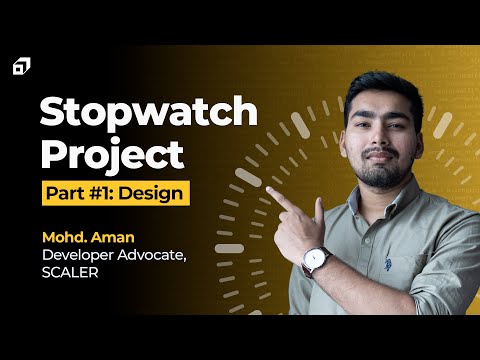 0:12:07
0:12:07
 0:10:53
0:10:53
 0:20:01
0:20:01
 0:17:31
0:17:31
 0:14:25
0:14:25
 0:00:51
0:00:51
 0:00:22
0:00:22
 0:00:26
0:00:26
 0:11:37
0:11:37
 0:00:20
0:00:20
 0:00:43
0:00:43
 0:01:00
0:01:00
 0:00:52
0:00:52
 0:00:16
0:00:16
 0:18:33
0:18:33
 0:00:15
0:00:15
 0:16:38
0:16:38
 0:00:52
0:00:52
 0:14:10
0:14:10