filmov
tv
SECOND LIFE | How to upgrade your performance | Graphics, CPU, FPS, Lag

Показать описание
In this Second Life video, I'll provide recommendations for upgrading your PC to make Second Life faster (Graphics, CPU, FPS, lag). I'll also show tips for adjusting the graphics settings in the Firestorm viewer. Suitable both for beginners and long-term residents!
My Tech Setup (Affiliate links):
My channel contains Affiliate links which means I earn a small commission on purchased products, if you decide to use my link. This is at no additional cost to you. Thank you.
My Tech Setup (Affiliate links):
My channel contains Affiliate links which means I earn a small commission on purchased products, if you decide to use my link. This is at no additional cost to you. Thank you.
SECOND LIFE | How to upgrade your performance | Graphics, CPU, FPS, Lag
Remember Second Life? It’s Now Taking On Big Tech’s Metaverse | WSJ
How To Get Started in Second Life - New User Tutorial
Second Life University - How to Upgrade your Avatar’s Head with a Lelutka Female Mesh Head
How to Manage PBR in the Firestorm Viewer for Second Life July 30th 2024
A Second Life Guide to Optimizing Your Firestorm Settings
🔥Tips & Tricks | Second Life | Terraforming | FREE GADGET! 🎁
Take Your Second Life Graphics To Another Level W/Gshade! [Any Viewer] | Second Life
Second Life Live Broadcast @ Surfside - 23rd September
HOW TO GET STARTED ON SECOND LIFE | BEGINNERS GUIDE
Second Life University - How to Purchase Clothing and Dress Your Avatar
Wie man mit Second Life beginnt - Tutorial für den Einstieg
#SecondLife #FavInventoryChallenge #SecondLifeChallenge #VirtualWorld #Metaverse #shorts
Second Life Destinations - Second Pride
Second Life | How to Build & Customize Avatar | Legacy Body Giveaway! Full Creation Tutorial
Second Life QuickTips - Customizing Your Appearance
How To Make Money On Second Life!
Second Life Destinations - Burrow Coffee Co.
Why Avatarlife Can't Compete with Second Life
How to use the Firestorm built in AO! - Second Life.
Uncovering the Truth Behind Second Life Bots and Userbase Data. If you care, you need to be aware! 👀...
Second Life Spotlight - Vrutega
I begin Second Life
Second Life Land Tutorial 2023
Комментарии
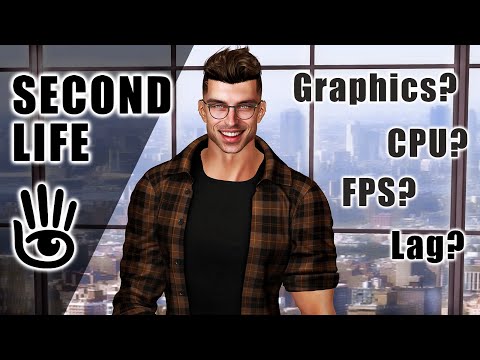 0:04:47
0:04:47
 0:05:41
0:05:41
 0:03:11
0:03:11
 0:14:48
0:14:48
 0:15:20
0:15:20
 0:15:24
0:15:24
 0:02:01
0:02:01
 0:12:17
0:12:17
 0:59:13
0:59:13
 0:21:38
0:21:38
 0:07:55
0:07:55
 0:03:11
0:03:11
 0:00:16
0:00:16
 0:01:00
0:01:00
 0:18:50
0:18:50
 0:01:00
0:01:00
 0:07:40
0:07:40
 0:01:49
0:01:49
 0:13:45
0:13:45
 0:07:25
0:07:25
 0:34:22
0:34:22
 0:01:38
0:01:38
 0:41:56
0:41:56
 0:11:20
0:11:20