filmov
tv
How to insert an PACS Pro Earmould

Показать описание
How to insert an PACS Pro Earmould.
Each of your hearing protectors is marked with a red or blue logo.
The red marked earpiece fits in your right ear and the blue marked earpiece fits into your left ear.
Hold the earpiece with the logo facing downwards and insert into the ear canal twisting it backwards while applying slight pressure.
Press the earpiece until it fits comfortably in your ear.
If you have protectors with a grip, hold the grip while inserting the earpieces. The grip should be at the top of the earplug when inserted.
A tube of comfort cream is provided to aid insertion if fitting is difficult. Apply a tiny drop of the cream on your index finger and spread on the tip of the earpiece.
Thank you for watching our instructional video. If you have any questions regarding the insertion of ear moulds, please don't hesitate to contact us.
Pacific Ears
Custom Hearing Protection and Communication Solutions
Our products:
- Custom Earplugs
- Ready-Fit Earplugs
- In Ear Monitors
- Earphones
- Communication products
- Industrial Hearing Protection
- Hearing protection for babies, infants and kids
Contact us today for your (custom) hearing protection needs...
Find us online at:
Tags: insert earplugs, How to Insert an Earmould, Inserting earmoulds, insert custom earplugs, inserting PACS earplugs, PRO Impulse Custom Earplugs, PACS Custom, PACS PRO27 Custom Earplugs
(Dec2020)
Each of your hearing protectors is marked with a red or blue logo.
The red marked earpiece fits in your right ear and the blue marked earpiece fits into your left ear.
Hold the earpiece with the logo facing downwards and insert into the ear canal twisting it backwards while applying slight pressure.
Press the earpiece until it fits comfortably in your ear.
If you have protectors with a grip, hold the grip while inserting the earpieces. The grip should be at the top of the earplug when inserted.
A tube of comfort cream is provided to aid insertion if fitting is difficult. Apply a tiny drop of the cream on your index finger and spread on the tip of the earpiece.
Thank you for watching our instructional video. If you have any questions regarding the insertion of ear moulds, please don't hesitate to contact us.
Pacific Ears
Custom Hearing Protection and Communication Solutions
Our products:
- Custom Earplugs
- Ready-Fit Earplugs
- In Ear Monitors
- Earphones
- Communication products
- Industrial Hearing Protection
- Hearing protection for babies, infants and kids
Contact us today for your (custom) hearing protection needs...
Find us online at:
Tags: insert earplugs, How to Insert an Earmould, Inserting earmoulds, insert custom earplugs, inserting PACS earplugs, PRO Impulse Custom Earplugs, PACS Custom, PACS PRO27 Custom Earplugs
(Dec2020)
Комментарии
 0:02:31
0:02:31
 0:05:05
0:05:05
 0:08:17
0:08:17
 0:17:05
0:17:05
 0:01:27
0:01:27
 0:01:30
0:01:30
 0:03:50
0:03:50
 0:08:32
0:08:32
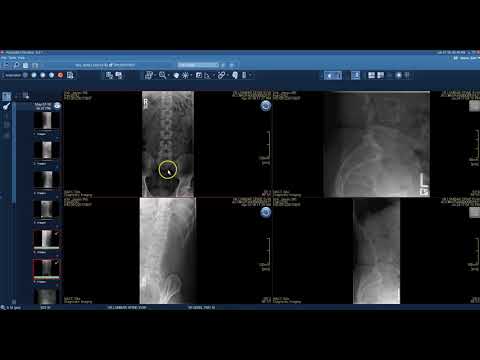 0:08:40
0:08:40
 0:03:57
0:03:57
 0:00:16
0:00:16
 0:05:41
0:05:41
 0:05:13
0:05:13
 0:01:59
0:01:59
 0:05:44
0:05:44
 0:13:36
0:13:36
 0:08:11
0:08:11
 0:00:48
0:00:48
 0:07:49
0:07:49
 0:06:26
0:06:26
 0:00:22
0:00:22
 0:00:50
0:00:50
 0:00:29
0:00:29
 0:00:17
0:00:17