filmov
tv
How to Add & Use Adjustment Layers in Adobe Premiere Pro CC

Показать описание
On this episode of The Piedmont Motion Picture Show, we're talking about how to add and use adjustment layers in Adobe Premiere Pro CC.
INTRO - 00:00
TUTORIAL START - 0:58
OUTRO - 3:00
I'll show you how to create and apply an adjustment layer over top of your footage, and how to apply color grades or effects to the layer, so that you can affect multiple clips at once.
Adjustment layers in Adobe Premiere Pro CC (2019) are a great way to add color grades and effects to your footage, and really open up a door of great possibilities.
----------------------------------------------------------------
Thank you so much for being here! If you like what I do, and would like to help support the channel, there are many ways to do that:
*Affiliate Link
Let's become better filmmakers together!
Love,
-Ryan
▲MY SOCIAL LINKS
This channel is dedicated to North Carolina filmmaker, Ryan Camp. This channel features Filmmaking Tutorials, Music Video Tutorials, how to be a Filmmaker Videos, Filmmaking Tips & Tricks, Behind the Scenes, Short Films, Cinematography Tutorials, How to Make Better Videos Tutorials, Video Editing Tutorials, Adobe Premiere Tutorials, Adobe After Effects Tutorials, Gear Reviews, Gear Tutorials, & More! New Videos are Posted Every Week!
#filmmaking #filmmakers #campfilms #ryancamp
Комментарии
 0:01:47
0:01:47
 0:09:07
0:09:07
 0:02:13
0:02:13
 0:02:20
0:02:20
 0:10:37
0:10:37
 0:00:51
0:00:51
 0:22:59
0:22:59
 0:00:38
0:00:38
 0:03:38
0:03:38
 0:07:20
0:07:20
 0:01:33
0:01:33
 0:10:54
0:10:54
 0:05:32
0:05:32
 0:02:02
0:02:02
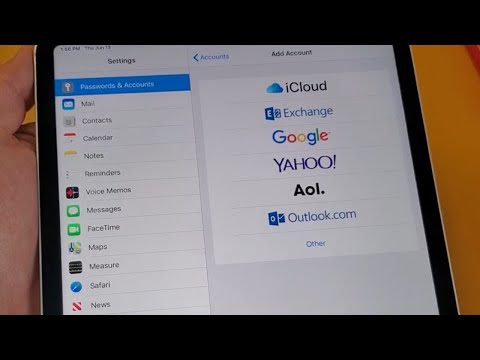 0:04:32
0:04:32
 0:02:30
0:02:30
 0:03:44
0:03:44
 0:01:44
0:01:44
 0:00:33
0:00:33
 0:00:38
0:00:38
 0:00:30
0:00:30
 0:07:42
0:07:42
 0:00:57
0:00:57
 0:02:25
0:02:25