filmov
tv
DotNet Core 6 Web API CRUD Using Entity Framework Core 6 Code First Approach

Показать описание
In this tutorial a DotNET core 6 Web API CRUD operation using Entity Framework Core 6 Code First Approach is shown. .NET 6 Web API development is supported by Visual studio 2022. I am using C# programming language to create the Web API. I am also invoking this API using swagger and also via postman. Local MS SQL server express is used to store and retrieve the data.
Do you want to learn how to use and interact with the ChatGPT AI language model, one of the most powerful and versatile natural language processing tools in the world? If yes, then you should check out this amazing course that will teach you everything from the basics to the advanced features of ChatGPT. Click on this link to get started and enjoy a special discount from me:
Download the source code for this project from below location:
Web API tutorial using in memory entity framework database
You can download Visual studio 2022 from the link below:
----Contents of this Video-----
0:00 Intro
0:27 Create a ASP.NET core 6 Web API project
0:43 Create Model class
3:36 Add EF core nuget packages
4:27 Add controller and datacontext
7:23 Add migration classes and update database
11:21 Run the project and invoke swagger
14:58 Invoke Web API via Postman
Do you want to learn how to use and interact with the ChatGPT AI language model, one of the most powerful and versatile natural language processing tools in the world? If yes, then you should check out this amazing course that will teach you everything from the basics to the advanced features of ChatGPT. Click on this link to get started and enjoy a special discount from me:
Download the source code for this project from below location:
Web API tutorial using in memory entity framework database
You can download Visual studio 2022 from the link below:
----Contents of this Video-----
0:00 Intro
0:27 Create a ASP.NET core 6 Web API project
0:43 Create Model class
3:36 Add EF core nuget packages
4:27 Add controller and datacontext
7:23 Add migration classes and update database
11:21 Run the project and invoke swagger
14:58 Invoke Web API via Postman
Комментарии
 0:33:03
0:33:03
 0:12:32
0:12:32
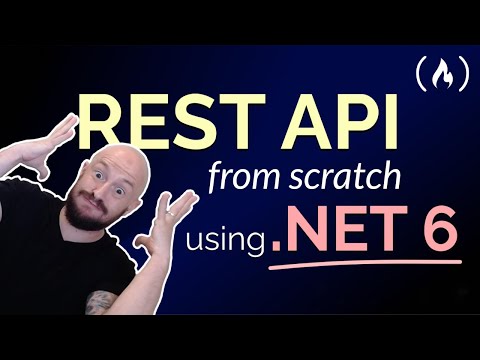 1:06:05
1:06:05
 0:53:30
0:53:30
 0:50:35
0:50:35
 0:01:30
0:01:30
 0:15:49
0:15:49
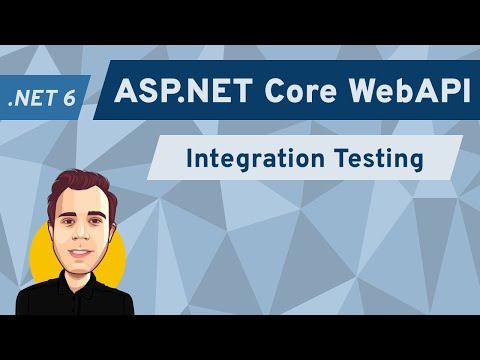 0:08:11
0:08:11
 0:11:47
0:11:47
 0:55:31
0:55:31
 1:51:02
1:51:02
 0:25:31
0:25:31
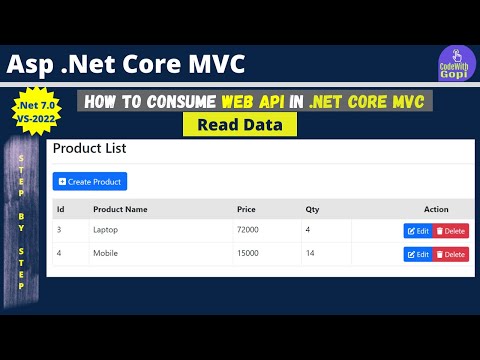 0:12:55
0:12:55
 3:07:28
3:07:28
 0:07:00
0:07:00
 0:12:57
0:12:57
 0:14:49
0:14:49
 3:40:05
3:40:05
 0:39:53
0:39:53
 3:43:18
3:43:18
 0:17:24
0:17:24
 0:38:07
0:38:07
 0:16:57
0:16:57
 0:32:55
0:32:55