filmov
tv
Fix the server stumbled error code 0x80072ee7 windows 10 Store

Показать описание
Windows 10 Store not working The Server stumbled error code 0x80072ee7. When i am try to open store it not working for the Windows Store Errors 0x80072EE7 0x80072EFD & 0x80072EFF
Now i show how fix the server stumbled, We all have bad days.
And the error code is 0x80072ee7. Now I want show how to fix it,Type in search bar “service” The click the service . Find the windows update. Then select the windows update and right click to go properties in general tap. Change the startup by select automatic then apply then ok. Close the window now go to store and its working
Thanks for watching may video. If you like my video please subscribe my channel
Any kind of inquiry please share us
Subscribe My channel
Facebook Page
My channel
Facebook Page
......................................................................
Windows video
How to setup windows 8.1 By USB Pen drive A to Z [100% work]
How to create ISO file for windows 8.1 or 8
How to a take a screenshot on a PC with Windows 7, 8, or 10
Windows 11 Features, Concepts and Latest Update
Fix test mode windows 8.1 Pro build 9600 problem
Fix usb not recognized windows 8.1
Your windows license will expire soon windows 8.1/8 fix
How to activate windows 10 pro 2019
Access is denied in windows 10 fix Local drive is not accessible
How to fix wifi option not showing in windows 10
Fix windows 10 apps not opening 2019
How to fix Microsoft office 2016 2010 2019 installation error during setup in windows 10
How to activate windows 8.1 (last update)
How to fix Copy and paste not working in windows 10 (File Transfer Problem)
How to create ISO file for windows 8.1, 7, 10
How to bypass windows user admin password
How to Fix The application was unable to start correctly 0xc0000005 (Easy Way)
Now i show how fix the server stumbled, We all have bad days.
And the error code is 0x80072ee7. Now I want show how to fix it,Type in search bar “service” The click the service . Find the windows update. Then select the windows update and right click to go properties in general tap. Change the startup by select automatic then apply then ok. Close the window now go to store and its working
Thanks for watching may video. If you like my video please subscribe my channel
Any kind of inquiry please share us
Subscribe My channel
Facebook Page
My channel
Facebook Page
......................................................................
Windows video
How to setup windows 8.1 By USB Pen drive A to Z [100% work]
How to create ISO file for windows 8.1 or 8
How to a take a screenshot on a PC with Windows 7, 8, or 10
Windows 11 Features, Concepts and Latest Update
Fix test mode windows 8.1 Pro build 9600 problem
Fix usb not recognized windows 8.1
Your windows license will expire soon windows 8.1/8 fix
How to activate windows 10 pro 2019
Access is denied in windows 10 fix Local drive is not accessible
How to fix wifi option not showing in windows 10
Fix windows 10 apps not opening 2019
How to fix Microsoft office 2016 2010 2019 installation error during setup in windows 10
How to activate windows 8.1 (last update)
How to fix Copy and paste not working in windows 10 (File Transfer Problem)
How to create ISO file for windows 8.1, 7, 10
How to bypass windows user admin password
How to Fix The application was unable to start correctly 0xc0000005 (Easy Way)
Комментарии
 0:03:27
0:03:27
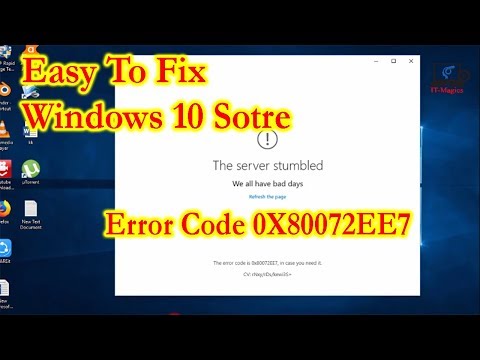 0:01:33
0:01:33
 0:07:14
0:07:14
 0:04:15
0:04:15
 0:02:51
0:02:51
 0:04:47
0:04:47
 0:01:39
0:01:39
 0:02:14
0:02:14
 0:02:05
0:02:05
 0:04:43
0:04:43
 0:00:45
0:00:45
 0:02:54
0:02:54
 0:01:10
0:01:10
 0:00:41
0:00:41
 0:02:38
0:02:38
![[Solved] The Server](https://i.ytimg.com/vi/xZ4ruqXWKRI/hqdefault.jpg) 0:02:55
0:02:55
 0:02:39
0:02:39
 0:01:08
0:01:08
![[Solved] The Server](https://i.ytimg.com/vi/NyPtNvJPor4/hqdefault.jpg) 0:02:37
0:02:37
 0:00:35
0:00:35
 0:02:01
0:02:01
 0:02:33
0:02:33
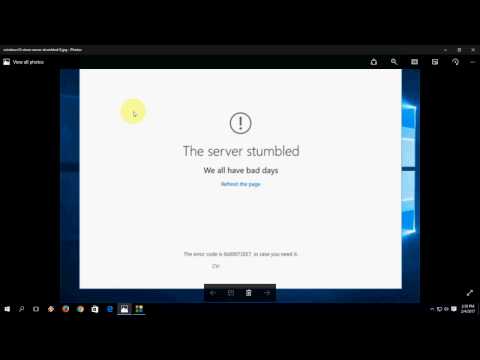 0:01:44
0:01:44
 0:01:21
0:01:21