filmov
tv
DCS World - Mission Editor - AI Tanker Setup Tutorial

Показать описание
A quick tutorial on how to set up a basic air to air refueling tanker. The process for probe and drogue/boom are the same. DCS version used is DCS World Open Beta 2.7.5
PC Specs:
OcUK Gaming Radiance Plus - Intel Core i7 9700K - Powered By Asus Gaming PC 1 Seasonic Focus Plus 650W 80 Plus Gold Modular Power Supply
Phanteks Enthoo Pro M Glass RGB Special Edition - Black/White
Phanteks Digital RGB LED Starter Kit
Intel Core i7-9700K 3.6GHz (Coffee Lake) Socket LGA1151 Processor
GX-425-AS Asus GeForce RTX 2080 Dual OC 8192MB GDDR6 PCI-Express Graphics Card Samsung 1TB 860 EVO SSD 2.5" SATA 6Gbps 64 Layer 3D V-NAND Solid State Drive Samsung 970 EVO Plus Polaris 250GB M.2 2280 PCI-e 3.0 x4 NVMe Solid State Drive Alpenfohn Matterhorn White CPU Cooler - 120mm
Asus ROG Strix Z390-F Intel Z390 (Socket 1151) DDR4 ATX Motherboard
Corsair Vengeance RGB Pro 32GB (2x16GB) DDR4 PC4-25600C16 3200MHz Dual Channel Microsoft Windows 10 Home Advanced
PC Specs:
OcUK Gaming Radiance Plus - Intel Core i7 9700K - Powered By Asus Gaming PC 1 Seasonic Focus Plus 650W 80 Plus Gold Modular Power Supply
Phanteks Enthoo Pro M Glass RGB Special Edition - Black/White
Phanteks Digital RGB LED Starter Kit
Intel Core i7-9700K 3.6GHz (Coffee Lake) Socket LGA1151 Processor
GX-425-AS Asus GeForce RTX 2080 Dual OC 8192MB GDDR6 PCI-Express Graphics Card Samsung 1TB 860 EVO SSD 2.5" SATA 6Gbps 64 Layer 3D V-NAND Solid State Drive Samsung 970 EVO Plus Polaris 250GB M.2 2280 PCI-e 3.0 x4 NVMe Solid State Drive Alpenfohn Matterhorn White CPU Cooler - 120mm
Asus ROG Strix Z390-F Intel Z390 (Socket 1151) DDR4 ATX Motherboard
Corsair Vengeance RGB Pro 32GB (2x16GB) DDR4 PC4-25600C16 3200MHz Dual Channel Microsoft Windows 10 Home Advanced
DCS Mission Editor Tutorial | Creating Fun & Realistic Missions! | Part 1
Mission Editor: Basic Mission Editing Tutorial | DCS World
How To Set Up A Tanker In DCS World Mission Editor
DCS World Mission Editor Tutorial - AI CAP Setup
DCS Mission Editor - Mission Editor Basics Part 1 - Getting Started
DCS World: The most powerful button in Mission Editor
DCS World Mission Editor - Quick SAM Site Tutorial
DCS World Mission Editor Tutorial - JTAC Setup
DCS World Mission Editor Tutorial - Basic SEAD
Mission Editor: Creating SAM Sites | DCS World
DCS World Mission Editor - Uncontrolled AI Tutorial
DCS Mission Editor | Event Scripting
DCS World Mission Editor - Picture to Group
Mission Editor: What Do CONTINUOUS And SWITCHED Triggers Do? | DCS WORLD
Using Triggers to Spawn Units in DCS World | Mission Editor Tutorial
How to Use AI Tasking in DCS World Mission Editor
DCS World Mission Editor Tutorial - AFAC Setup
2 MIN Tanker Setup - DCS Mission Editor
Mission Editor: Creating & Managing Trigger Zones | DCS WORLD
DCS World - Mission Editor - Random Time and Spawn of Units
Quick Action Generator, The New Mission Creation Tool | DCS | Tutorial
DCS World Mission Editor - AWACS Setup Tutorial - Digital Combat Simulator
Mission editor is broken for me apparently #dcs
DCS World Mission Editor | Draw Tool
Комментарии
 1:01:02
1:01:02
 0:15:42
0:15:42
 0:02:41
0:02:41
 0:06:00
0:06:00
 0:14:13
0:14:13
 0:06:25
0:06:25
 0:02:43
0:02:43
 0:07:06
0:07:06
 0:05:52
0:05:52
 0:04:14
0:04:14
 0:08:00
0:08:00
 0:04:31
0:04:31
 0:03:00
0:03:00
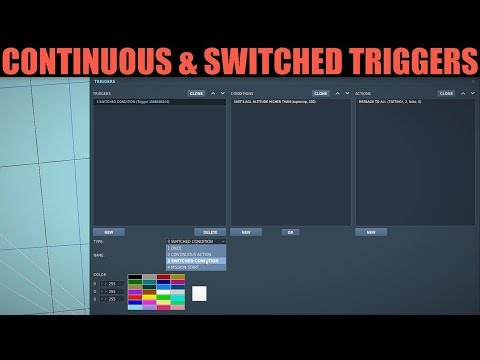 0:05:39
0:05:39
 0:02:48
0:02:48
 0:03:21
0:03:21
 0:06:07
0:06:07
 0:02:29
0:02:29
 0:03:16
0:03:16
 0:14:37
0:14:37
 0:14:28
0:14:28
 0:07:03
0:07:03
 0:00:17
0:00:17
 0:04:45
0:04:45