filmov
tv
50+ Ultimate Microsoft Word Tips & Tricks to Become an Expert | Learn Complete MS Word | [Free PDF]

Показать описание
So, in this video there are 50+ Ultimate Microsoft Word Tips & Tricks to Become an Expert.
All the different tips that I have mentioned in this video are very briefly explained. One can learn Complete MS Word, by just following the different Tips & Tricks that are mentioned in the video.
All the Timestamps:
00:00:00 - Introduction
00:01:43 - 1. Read Aloud
00:03:10 - 2. Speak
00:04:53 - 3. Quick Lines
00:05:51 - 4. Line Spacing
00:06:43 - 5. Microsoft Dictate
00:07:53 - 6. Generate Random Text
00:09:18 - 7. Translator
00:10:28 - 8. Researcher
00:12:14 - 9. The mouse Importance in MS Word
00:13:53 - 10. Vertical Select
00:14:39 - 11. The Importance of CTRL Key in MS Word
00:17:49 - 12. Quick Font Size
00:18:49 - 13. Superscript & Subscript
00:19:37 - 14. Clipboard Multipaste
00:21:23 - 15. Sort names, numbers & dates in MS Word
00:22:32 - 16. Shrink to one page
00:24:10 - 17. Add page numberings
00:25:14 - 18. Dark mode
00:26:09 - 19. Password protect your document
00:26:55 - 20. Remove password from any document
00:29:00 - 21. Insert Screenshots
00:30:31 - 22. Share to Email
00:32:26 - 23. Change letter casings
00:33:17 - 24. Insert serial number in tables
00:34:52 - 25. Insert file path
00:36:16 - BREAK
00:36:48 - 26. Insert date and time
00:37:22 - 27. Date and time shortcut
00:38:07 - 28. Interesting way to create a table
00:39:12 - 29. MS Word's ability to handle any PDF File and saving PDF's
00:41:00 - 30. Get Addins
00:41:56 - 31. Convert numbers to text
00:43:38 - 32. Change orientation of any document
00:45:16 - 33. Format painter
00:47:24 - 34. Table of contents
00:50:03 - 35. Navigation pane
00:51:49 - 36. Insert watermark
00:53:49 - 37. Spelling and grammar check
00:55:35 - 38. Design your document
00:58:28 - 39. Autotext
01:01:27 - 40. Autocorrect
01:04:41 - 41. Convert text to table
01:06:49 - 42. Convert table to text
01:08:05 - 43. Formulas in table
01:10:26 - 44. Insert equations
01:14:00 - 45. Different view modes in MS Word
01:16:49 - 46. Search option in MS Word
01:18:34 - 47. Insert hyperlinks
01:20:19 - 48. Default font settings
01:21:45 - 49. Keep text only
01:23:16 - 50. Split text by column
01:25:14 - 51. Embed spreadsheets
01:26:54 - END
Topics covered :-
1) Top 15 Microsoft Word Tips & Tricks
2) Top 25 Microsoft Word Tips and Tricks
3) MS Word 28 tricks in hindi | Magical secrets, tips and tricks of Microsoft Word you don’t know
4) Top 25 Word 2016 Tips and Tricks
5) 40 Ultimate Word Tips and Tricks for 2020
6) Top 10 Microsoft Word Tips & Tricks - Table Magic
ALL MUSIC USED IN THE VIDEO (Prod by IceTea):
Free to use (on Youtube)
or IG: iceteaprods
#technocrysy , #msword , #mswordtips&trick , #learnmsword , #microsoftword , #microsoft
****************************************************************************
I am Soumava and this is my channel named Technocrysy where I regularly upload a lot of stuffs related to technology.
I hope you would like the videos that Iam uploading and share with everybody so that everyone could learn with you .
Please do follow me on other platforms-
▬▬▬▬▬▬▬▬▬▬▬▬▬▬▬▬▬▬▬▬▬
THANK YOU FOR WATCHING ! PLEASE LIKE AND SUBSCRIBE ! ▬▬▬▬▬▬▬▬▬▬▬▬▬▬▬▬▬▬▬▬▬
All the different tips that I have mentioned in this video are very briefly explained. One can learn Complete MS Word, by just following the different Tips & Tricks that are mentioned in the video.
All the Timestamps:
00:00:00 - Introduction
00:01:43 - 1. Read Aloud
00:03:10 - 2. Speak
00:04:53 - 3. Quick Lines
00:05:51 - 4. Line Spacing
00:06:43 - 5. Microsoft Dictate
00:07:53 - 6. Generate Random Text
00:09:18 - 7. Translator
00:10:28 - 8. Researcher
00:12:14 - 9. The mouse Importance in MS Word
00:13:53 - 10. Vertical Select
00:14:39 - 11. The Importance of CTRL Key in MS Word
00:17:49 - 12. Quick Font Size
00:18:49 - 13. Superscript & Subscript
00:19:37 - 14. Clipboard Multipaste
00:21:23 - 15. Sort names, numbers & dates in MS Word
00:22:32 - 16. Shrink to one page
00:24:10 - 17. Add page numberings
00:25:14 - 18. Dark mode
00:26:09 - 19. Password protect your document
00:26:55 - 20. Remove password from any document
00:29:00 - 21. Insert Screenshots
00:30:31 - 22. Share to Email
00:32:26 - 23. Change letter casings
00:33:17 - 24. Insert serial number in tables
00:34:52 - 25. Insert file path
00:36:16 - BREAK
00:36:48 - 26. Insert date and time
00:37:22 - 27. Date and time shortcut
00:38:07 - 28. Interesting way to create a table
00:39:12 - 29. MS Word's ability to handle any PDF File and saving PDF's
00:41:00 - 30. Get Addins
00:41:56 - 31. Convert numbers to text
00:43:38 - 32. Change orientation of any document
00:45:16 - 33. Format painter
00:47:24 - 34. Table of contents
00:50:03 - 35. Navigation pane
00:51:49 - 36. Insert watermark
00:53:49 - 37. Spelling and grammar check
00:55:35 - 38. Design your document
00:58:28 - 39. Autotext
01:01:27 - 40. Autocorrect
01:04:41 - 41. Convert text to table
01:06:49 - 42. Convert table to text
01:08:05 - 43. Formulas in table
01:10:26 - 44. Insert equations
01:14:00 - 45. Different view modes in MS Word
01:16:49 - 46. Search option in MS Word
01:18:34 - 47. Insert hyperlinks
01:20:19 - 48. Default font settings
01:21:45 - 49. Keep text only
01:23:16 - 50. Split text by column
01:25:14 - 51. Embed spreadsheets
01:26:54 - END
Topics covered :-
1) Top 15 Microsoft Word Tips & Tricks
2) Top 25 Microsoft Word Tips and Tricks
3) MS Word 28 tricks in hindi | Magical secrets, tips and tricks of Microsoft Word you don’t know
4) Top 25 Word 2016 Tips and Tricks
5) 40 Ultimate Word Tips and Tricks for 2020
6) Top 10 Microsoft Word Tips & Tricks - Table Magic
ALL MUSIC USED IN THE VIDEO (Prod by IceTea):
Free to use (on Youtube)
or IG: iceteaprods
#technocrysy , #msword , #mswordtips&trick , #learnmsword , #microsoftword , #microsoft
****************************************************************************
I am Soumava and this is my channel named Technocrysy where I regularly upload a lot of stuffs related to technology.
I hope you would like the videos that Iam uploading and share with everybody so that everyone could learn with you .
Please do follow me on other platforms-
▬▬▬▬▬▬▬▬▬▬▬▬▬▬▬▬▬▬▬▬▬
THANK YOU FOR WATCHING ! PLEASE LIKE AND SUBSCRIBE ! ▬▬▬▬▬▬▬▬▬▬▬▬▬▬▬▬▬▬▬▬▬
Комментарии
 1:27:36
1:27:36
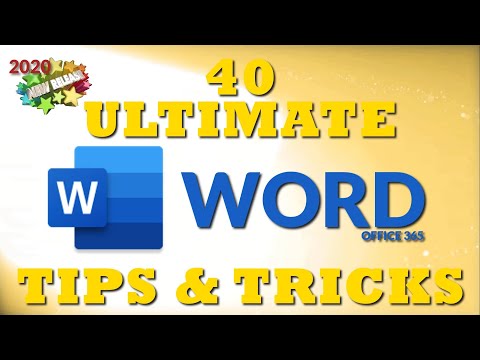 0:33:24
0:33:24
 0:20:34
0:20:34
 2:34:36
2:34:36
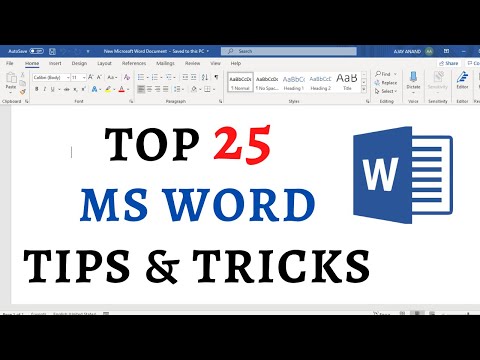 0:30:31
0:30:31
 0:25:02
0:25:02
 0:06:40
0:06:40
 0:20:36
0:20:36
 0:20:42
0:20:42
 1:09:16
1:09:16
 0:51:00
0:51:00
 0:19:08
0:19:08
 0:02:51
0:02:51
 0:21:52
0:21:52
 0:12:20
0:12:20
 0:31:22
0:31:22
 0:17:49
0:17:49
 0:32:43
0:32:43
 1:27:39
1:27:39
 0:29:34
0:29:34
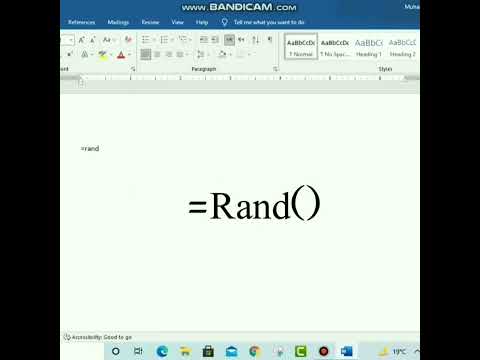 0:00:28
0:00:28
 0:19:59
0:19:59
 0:08:38
0:08:38
 0:00:24
0:00:24