filmov
tv
How To Delete And Control Cookies In Chrome, Edge, Firefox, Opera and Vivaldi

Показать описание
This video is a follow-up to two blog posts I've done about cookies and the pop-up you keep seeing on websites (GDPR Cookie Consent).
If you're not familiar with computer cookies, I would urge you to read these two posts. Here they are;
Even if you don't use the Google Chrome browser, I would suggest you watch that section of the video as it lays the foundation for the other 4 browsers. Here's the breakdown:
0:00 - Introduction - please don't skip
1:20 - Controlling/Deleting Cookies in Chrome
4:12 - Controlling/Deleting Cookies in Edge
6:03 - Controlling/Deleting Cookies in Firefox
6:59 - Controlling/Deleting Cookies in Opera
7:57 - Controlling/Deleting Cookies in Vivaldi
8:45 - Wrap Up!
As I mentioned in my post "What Is The Cookie..." I rarely delete cookies. Even if you're in the same category, it is good to know how to control and/or delete the cookies in your browsers.
If you have any questions about this video, please use the comment area. If you haven't subscribed to our channel, please hit the subscribe button and the notification bell. We offer computing-related videos all the time!
Here are other ways to reach us:
If you're not familiar with computer cookies, I would urge you to read these two posts. Here they are;
Even if you don't use the Google Chrome browser, I would suggest you watch that section of the video as it lays the foundation for the other 4 browsers. Here's the breakdown:
0:00 - Introduction - please don't skip
1:20 - Controlling/Deleting Cookies in Chrome
4:12 - Controlling/Deleting Cookies in Edge
6:03 - Controlling/Deleting Cookies in Firefox
6:59 - Controlling/Deleting Cookies in Opera
7:57 - Controlling/Deleting Cookies in Vivaldi
8:45 - Wrap Up!
As I mentioned in my post "What Is The Cookie..." I rarely delete cookies. Even if you're in the same category, it is good to know how to control and/or delete the cookies in your browsers.
If you have any questions about this video, please use the comment area. If you haven't subscribed to our channel, please hit the subscribe button and the notification bell. We offer computing-related videos all the time!
Here are other ways to reach us:
Комментарии
 0:00:09
0:00:09
 0:02:28
0:02:28
 0:01:16
0:01:16
 0:03:09
0:03:09
 0:05:38
0:05:38
 0:00:51
0:00:51
 0:03:05
0:03:05
 0:00:05
0:00:05
 0:00:25
0:00:25
 0:04:11
0:04:11
 0:03:13
0:03:13
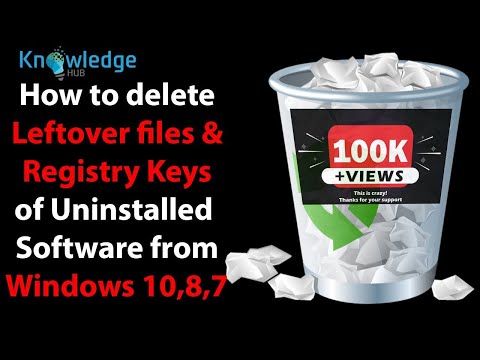 0:13:59
0:13:59
 0:06:08
0:06:08
 0:02:15
0:02:15
 0:04:46
0:04:46
 0:05:39
0:05:39
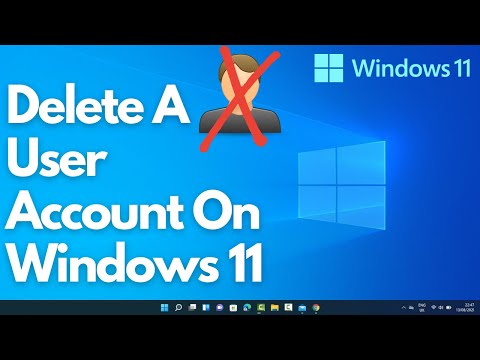 0:03:52
0:03:52
 0:00:26
0:00:26
 0:03:34
0:03:34
 0:01:39
0:01:39
 0:03:44
0:03:44
 0:02:43
0:02:43
 0:05:16
0:05:16
 0:00:59
0:00:59