filmov
tv
How to Make a Watermark in Photoshop

Показать описание
In this video, you'll learn how to turn your logo into a brush, and then how to adjust the settings of this brush to be able to add your watermark manually anytime you need it. You'll also learn how to record an action that will add a watermark for you every time you click "play", to any photo to choose! And finally, you'll learn how to apply this action to watermark multiple photos at once.
Download the resources used in the video:
Here's what you'll learn:
0:00 Intro
0:33 How to add a watermark manually
2:35 How to create a Photoshop watermark action
5:19 How to watermark multiple photos at once
6:07 Outro
- - - - - - - - - - - - - - - - - - - - - - - - - - - - - - - - - - - - - - -
Envato Tuts+
Envato Elements
All the creative assets you need under one subscription. Customize your project by adding unique photos, fonts, graphics, and themes.
- - - - - - - - - - - - - - - - - - - - - - - - - - - - - - - - - - - - - - -
Capcut Watermark Tutorial easy method
Advance Watermark Tutorial 🔥| Capcut Tutorial #shorts #capcut
How to make your own watermark! (Rushed.) ibis paint only! ❤️
♡︎How to get a WATERMARK on CAPCUT! #capcut #tutorial
How To Make A Watermark In After Effects Tutorial #editingtutorial #edit #aftereffects #editing
Mirror/Reflective Watermark Tutorial 🔥 | Capcut Tutorial #shorts #capcut #capcuttutorial
How To Add Watermark On Capcut! [Capcut Tutorial]
Capcut | Invisible Watermark Tutorial 💀🔥 | #shorts #tutorial
How to make watermarks for free!!✨ | Watermark making tutorial | @crystal-shines-xthetics
How To Create A Custom Watermark In Photoshop 2023 #2MinuteTutorial
How to Add Watermark in Capcut 💯 | Capcut Tutorial #shorts #capcut #capcuttutorial
How To Make a Watermark For YouTube Videos in Canva (Step By Step)
How to add a watermark in Word
How to get a watermark in your YouTube shorts tutorial
How to make a watermark ! ll kinda lazy ll IBIS PAINT X ll tutorial ll read description ll
Watermark Reveal Animation I After Effects Tutorial
Advance Watermark Tutorial | InShot Tutorial #inshot #shorts
How to Make a Watermark for YouTube Videos 2023
|| how to make your own watermark!! || || #gachalife #gacha #tut #tutorial ||
Capcut Mirror watermark...tutorial..Like..Ae..!!
How To Add A WATERMARK To VIDEO In Premiere Pro
How To Make Your Own Photography Logo and Watermark
How to create Watermark in Adobe Illustrator
How to stop people stealing your art watermark #artist #art #procreate
Комментарии
 0:01:00
0:01:00
 0:00:52
0:00:52
 0:02:10
0:02:10
 0:00:55
0:00:55
 0:00:33
0:00:33
 0:00:59
0:00:59
 0:00:53
0:00:53
 0:01:00
0:01:00
 0:04:26
0:04:26
 0:03:54
0:03:54
 0:00:24
0:00:24
 0:02:55
0:02:55
 0:01:10
0:01:10
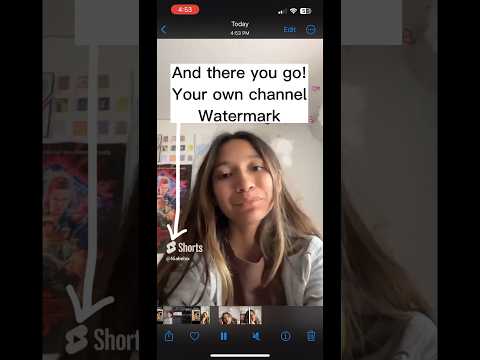 0:00:28
0:00:28
 0:01:23
0:01:23
 0:00:56
0:00:56
 0:00:34
0:00:34
 0:07:27
0:07:27
 0:06:40
0:06:40
 0:01:32
0:01:32
 0:00:35
0:00:35
 0:17:31
0:17:31
 0:01:03
0:01:03
 0:00:12
0:00:12