filmov
tv
How To Convert PNG To ICO Image
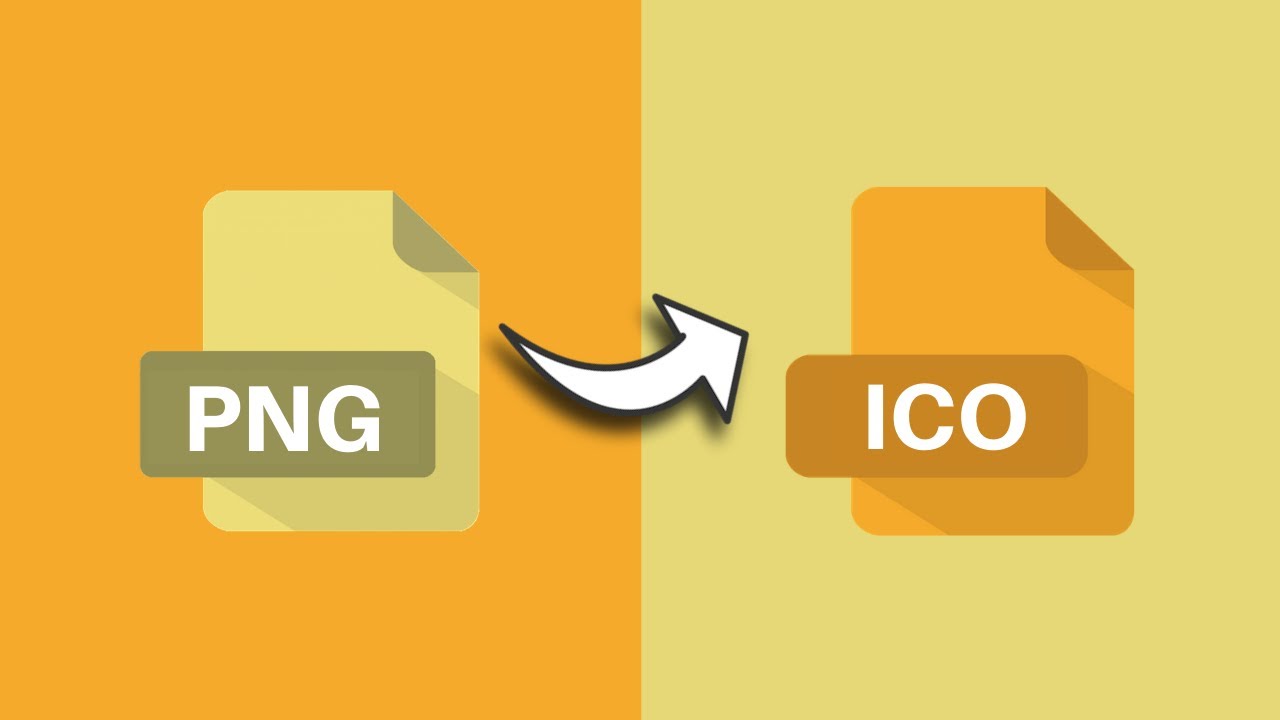
Показать описание
How To Convert PNG To ICO Image
In this video I will show you how to convert a PNG image (.png) into an ICO or Icon image (.ico) for use as a windows icon, favicon on a website or another specific use case with a custom proportional pre-set dimension.
Steps To Convert PNG To ICO Image
1. Locate the PNG image(s) on your device that you would like to convert into an ICO image.
3. Click the “Choose Files” button in blue to select your PNG image(s) from your device. Once done, the file explorer window will open, locate your image(s) for conversion and open to select. You also have the option to drag and drop your PNG image(s) from your device.
4. Before converting to ICO, left click on the nut icon which when hovered over, will say "Advanced Options (optional)"
5. Once done, the Image Options window will open. Here, you can select a Format and Size for your converted ICO image(s).
Format and Size options include:
- Favicon for websites
- ICO for windows 7 or 8 or 10 or Vista or XP
- Various Square proportions: Width x Height in Pixels; 16x16, 24x24, 32x32, - 48x48, 64x64, 96x96, 128x128, 192x192, 256x256.
6. Once you have selected a format and size, left click on either "Apply All Filters" (for all images) or "Apply Settings" for a single selected image.
7. Next, left click on Convert To ICO.
8.You will then be taken to the Conversion Results page where you will be able to see your converted file(s). If the conversion was successfully a "Done" status will be displayed corresponding to the images title for conversion.
9. To the far right of that converted ICO, you will have the ability to download your new ICO image file(s). Left click on DOWNLOAD ICO.
10. The file explorer window will open prompting you to select a destination, file name and save as type of which you should maintain as "icon" file type. Once done left click on save to download your converted ICO image file(s).
Congratulations you have successfully converted a PNG image to an ICO image file.
Timestamps:
0:00 - Intro & Context
0:43 - Navigate to the PNG to ICO Free Image Converter Website
1:12 - Upload, Select Formatting & Size, And Convert Your PNG Image File(s)
3:48 - Download Converted ICO Image File(s)
4:27 - Closing & Outro
What is PNG?
Portable Graphics Format or PNG for short, is one of the most frequently used uncompressed raster image file formats on the internet. It is a lossless data compression format which was developed to improve on and replace the Graphics Interchange Format (GIF).
What is an ICO?
ICO file format is an image file format that contains small size computer icon images. Mostly used in Microsoft Windows and as Favicons on websites displayed in browsers, ICO format are capable of containing one or multiple small images of multiples sizes and color depths (multi-layered). Multiple sizes of the ICO images allow icons to be scaled appropriately.
There is no software to download/install. All your files are securely uploaded via HTTPs protocol and deleted from FreeConvert's servers automatically to ensure your privacy.
Social Media
#PNGtoICO #ConvertPNGtoICO #PNGtoIcon
DONT FORGET TO LIKE COMMENT AND SUBSCRIBE!
In this video I will show you how to convert a PNG image (.png) into an ICO or Icon image (.ico) for use as a windows icon, favicon on a website or another specific use case with a custom proportional pre-set dimension.
Steps To Convert PNG To ICO Image
1. Locate the PNG image(s) on your device that you would like to convert into an ICO image.
3. Click the “Choose Files” button in blue to select your PNG image(s) from your device. Once done, the file explorer window will open, locate your image(s) for conversion and open to select. You also have the option to drag and drop your PNG image(s) from your device.
4. Before converting to ICO, left click on the nut icon which when hovered over, will say "Advanced Options (optional)"
5. Once done, the Image Options window will open. Here, you can select a Format and Size for your converted ICO image(s).
Format and Size options include:
- Favicon for websites
- ICO for windows 7 or 8 or 10 or Vista or XP
- Various Square proportions: Width x Height in Pixels; 16x16, 24x24, 32x32, - 48x48, 64x64, 96x96, 128x128, 192x192, 256x256.
6. Once you have selected a format and size, left click on either "Apply All Filters" (for all images) or "Apply Settings" for a single selected image.
7. Next, left click on Convert To ICO.
8.You will then be taken to the Conversion Results page where you will be able to see your converted file(s). If the conversion was successfully a "Done" status will be displayed corresponding to the images title for conversion.
9. To the far right of that converted ICO, you will have the ability to download your new ICO image file(s). Left click on DOWNLOAD ICO.
10. The file explorer window will open prompting you to select a destination, file name and save as type of which you should maintain as "icon" file type. Once done left click on save to download your converted ICO image file(s).
Congratulations you have successfully converted a PNG image to an ICO image file.
Timestamps:
0:00 - Intro & Context
0:43 - Navigate to the PNG to ICO Free Image Converter Website
1:12 - Upload, Select Formatting & Size, And Convert Your PNG Image File(s)
3:48 - Download Converted ICO Image File(s)
4:27 - Closing & Outro
What is PNG?
Portable Graphics Format or PNG for short, is one of the most frequently used uncompressed raster image file formats on the internet. It is a lossless data compression format which was developed to improve on and replace the Graphics Interchange Format (GIF).
What is an ICO?
ICO file format is an image file format that contains small size computer icon images. Mostly used in Microsoft Windows and as Favicons on websites displayed in browsers, ICO format are capable of containing one or multiple small images of multiples sizes and color depths (multi-layered). Multiple sizes of the ICO images allow icons to be scaled appropriately.
There is no software to download/install. All your files are securely uploaded via HTTPs protocol and deleted from FreeConvert's servers automatically to ensure your privacy.
Social Media
#PNGtoICO #ConvertPNGtoICO #PNGtoIcon
DONT FORGET TO LIKE COMMENT AND SUBSCRIBE!
Комментарии
 0:00:53
0:00:53
 0:01:31
0:01:31
 0:01:16
0:01:16
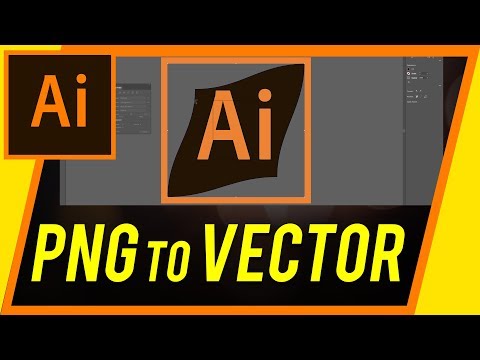 0:02:20
0:02:20
 0:02:01
0:02:01
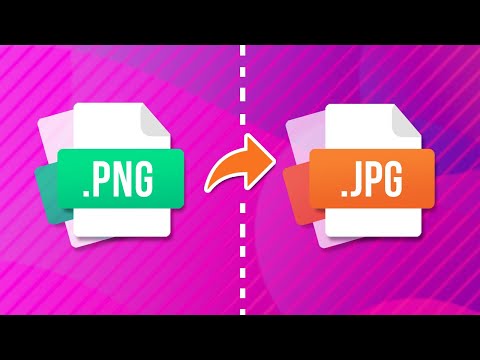 0:00:53
0:00:53
 0:01:59
0:01:59
 0:01:29
0:01:29
 0:00:49
0:00:49
 0:02:01
0:02:01
 0:02:22
0:02:22
 0:01:51
0:01:51
 0:18:47
0:18:47
 0:01:21
0:01:21
 0:01:25
0:01:25
 0:02:49
0:02:49
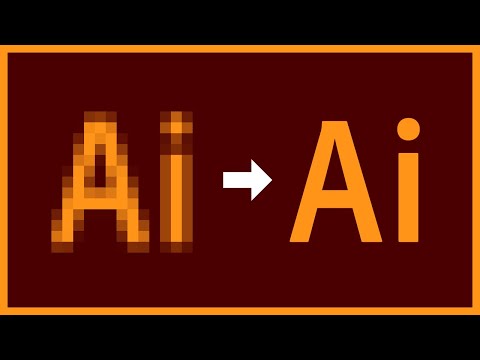 0:11:05
0:11:05
 0:01:07
0:01:07
 0:04:09
0:04:09
 0:02:31
0:02:31
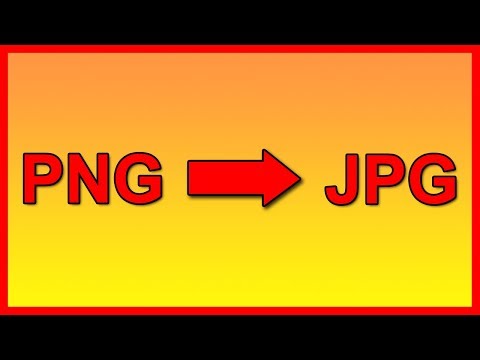 0:01:00
0:01:00
 0:00:41
0:00:41
 0:01:10
0:01:10
 0:05:30
0:05:30