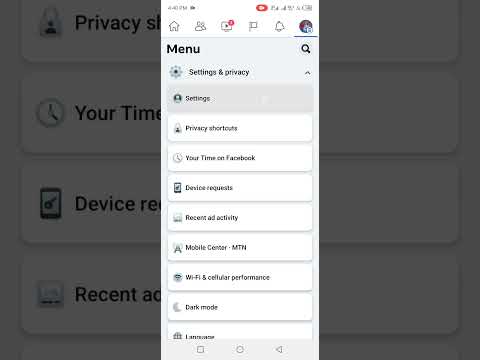filmov
tv
How To Deactivate Facebook Account In 2015 | How Do I Deactivate My Facebook Account

Показать описание
You will want to click on account settings in the top right hand corner and then click on security and then click on deactivate your account.
From there you want to click the option that best fits your situation for wanting to deactivate your account. Once this is done you will have to type in your password and then have to fill out a capcha.
After this your facebook account should be deactivated.
Be sure to LIKE my video and share it with your friends. Also add me as a friend and subscribe to my channel here on YouTube.
Questions or comments leave them below
Aaron Decker
Your Internet Marketing Football Coach
386-227-6628
skype aaronsdecker
Комментарии