filmov
tv
The ChatGPT API Beginners Guide

Показать описание
Learn how to build your own ChatGPT chatbot with the ChatGPT API, Python, and OpenAI in this tutorial. We'll cover setting up a Python environment, getting an OpenAI API key, and coding a basic chatbot that can have conversations and remember context with the ChatGPT API. 🚀🐍
The code utilizes packages like OpenAI, Typer, OS and DotEnv to call the ChatGPT API from Python. We implement features like max tokens, temperature, and model selection to customize the chatbot responses. The chatbot handles user input and displays ChatGPT's responses in the terminal.
This is a beginner friendly project that shows how easy it is to integrate ChatGPT into your own Python applications using the ChatGPT API. While basic, it lays the foundation to build more advanced chatbots with the OpenAI API and Python all in your terminal.
TIMESTAMPS
0:00 Intro
0:27 Setup Environment (Mac + Python)
1:18 Project Intilialize
1:49 First lines of code
2:05 All the dependencies explained
2:28 Securing your API Key
3:35 Attaching ChatGPT to Python Typer
4:29 If you are getting an error...
4:41 The ChatGPT API Response Explained
5:12 Fixing ChatGPT's short term memory
6:09 Optimizing the code further with Python's Typer
7:13 Start ChatGPT with a question
8:00 How to build further!
8:07 AI In your terminal! (Warp)
8:44 Thanks for Watching!
🔗RESOURCES:
Twitter 🐦
TikTok 📱
The code utilizes packages like OpenAI, Typer, OS and DotEnv to call the ChatGPT API from Python. We implement features like max tokens, temperature, and model selection to customize the chatbot responses. The chatbot handles user input and displays ChatGPT's responses in the terminal.
This is a beginner friendly project that shows how easy it is to integrate ChatGPT into your own Python applications using the ChatGPT API. While basic, it lays the foundation to build more advanced chatbots with the OpenAI API and Python all in your terminal.
TIMESTAMPS
0:00 Intro
0:27 Setup Environment (Mac + Python)
1:18 Project Intilialize
1:49 First lines of code
2:05 All the dependencies explained
2:28 Securing your API Key
3:35 Attaching ChatGPT to Python Typer
4:29 If you are getting an error...
4:41 The ChatGPT API Response Explained
5:12 Fixing ChatGPT's short term memory
6:09 Optimizing the code further with Python's Typer
7:13 Start ChatGPT with a question
8:00 How to build further!
8:07 AI In your terminal! (Warp)
8:44 Thanks for Watching!
🔗RESOURCES:
Twitter 🐦
TikTok 📱
Комментарии
 0:21:32
0:21:32
 0:12:11
0:12:11
 0:17:37
0:17:37
 0:00:49
0:00:49
 0:27:51
0:27:51
 0:01:32
0:01:32
 0:14:35
0:14:35
 0:34:05
0:34:05
 0:11:49
0:11:49
 0:00:05
0:00:05
 0:08:04
0:08:04
 0:14:22
0:14:22
 0:08:03
0:08:03
 0:14:25
0:14:25
 0:00:33
0:00:33
 0:17:17
0:17:17
 5:17:49
5:17:49
 0:00:56
0:00:56
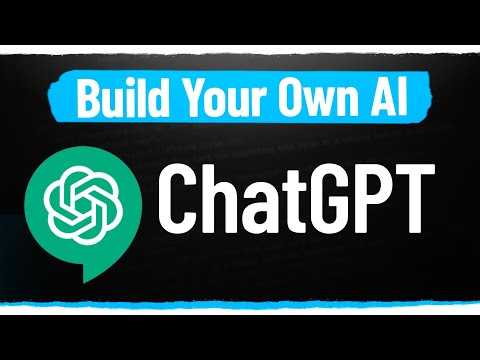 0:09:51
0:09:51
 0:16:29
0:16:29
 0:25:17
0:25:17
 0:09:32
0:09:32
 0:14:06
0:14:06
 0:02:23
0:02:23