filmov
tv
The SQL Server SELECT statement in 60 seconds - the SELECT Clause #shorts

Показать описание
In 60 seconds we'll explore the SELECT clause in SQL.
My SQL Server Udemy courses are:
----
In this video, we're going to learn about the SQL Server SELECT statement in 60 seconds. We'll explore the SELECT clause and discuss some of its properties.
If you're new to SQL Server, or if you just want to brush up on your SELECT statement, this video is for you! We'll go over the basics of the SELECT clause in just 60 seconds, so you'll be ready to take on any SELECT task!
---
The SELECT clause is the first of the 6 principal clauses in the SELECT statement in SQL.
It lists the columns that you want to retrieve from the tables shown in the FROM clause.
If you want to retrieve all of the columns, then you can use a *
If you want to retrieve only some of the columns, they can be listed, separated by commas.
If you want to rename any of the columns in the SELECT clause, you can add the new name called an alias immediately after the original column name, or separated with the word AS. These two statements are functionally the same.
You should not put a comma between the SELECT and FROM clauses – that will create an error.
You can also add calculations in the SELECT clause.
If you do, the column name will be “(No column name)”, so you should add an alias.
If you refer to more than one data source in the FROM clause, you can use the table name before the field name, separated by a dot.
You can also restrict the number of rows retrieved by adding (for example) TOP 10 immediately after the SELECT keyword.
You can also remove duplicates by adding the word DISTINCT after the SELECT keyword.
----
Links to my website are:
My SQL Server Udemy courses are:
----
In this video, we're going to learn about the SQL Server SELECT statement in 60 seconds. We'll explore the SELECT clause and discuss some of its properties.
If you're new to SQL Server, or if you just want to brush up on your SELECT statement, this video is for you! We'll go over the basics of the SELECT clause in just 60 seconds, so you'll be ready to take on any SELECT task!
---
The SELECT clause is the first of the 6 principal clauses in the SELECT statement in SQL.
It lists the columns that you want to retrieve from the tables shown in the FROM clause.
If you want to retrieve all of the columns, then you can use a *
If you want to retrieve only some of the columns, they can be listed, separated by commas.
If you want to rename any of the columns in the SELECT clause, you can add the new name called an alias immediately after the original column name, or separated with the word AS. These two statements are functionally the same.
You should not put a comma between the SELECT and FROM clauses – that will create an error.
You can also add calculations in the SELECT clause.
If you do, the column name will be “(No column name)”, so you should add an alias.
If you refer to more than one data source in the FROM clause, you can use the table name before the field name, separated by a dot.
You can also restrict the number of rows retrieved by adding (for example) TOP 10 immediately after the SELECT keyword.
You can also remove duplicates by adding the word DISTINCT after the SELECT keyword.
----
Links to my website are:
 0:06:43
0:06:43
 0:21:54
0:21:54
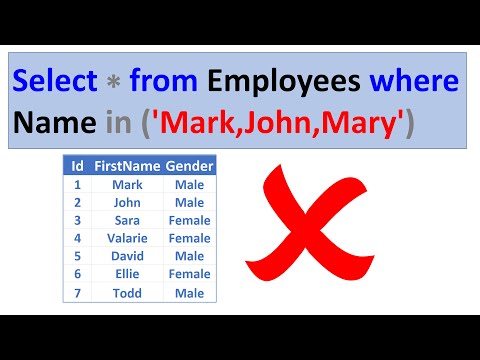 0:04:13
0:04:13
 0:03:08
0:03:08
 0:08:56
0:08:56
 0:08:56
0:08:56
 0:03:22
0:03:22
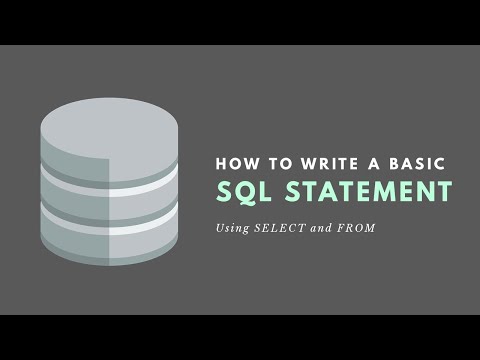 0:01:40
0:01:40
 0:01:34
0:01:34
 0:05:57
0:05:57
 0:00:56
0:00:56
 0:08:20
0:08:20
 0:07:21
0:07:21
 0:17:40
0:17:40
 0:14:01
0:14:01
 0:04:59
0:04:59
 0:00:33
0:00:33
 0:07:12
0:07:12
 0:04:13
0:04:13
 0:00:39
0:00:39
 0:00:43
0:00:43
 0:06:58
0:06:58
 0:04:56
0:04:56
 0:00:22
0:00:22