filmov
tv
Introduction to Qt / QML (Part 08) - Item transformations

Показать описание
It's time to introduce the most basic visual transformations that you can apply to items in a Qt Quick scene. Any visual item can be scaled, rotated, or made translucent by acting on certain properties. This video explains how these properties work, and how visual transformations are propagated to children elements.
About the host:
The video is presented by Jesper Pedersen, who started with Qt back when Qt was widgets only and the version was 1.44, which gives him 21 years of experience with Qt. Since 2000 he has taught almost 100 Qt classes, ranging from Qt Widgets to QML. Heck, Jesper even taught a few classes on QTopia Core — Trolltech's initial attempt at creating a phone stack. Today Jesper holds a fancy business title, but that doesn't prevent him from coding both in his job and in his spare time.
About KDAB:
KDAB experts regularly take time out to deliver KDAB’s world class training, in-house or at open enrolment courses around the world. We are the market leaders for training in Qt, OpenGL and C++.
About the host:
The video is presented by Jesper Pedersen, who started with Qt back when Qt was widgets only and the version was 1.44, which gives him 21 years of experience with Qt. Since 2000 he has taught almost 100 Qt classes, ranging from Qt Widgets to QML. Heck, Jesper even taught a few classes on QTopia Core — Trolltech's initial attempt at creating a phone stack. Today Jesper holds a fancy business title, but that doesn't prevent him from coding both in his job and in his spare time.
About KDAB:
KDAB experts regularly take time out to deliver KDAB’s world class training, in-house or at open enrolment courses around the world. We are the market leaders for training in Qt, OpenGL and C++.
Introduction tutorial to Qt / QML (Part 01) - Welcome and Introduction to Qt Quick
Qt QML Tutorial #0: Introduction to Qt/QML | Scythe Studio
What is QML?
Introduction to Qt – Intro to QML {tutorial}
[What is Qt?] Intro to Qt With Two Keywords
Learning Qt 5 : Introduction to Qt Quick and QML | packtpub.com
Introduction to Qt / QML (Part 23) - Introduction to Animations
Introduction to Qt/QML (Part 52) - Proxy Models Introduction
Introduction to Qt / QML (Part 02) - A Short History of Qt
Introduction to Qt / QML (Part 20) - Local Variables
QML syntax and basic components
Qt QML trainer introduction.
Introduction to Qt / QML (Part 37) - Qt Quick Layouts
Introduction to Qt – Intro to Qt Quick Controls {tutorial}
Introduction to Qt / QML (Part 32) - Clipping
Introduction to Qt/QML (Part 50) - Creating New GUI Elements from C++
Introduction to Qt / QML (Part 44) - QVariant
Introduction QT QML (QT QML Learning Path)
Qt Quick Application Development Basics: Learning QML | Qt QML Tutorial #7 | Scythe Studio
Introduction to Qt / QML (Part 18) - Methods and Signals + Declarative Programming
Introduction to Qt / QML (Part 21) - The Loader Element
Introduction to Felgo Cloud IDE: Develop Qt & QML in Your Browser
Introduction to Qt / QML (Part 10) - Anchor Layout
How to integrate C++ and QML
Комментарии
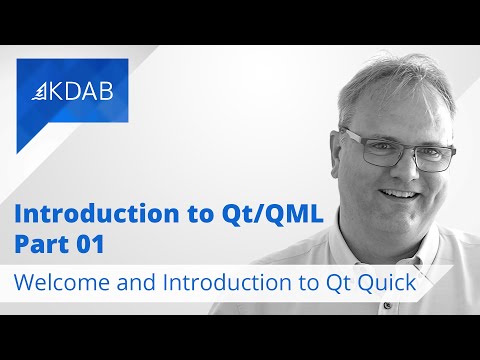 0:09:27
0:09:27
 0:06:06
0:06:06
 0:01:11
0:01:11
 0:09:43
0:09:43
![[What is Qt?]](https://i.ytimg.com/vi/eiZe6C0SnC4/hqdefault.jpg) 0:07:15
0:07:15
 0:04:39
0:04:39
 0:17:34
0:17:34
 0:14:42
0:14:42
 0:12:43
0:12:43
 0:02:24
0:02:24
 0:12:13
0:12:13
 0:06:01
0:06:01
 0:12:06
0:12:06
 0:07:10
0:07:10
 0:05:02
0:05:02
 0:19:36
0:19:36
 0:08:47
0:08:47
 0:08:55
0:08:55
 0:26:27
0:26:27
 0:09:06
0:09:06
 0:20:44
0:20:44
 0:01:57
0:01:57
 0:13:24
0:13:24
 0:13:26
0:13:26