filmov
tv
How to Blink LED using Raspberry pi 4 | Python Script

Показать описание
How to Blink LED using Raspberry pi 4 | Python Script. we will also make LED blink using gpiozero and RPi.GPIO library.
Scroll down for code.....
Please like & Subscribe for more videos
If you want to support my video please buy any product through my amazon affiliate link. I will receive a commission, at no extra cost to you.
LIST OF COMPONENT (affiliate links)
Song: Extenz - Gravity (Vlog No Copyright Music)
Music provided by Vlog No Copyright Music.
1) gpiozero
#blinking with gpiozero library
from gpiozero import LED
from time import sleep
led = LED(23)
while True:
print('LED ON')
sleep(1)
print('LED OFF')
sleep(1)
2) Rpi.GPIO
#blink with RPi.GPIO library
import RPi.GPIO as GPIO
import time
ledPin = 16
GPIO.setmode(GPIO.BOARD)
GPIO.setwarnings(False)
GPIO.setup(ledPin,GPIO.OUT)
while True:
GPIO.output(ledPin, GPIO.HIGH)
print('LED ON')
GPIO.output(ledPin, GPIO.LOW)
print('LED OFF')
Scroll down for code.....
Please like & Subscribe for more videos
If you want to support my video please buy any product through my amazon affiliate link. I will receive a commission, at no extra cost to you.
LIST OF COMPONENT (affiliate links)
Song: Extenz - Gravity (Vlog No Copyright Music)
Music provided by Vlog No Copyright Music.
1) gpiozero
#blinking with gpiozero library
from gpiozero import LED
from time import sleep
led = LED(23)
while True:
print('LED ON')
sleep(1)
print('LED OFF')
sleep(1)
2) Rpi.GPIO
#blink with RPi.GPIO library
import RPi.GPIO as GPIO
import time
ledPin = 16
GPIO.setmode(GPIO.BOARD)
GPIO.setwarnings(False)
GPIO.setup(ledPin,GPIO.OUT)
while True:
GPIO.output(ledPin, GPIO.HIGH)
print('LED ON')
GPIO.output(ledPin, GPIO.LOW)
print('LED OFF')
How to blink LED using Arduino Uno | Step-by-Step guide
How to Blink an LED with Arduino (Lesson #2)
how to blink led using Arduino #howto
Arduino Tutorial: LED Sequential Control- Beginner Project
How to blink an LED with an Arduino
Blink LED Using Arduino UNO ||#arduino #led#electronics ece
LED blinking circuit using Arduino | Speed Codes #arduinoproject #codingtutorials
How to blink an LED with ESP32 board
How to blink LED using Arduino | Hindi+English | Arduino 1 | Inborn Wonder
Blink LED with Arduino
Blink an LED using ESP32
Blink an LED With Arduino in Tinkercad
How to blink an LED using an Arduino Uno | UATS A&S #1
How to blink LED using Arduino & ELB Kit | Arduino for Beginners - Part 1
Arduino: How to Blink an LED Using TinkerCad
How to Blink an LED with Arduino || Step-by-Step Tutorial || WOKWI
LED Blinking Circuit using NE555 on #breadboard
How to Blink Led on Bread Board using Arduino
How to connect arduino with esp32 to blink LED? #esp32 #microcontroller #blink #electronics #diy
RGB Led Light #uzintech #shorts #led #light
Activity #3 - Getting Started with ESP32 using Arduino IDE (Blink LED)
Simple LED Blink Circuit using BC547 Transistor: Breadboard Project
Arduino tutorial 2- LED Blink program with code explained | How to blink an LED using Arduino |
Blink LED using micro controller Atmega328
Комментарии
 0:00:43
0:00:43
 0:15:57
0:15:57
 0:00:33
0:00:33
 0:03:53
0:03:53
 0:05:34
0:05:34
 0:00:12
0:00:12
 0:00:26
0:00:26
 0:00:45
0:00:45
 0:04:23
0:04:23
 0:00:20
0:00:20
 0:00:06
0:00:06
 0:05:16
0:05:16
 0:04:11
0:04:11
 0:05:55
0:05:55
 0:17:08
0:17:08
 0:00:56
0:00:56
 0:00:07
0:00:07
 0:06:20
0:06:20
 0:00:29
0:00:29
 0:00:11
0:00:11
 0:00:06
0:00:06
 0:00:49
0:00:49
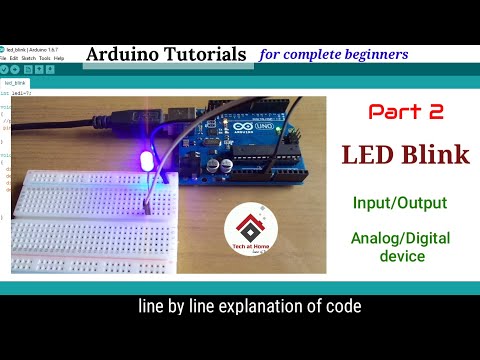 0:08:25
0:08:25
 0:06:32
0:06:32