filmov
tv
Operating System Module | File I/O Operations using Python | Get System Info | Explained in Minutes

Показать описание
Operating System and Platform Module in Python
🚀 Processing files in Python using the os module includes creating, renaming, moving, deleting files and folders, as well as getting a list of all files and directories, and much more.
In the software industry, most programs process files in one way or another: create them, rename them, move them, and so on. Any programmer should have this skill. In this Video, you will learn how to use the os module in Python to perform operations on files and directories, regardless of the operating system you are using.
It is important to know that the OS module is used not only for working with files. It includes a lot of methods and tools for other operations: processing environment variables, managing system processes, as well as command-line arguments and even extended file attributes that are only available in Linux.
The module is built-in, so you don't need to install anything to work with it.
We have also explained how to get system info using Platform module in Python
🚀 Explained in Minutes is a new series where programming concepts are precisely explained with practical coding examples in crystal clear way.
✅ Please do like, share and subscribe if you find videos and tutorials interesting and fun.
✅ Python modules used :
import os
import platform
❤️ Complete Explained in Minutes Series Playlist:
#OSModuleInPython #FileOperations #GetSystemInfo #ExplainedInMinutes #Python #ASALearning
✅ Connect and Follow on social media:
Feel free to email me about possible collaborations, video or tutorial suggestions, or any questions
🔴 Other Videos you will be interested in:
✅ Reveals of Magic Card Tricks using Python code:
---------------------------------------------------------------------------------------------------------------------------------
Operating System Module in Python
File I/O Operations using Python
Platform Module in python
Get System information using python
Explained in Minutes
ASA Learning
file input and output operations
change directory
Get the Current Directory
Create a new folder using python
Change the current directory using python
Go back to previous directory
Create Multiple Sub-folders using python
Create a new Text file using python
Rename file using code
Move files to another directory
Print all files and folders in current working directory
list all the files and folders
Delete files and folders using code
Delete nested and multiple files and folders
Get System Information using python
Get the system or OS name
Get the underlying platform
print the python version
get the processor name using python
get the environment variables using python
change and modify system environment variables
🚀 Processing files in Python using the os module includes creating, renaming, moving, deleting files and folders, as well as getting a list of all files and directories, and much more.
In the software industry, most programs process files in one way or another: create them, rename them, move them, and so on. Any programmer should have this skill. In this Video, you will learn how to use the os module in Python to perform operations on files and directories, regardless of the operating system you are using.
It is important to know that the OS module is used not only for working with files. It includes a lot of methods and tools for other operations: processing environment variables, managing system processes, as well as command-line arguments and even extended file attributes that are only available in Linux.
The module is built-in, so you don't need to install anything to work with it.
We have also explained how to get system info using Platform module in Python
🚀 Explained in Minutes is a new series where programming concepts are precisely explained with practical coding examples in crystal clear way.
✅ Please do like, share and subscribe if you find videos and tutorials interesting and fun.
✅ Python modules used :
import os
import platform
❤️ Complete Explained in Minutes Series Playlist:
#OSModuleInPython #FileOperations #GetSystemInfo #ExplainedInMinutes #Python #ASALearning
✅ Connect and Follow on social media:
Feel free to email me about possible collaborations, video or tutorial suggestions, or any questions
🔴 Other Videos you will be interested in:
✅ Reveals of Magic Card Tricks using Python code:
---------------------------------------------------------------------------------------------------------------------------------
Operating System Module in Python
File I/O Operations using Python
Platform Module in python
Get System information using python
Explained in Minutes
ASA Learning
file input and output operations
change directory
Get the Current Directory
Create a new folder using python
Change the current directory using python
Go back to previous directory
Create Multiple Sub-folders using python
Create a new Text file using python
Rename file using code
Move files to another directory
Print all files and folders in current working directory
list all the files and folders
Delete files and folders using code
Delete nested and multiple files and folders
Get System Information using python
Get the system or OS name
Get the underlying platform
print the python version
get the processor name using python
get the environment variables using python
change and modify system environment variables
Комментарии
 0:19:14
0:19:14
 0:15:24
0:15:24
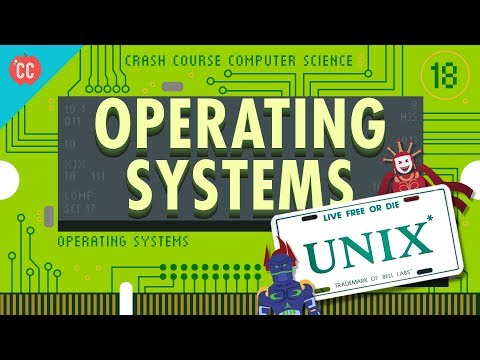 0:13:36
0:13:36
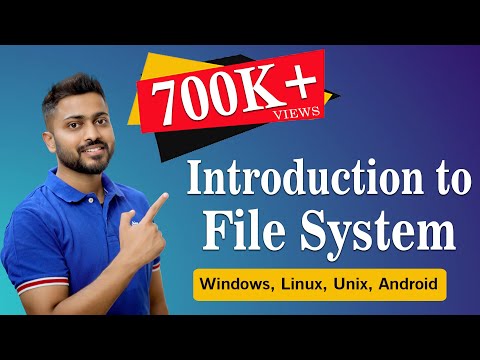 0:09:55
0:09:55
 0:10:18
0:10:18
 0:19:27
0:19:27
 0:02:53
0:02:53
 0:17:46
0:17:46
 0:11:01
0:11:01
 0:02:00
0:02:00
 0:13:30
0:13:30
 0:12:03
0:12:03
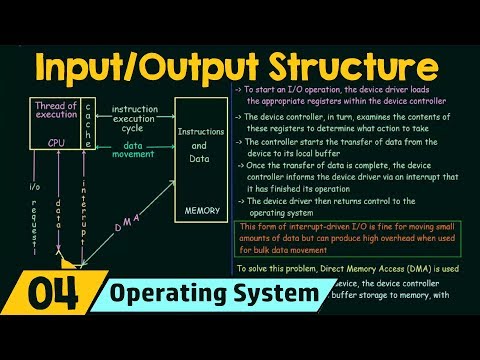 0:12:45
0:12:45
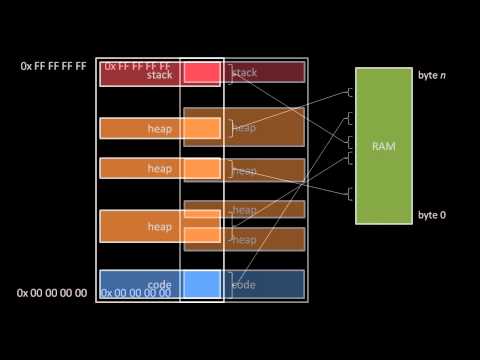 0:23:16
0:23:16
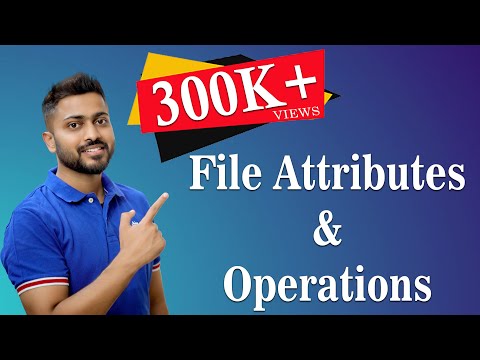 0:11:14
0:11:14
 0:09:08
0:09:08
 0:11:22
0:11:22
 0:45:12
0:45:12
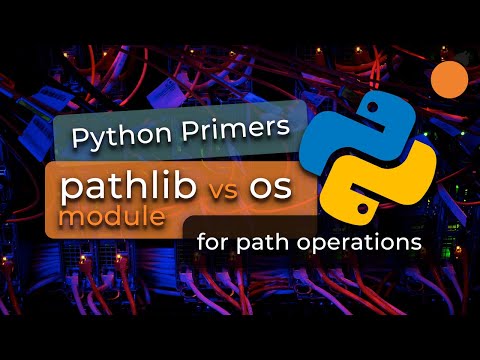 0:09:41
0:09:41
 0:20:51
0:20:51
 0:00:59
0:00:59
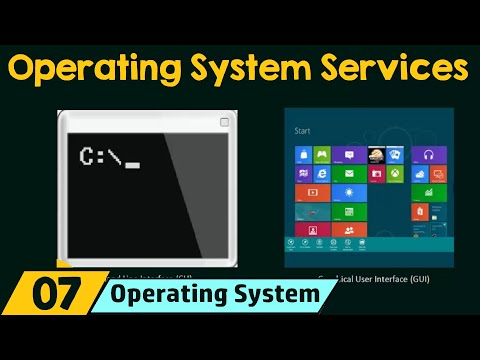 0:13:17
0:13:17
 0:06:04
0:06:04
 1:00:18
1:00:18