filmov
tv
How to Create SPLIT SCREENS in Premiere Pro CC | The Right Way!
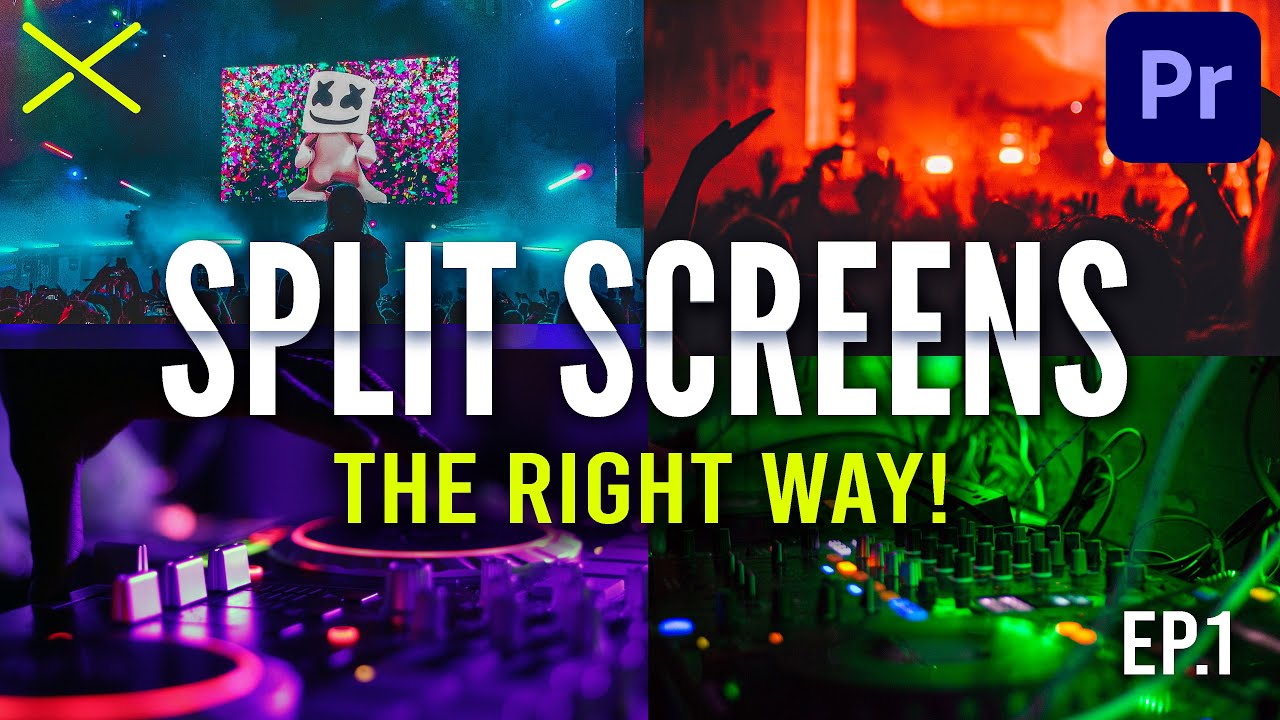
Показать описание
Guess What...? There's a better way to create Split Screens in Premiere Pro! In this tutorial, I show you the BEST WAY to create Split Screen Layouts in Premiere Pro CC 2021 by using both the Crop Effect and the Transform Effect. I start by demonstrating the basics of how to make side by side split screens with 2 clips and 3 clips, stacked screen splits with 2 clips and 3 clips, and a 4-way screen split. Then I show how to save your split screen layouts as presets for future use. This technique of how to do split screen videos is perfect for the music video split screen effect. How to Create SPLIT SCREENS in Premiere Pro CC The Right Way! Timecodes are listed below:
RELATED VIDEOS:
0:00 Start
0:15 Have a Purpose & Plan
1:09 Side by Side Split (2 clips)
3:19 Stacked Split (2 clips)
4:09 Side by Side Split (3 clips)
4:52 Stacked Split (3 clips)
5:14 4-Way Split Screen
6:40 How to Save as Presets
8:39 Organize your Split Screen Folders
Other Split Screen Examples include:
Jimmy Fallon and the Roots sing We are the Champions A Capella
Memories (Maroon 5) by One Voice Children's Choir
Fortnite Gameplay by Nicks on YouTube
All other Stock Video Clips are from Pixabay
#splitscreens #premiereprotutorial #videoediting #shawndolinski #premierepro #splitscreentutorial
RELATED VIDEOS:
0:00 Start
0:15 Have a Purpose & Plan
1:09 Side by Side Split (2 clips)
3:19 Stacked Split (2 clips)
4:09 Side by Side Split (3 clips)
4:52 Stacked Split (3 clips)
5:14 4-Way Split Screen
6:40 How to Save as Presets
8:39 Organize your Split Screen Folders
Other Split Screen Examples include:
Jimmy Fallon and the Roots sing We are the Champions A Capella
Memories (Maroon 5) by One Voice Children's Choir
Fortnite Gameplay by Nicks on YouTube
All other Stock Video Clips are from Pixabay
#splitscreens #premiereprotutorial #videoediting #shawndolinski #premierepro #splitscreentutorial
Комментарии
 0:01:57
0:01:57
 0:01:04
0:01:04
 0:07:54
0:07:54
 0:07:44
0:07:44
 0:01:14
0:01:14
 0:00:13
0:00:13
 0:01:45
0:01:45
 0:03:14
0:03:14
 0:03:17
0:03:17
 0:13:21
0:13:21
 0:02:52
0:02:52
 0:00:21
0:00:21
 0:06:11
0:06:11
 0:00:57
0:00:57
 0:01:28
0:01:28
 0:02:32
0:02:32
 0:10:19
0:10:19
 0:03:22
0:03:22
 0:05:01
0:05:01
 0:02:13
0:02:13
 0:02:44
0:02:44
 0:01:27
0:01:27
 0:06:25
0:06:25
 0:08:21
0:08:21