filmov
tv
How to install NodeJS on ubuntu 22.04

Показать описание
In this video I will show you how to install NodeJS on ubuntu 22.04.
Written instructions can be found here
Nodejs is an open-source, cross-platform JavaScript runtime environment.
The following steps will show you how to install NodeJS on ubuntu.
Step 1
Open a web browser and go to the NodeJS binary distributions GitHub page.
Click on the Debian and ubuntu install instruction link
Step 2
Copy the following command and run it in your ubuntu terminal (you will need to have curl installed)
sudo apt-get install -y nodejs
Step 3
Once the install finishes, confirm the install is successful by running
node -v
npm -v
That's it. You should now be goody to go with NodeJS on ubuntu 22.04.
My setup (affiliate links)
#nodejs #node #install #ubuntu #ubuntu22
Written instructions can be found here
Nodejs is an open-source, cross-platform JavaScript runtime environment.
The following steps will show you how to install NodeJS on ubuntu.
Step 1
Open a web browser and go to the NodeJS binary distributions GitHub page.
Click on the Debian and ubuntu install instruction link
Step 2
Copy the following command and run it in your ubuntu terminal (you will need to have curl installed)
sudo apt-get install -y nodejs
Step 3
Once the install finishes, confirm the install is successful by running
node -v
npm -v
That's it. You should now be goody to go with NodeJS on ubuntu 22.04.
My setup (affiliate links)
#nodejs #node #install #ubuntu #ubuntu22
 0:10:19
0:10:19
 0:05:38
0:05:38
 0:05:02
0:05:02
 0:11:16
0:11:16
 0:16:48
0:16:48
 0:02:12
0:02:12
 0:17:05
0:17:05
 0:02:34
0:02:34
 0:33:02
0:33:02
 0:06:34
0:06:34
 0:08:11
0:08:11
 0:08:51
0:08:51
 0:07:52
0:07:52
 0:04:30
0:04:30
 0:03:14
0:03:14
 0:03:53
0:03:53
 0:11:17
0:11:17
 0:05:51
0:05:51
 0:01:29
0:01:29
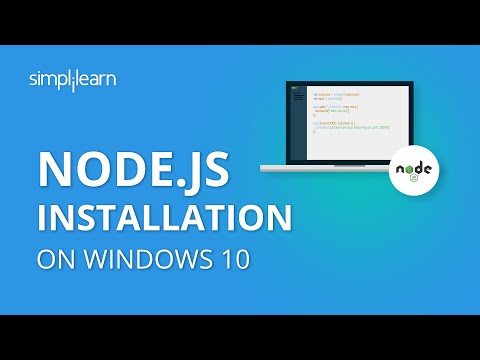 0:04:21
0:04:21
 0:02:26
0:02:26
 0:01:23
0:01:23
 0:06:02
0:06:02
 0:03:55
0:03:55