filmov
tv
Ping Pong Player vs Computer JavaScript, HTML and CSS. Event listener for keyboard input.

Показать описание
The student's programming assignment.
Programming Assignment: Ping Pong Game
Overview:
In this programming assignment, you will implement a classic "Ping Pong" game using HTML5 Canvas and JavaScript. The goal is to create a two-player game where the player controls one paddle, and the computer controls the other. The objective is to score points by successfully hitting the ball past the opponent's paddle.
Key Features:
1. Canvas Setup: Utilize HTML5 Canvas to create the playing field for the game.
2. Paddles: Implement two paddles, one controlled by the player and the other by the computer. The player should be able to move their paddle up and down using keyboard input.
3. Ball Movement: Design the ball to bounce between the paddles, creating an engaging gameplay experience.
4. Score System: Implement a scoring system to keep track of the player and computer scores.
5. Game Start/Restart: Include a button that allows the player to start or restart the game.
6. Winner Display: Show a message when the game ends, indicating the winner.
Game Mechanics:
• The game should start when the player clicks the "Start/Restart Game" button.
• The player moves their paddle up and down using the 'Arrow Up' and 'Arrow Down' keys.
• The computer-controlled paddle automatically moves to defend against the ball.
• Players score points when the ball passes beyond the opponent's paddle and reaches the goal.
• The first player to reach the maximum score (configurable, but default is 5) wins the game.
Instructions:
1. Getting Started:
o Fork this repository to create your own copy.
o Clone the repository to your local machine.
2. Coding Tasks:
o Implement the HTML and CSS for the game layout.
o Write JavaScript code to handle game logic, including paddle movement, ball bouncing, scoring, and game state management.
o Ensure a responsive and visually appealing design.
3. Testing:
o Test your game thoroughly to ensure smooth gameplay and correct scoring.
o Consider edge cases, such as ball collisions with paddles and screen boundaries.
4. Customization (Optional):
o Feel free to customize the game further by adding features like sound effects, different paddle/ball designs, or additional gameplay elements.
5. Submission:
o Commit your changes to your repository.
o Submit the repository link along with any additional instructions or notes.
Learning Objectives:
• Gain hands-on experience with HTML5 Canvas and JavaScript for game development.
• Develop problem-solving skills by implementing game mechanics and handling user input.
• Practice code organization and project structure.
Note:
This assignment is designed to be both fun and educational. Don't hesitate to explore additional features and improvements beyond the basic requirements. Have fun coding!
#SolveMyProgrammingTask
#javascript
#javascript_projects
#javascript_tutorial
#htmltutorial
#htmlcss
#htmlcode
#htmlelements
#css
Programming Assignment: Ping Pong Game
Overview:
In this programming assignment, you will implement a classic "Ping Pong" game using HTML5 Canvas and JavaScript. The goal is to create a two-player game where the player controls one paddle, and the computer controls the other. The objective is to score points by successfully hitting the ball past the opponent's paddle.
Key Features:
1. Canvas Setup: Utilize HTML5 Canvas to create the playing field for the game.
2. Paddles: Implement two paddles, one controlled by the player and the other by the computer. The player should be able to move their paddle up and down using keyboard input.
3. Ball Movement: Design the ball to bounce between the paddles, creating an engaging gameplay experience.
4. Score System: Implement a scoring system to keep track of the player and computer scores.
5. Game Start/Restart: Include a button that allows the player to start or restart the game.
6. Winner Display: Show a message when the game ends, indicating the winner.
Game Mechanics:
• The game should start when the player clicks the "Start/Restart Game" button.
• The player moves their paddle up and down using the 'Arrow Up' and 'Arrow Down' keys.
• The computer-controlled paddle automatically moves to defend against the ball.
• Players score points when the ball passes beyond the opponent's paddle and reaches the goal.
• The first player to reach the maximum score (configurable, but default is 5) wins the game.
Instructions:
1. Getting Started:
o Fork this repository to create your own copy.
o Clone the repository to your local machine.
2. Coding Tasks:
o Implement the HTML and CSS for the game layout.
o Write JavaScript code to handle game logic, including paddle movement, ball bouncing, scoring, and game state management.
o Ensure a responsive and visually appealing design.
3. Testing:
o Test your game thoroughly to ensure smooth gameplay and correct scoring.
o Consider edge cases, such as ball collisions with paddles and screen boundaries.
4. Customization (Optional):
o Feel free to customize the game further by adding features like sound effects, different paddle/ball designs, or additional gameplay elements.
5. Submission:
o Commit your changes to your repository.
o Submit the repository link along with any additional instructions or notes.
Learning Objectives:
• Gain hands-on experience with HTML5 Canvas and JavaScript for game development.
• Develop problem-solving skills by implementing game mechanics and handling user input.
• Practice code organization and project structure.
Note:
This assignment is designed to be both fun and educational. Don't hesitate to explore additional features and improvements beyond the basic requirements. Have fun coding!
#SolveMyProgrammingTask
#javascript
#javascript_projects
#javascript_tutorial
#htmltutorial
#htmlcss
#htmlcode
#htmlelements
#css
 0:09:16
0:09:16
 0:00:14
0:00:14
 0:02:45
0:02:45
 0:18:46
0:18:46
 0:00:22
0:00:22
 0:03:53
0:03:53
 0:00:18
0:00:18
 0:00:10
0:00:10
 0:00:13
0:00:13
 0:00:17
0:00:17
 0:00:21
0:00:21
 0:00:14
0:00:14
 0:04:05
0:04:05
 0:00:33
0:00:33
 0:00:57
0:00:57
 0:00:15
0:00:15
 0:00:18
0:00:18
 0:06:00
0:06:00
 0:00:17
0:00:17
 0:00:11
0:00:11
 0:00:10
0:00:10
 0:01:00
0:01:00
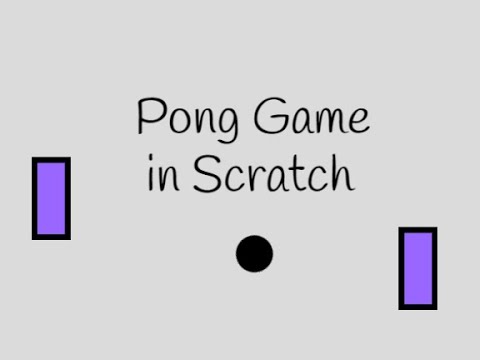 0:14:24
0:14:24
 0:07:25
0:07:25