filmov
tv
Shortcut key for switching panels in Premiere Pro

Показать описание
If you want to get quicker at video editing using Premiere Pro, you need to learn how to use shortcut keys. One of the best shortcut keys is the ability to toggle between various panels by just using your keyboard. For example, if you're using a laptop with a small screen. You could toggle to the "program monitor" and then press ` to make it full screen. In full screen, you could move around layers, then press ` again and then switch to another panel. The only problem is that your cursor needs to be on the panel when you press `.
List of shortcut keys for switching between panels are
SHIFT + 1 = Project Panel
SHIFT + 2 = Source Monitor
SHIFT + 3 = Timeline
SHIFT + 4 = Program Monitor
SHIFT + 5 = Effects Controls
SHIFT + 6 = Audio Mixer
SHIFT + 7 = Effects
SHIFT + 8 = Media Browser
CTRL + SHIFT + . = Toggle between panels clockwise
CTRL + SHIFT + , = Toggle between panels counter-clockwise
` = switching to and from full screen.
If you have any questions, please let me know in the comments below 😊
👉More Videos👇
#BhupinderTube #premierepro #tutorial
List of shortcut keys for switching between panels are
SHIFT + 1 = Project Panel
SHIFT + 2 = Source Monitor
SHIFT + 3 = Timeline
SHIFT + 4 = Program Monitor
SHIFT + 5 = Effects Controls
SHIFT + 6 = Audio Mixer
SHIFT + 7 = Effects
SHIFT + 8 = Media Browser
CTRL + SHIFT + . = Toggle between panels clockwise
CTRL + SHIFT + , = Toggle between panels counter-clockwise
` = switching to and from full screen.
If you have any questions, please let me know in the comments below 😊
👉More Videos👇
#BhupinderTube #premierepro #tutorial
Premiere Pro Shortcut keys 2021 - Make Any Panel Full Screen
Assign Panels to Keyboard Shortcuts // Premiere Pro Quick Tip
How to Add Custom Shortcuts to the Android Quick Settings Panel
Intellij IDEA Shortcuts - Part 1 - Working with Panels
How to Open Control Panel in Windows 11 & Make a Control Panel Desktop Shortcut in Windows 11
Racecar Ignition Switch Panel for PC #shorts
Media Composer adds keyboard shortcuts to switch focus on your panels and bin within the UI
T7 Tip 113 - Keyboard shortcut for displaying the Format Cells panel
E-41. Daily Use Shortcut Keys || E-plan tutorial for beginners in Hindi.
How To Maximize and Minimize A Panel in Premiere Pro
How to make a Sound Control Panel shortcut for your Taskbar in Windows 10
How to move panels in Premiere Pro
Summit racing switch panel in gasser
How to Open Control Panel in Windows 10 & Make a Control Panel desktop shortcut in Windows 10
Move Brightness slider to quick panel #samsung #samsungtips #tech #shorts
How to connect front panel PC case power cables (power button, reset switch and more)
How to Customize the Quick Settings Panel on a Samsung Galaxy Phone
How to Add Take Screenshot Button to Samsung Quick Settings Panel
25 Useful Windows Key Shortcut You Must Know | Windows Key Shortcuts To Work Like A Pro |
microwave oven touch panel repair
how to set panel button function settings Android car stereo screen Calibration tech switch settings
How To Move Edge Panel To Right or Left Side in Samsung Galaxy S23/S23+/S23 Ultra
Access Tacoma Switch Panel in 2 Minutes! Easy Tacoma Switch Panel Instructions!
Run Internet Explorer on Windows 11 With Control Panel Trick
Комментарии
 0:02:08
0:02:08
 0:04:17
0:04:17
 0:01:25
0:01:25
 0:05:36
0:05:36
 0:01:06
0:01:06
 0:00:10
0:00:10
 0:00:45
0:00:45
 0:01:25
0:01:25
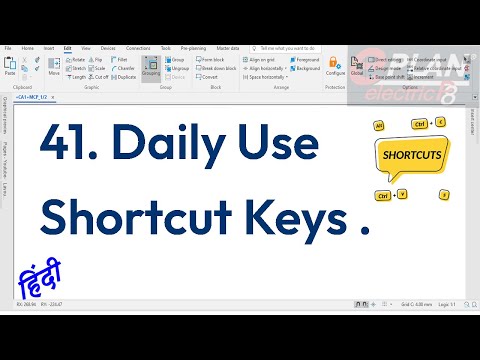 0:26:37
0:26:37
 0:01:13
0:01:13
 0:01:37
0:01:37
 0:01:30
0:01:30
 0:00:24
0:00:24
 0:04:13
0:04:13
 0:00:24
0:00:24
 0:04:19
0:04:19
 0:00:36
0:00:36
 0:01:21
0:01:21
 0:14:38
0:14:38
 0:00:16
0:00:16
 0:00:49
0:00:49
 0:01:16
0:01:16
 0:02:35
0:02:35
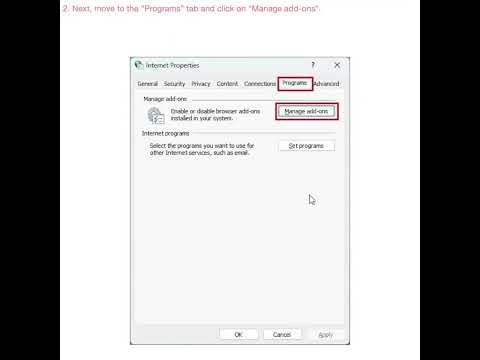 0:00:27
0:00:27