filmov
tv
Learn How to Build a Chatbot with Flask - Step-by-Step Tutorial with HTML, CSS, and JavaScript

Показать описание
#chatbot #flask #python #html #html5 #css #javascript #websitedesign
In this Video, I will guide you through the process of building a chatbot that can carry out conversations with users using natural language processing.
To start, we will be using Microsoft DialoGPT, a pre-trained language model that can generate human-like responses to given prompts. We will be integrating DialoGPT with Flask, a popular Python web framework, to create a web application that can communicate with users via a chat interface.
For the frontend of our application, we will be using HTML, CSS, and JavaScript to create a visually appealing and interactive chat interface. Additionally, we will be using jQuery to handle the HTTP requests that are made to the backend server.
Throughout the tutorial, I will provide step-by-step instructions on how to set up your development environment, install the necessary dependencies, and create the required files and code for the application. I will also explain how to train and fine-tune the DialoGPT model to improve the accuracy of its responses.
By the end of this tutorial, you will have a fully functional chatbot that can engage in conversations with users, and you will have gained valuable experience in using Microsoft DialoGPT, Flask, and web development technologies such as HTML, CSS, and JavaScript.
[Like & Subscribe]
In this Video, I will guide you through the process of building a chatbot that can carry out conversations with users using natural language processing.
To start, we will be using Microsoft DialoGPT, a pre-trained language model that can generate human-like responses to given prompts. We will be integrating DialoGPT with Flask, a popular Python web framework, to create a web application that can communicate with users via a chat interface.
For the frontend of our application, we will be using HTML, CSS, and JavaScript to create a visually appealing and interactive chat interface. Additionally, we will be using jQuery to handle the HTTP requests that are made to the backend server.
Throughout the tutorial, I will provide step-by-step instructions on how to set up your development environment, install the necessary dependencies, and create the required files and code for the application. I will also explain how to train and fine-tune the DialoGPT model to improve the accuracy of its responses.
By the end of this tutorial, you will have a fully functional chatbot that can engage in conversations with users, and you will have gained valuable experience in using Microsoft DialoGPT, Flask, and web development technologies such as HTML, CSS, and JavaScript.
[Like & Subscribe]
Комментарии
 0:09:35
0:09:35
 0:38:10
0:38:10
 0:21:25
0:21:25
 0:22:52
0:22:52
 0:09:48
0:09:48
 0:03:42
0:03:42
 0:10:29
0:10:29
 0:04:28
0:04:28
 0:31:09
0:31:09
 0:18:50
0:18:50
 2:50:25
2:50:25
 0:14:06
0:14:06
 0:01:32
0:01:32
 0:49:14
0:49:14
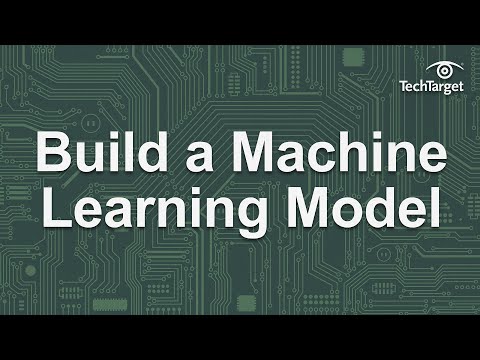 0:03:30
0:03:30
 0:14:03
0:14:03
 0:03:20
0:03:20
 0:57:11
0:57:11
 0:02:23
0:02:23
 0:19:51
0:19:51
 0:02:15
0:02:15
 0:06:52
0:06:52
 0:04:59
0:04:59
 0:21:19
0:21:19