filmov
tv
How To Fix Windows Activation Error Code 0x80041014 in Windows 10/11 [Solution]

Показать описание
How To Fix Windows Activation Error Code 0x80041014 in Windows 10/11 [Solution]
In this tutorial shows different ways you can fix Windows activation error 0x80041014 in Windows 11 devices of yours. Windows 11 users sometimes, while activating Windows, face an error message saying A critical error occurred while converting genuine authorization tickets on disk licenses with error code 0x80041014. One possible cause of this error is an outdated version of Windows update.
Clean the Windows Update temporary cache folder:
2. A new window will open containing all Windows services on the system.
3. Then search for Windows Update.
4. Right-click the Windows Update and then click Stop.
Start the Windows Update Service again:
1. Now, switch back to Windows Services.
2. Locate Windows Update.
3. Right-click on it and choose Start.
Run the System File Checker (SFC) utility:
1. Type cmd in Run prompt.
2. Then right-click and select Run as administrator.
3. If we are prompted for the admin password, enter the password and click OK.
4. A completely black window will open. We can type commands directly into this window.
5. Type sfc/scannow and press Enter. This process will take a long time. Restart PC.
Issues Addressed In This Tutorial:
windows 10 activation error 0xc004c003 fix
windows 11 activation error 0xc004f050 fix
how to fix windows 10 activation error code 0x803fa067
how to fix windows 11 activation error 0x803fa067
fix 0x80041014 windows activation error
windows 10 activation error 0xc004e015
windows 11 activation error 0x803f7001
windows 10 activation error 0xc004f211
Thank you for watching this tutorial! I hope you found the information valuable and that it helps you on your journey. If you have any questions or suggestions, please leave them in the comments below. Don't forget to like and subscribe for more content like this. Stay curious, keep learning, and we'll see you in the next video!
Disclaimer: This channel doesn't promote any illegal contents, all content are provided by this channel is meant for educational purposes only and share my knowledge with everyone that is totally Legal, informational. And followed all the YouTube community guideline rules. The videos are completely for Legal.
#howtofix #windows11 #windowstutorials
In this tutorial shows different ways you can fix Windows activation error 0x80041014 in Windows 11 devices of yours. Windows 11 users sometimes, while activating Windows, face an error message saying A critical error occurred while converting genuine authorization tickets on disk licenses with error code 0x80041014. One possible cause of this error is an outdated version of Windows update.
Clean the Windows Update temporary cache folder:
2. A new window will open containing all Windows services on the system.
3. Then search for Windows Update.
4. Right-click the Windows Update and then click Stop.
Start the Windows Update Service again:
1. Now, switch back to Windows Services.
2. Locate Windows Update.
3. Right-click on it and choose Start.
Run the System File Checker (SFC) utility:
1. Type cmd in Run prompt.
2. Then right-click and select Run as administrator.
3. If we are prompted for the admin password, enter the password and click OK.
4. A completely black window will open. We can type commands directly into this window.
5. Type sfc/scannow and press Enter. This process will take a long time. Restart PC.
Issues Addressed In This Tutorial:
windows 10 activation error 0xc004c003 fix
windows 11 activation error 0xc004f050 fix
how to fix windows 10 activation error code 0x803fa067
how to fix windows 11 activation error 0x803fa067
fix 0x80041014 windows activation error
windows 10 activation error 0xc004e015
windows 11 activation error 0x803f7001
windows 10 activation error 0xc004f211
Thank you for watching this tutorial! I hope you found the information valuable and that it helps you on your journey. If you have any questions or suggestions, please leave them in the comments below. Don't forget to like and subscribe for more content like this. Stay curious, keep learning, and we'll see you in the next video!
Disclaimer: This channel doesn't promote any illegal contents, all content are provided by this channel is meant for educational purposes only and share my knowledge with everyone that is totally Legal, informational. And followed all the YouTube community guideline rules. The videos are completely for Legal.
#howtofix #windows11 #windowstutorials
Комментарии
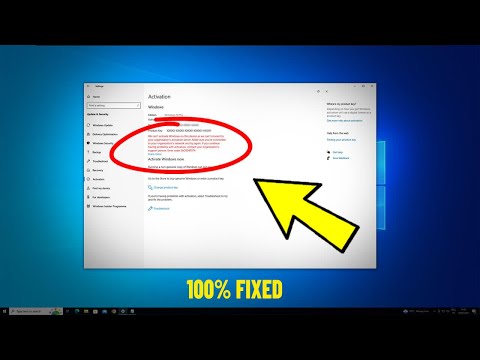 0:02:16
0:02:16
 0:03:11
0:03:11
 0:01:18
0:01:18
 0:00:31
0:00:31
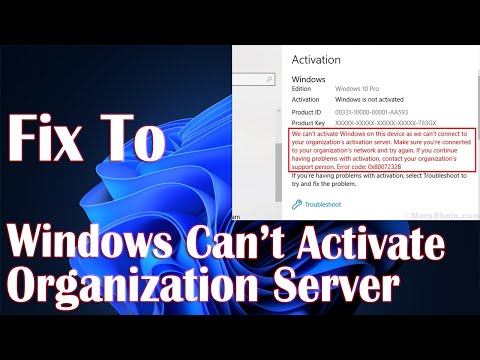 0:01:51
0:01:51
 0:01:05
0:01:05
 0:02:07
0:02:07
 0:00:17
0:00:17
 0:00:40
0:00:40
 0:04:27
0:04:27
 0:03:48
0:03:48
 0:00:06
0:00:06
 0:02:40
0:02:40
 0:04:52
0:04:52
 0:01:06
0:01:06
 0:04:31
0:04:31
 0:00:27
0:00:27
 0:01:01
0:01:01
 0:02:49
0:02:49
 0:03:12
0:03:12
 0:00:33
0:00:33
 0:00:39
0:00:39
 0:00:38
0:00:38
 0:01:24
0:01:24